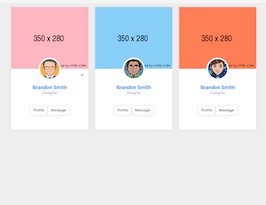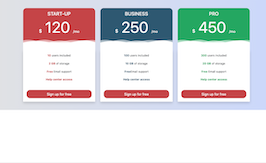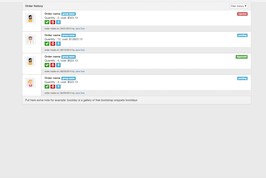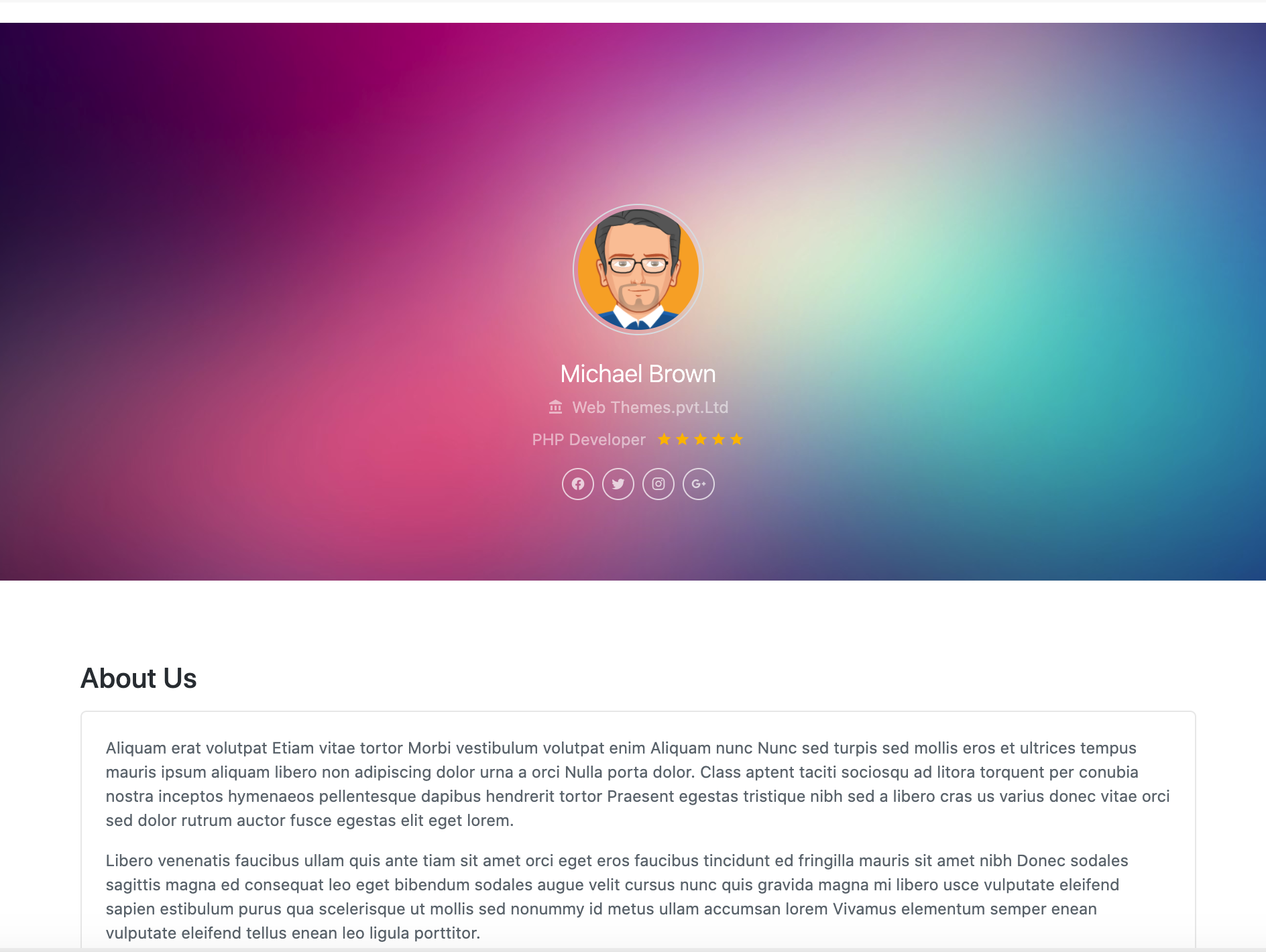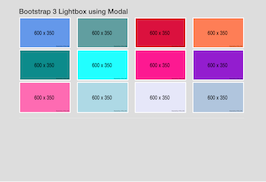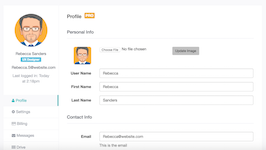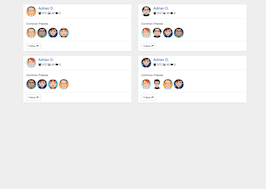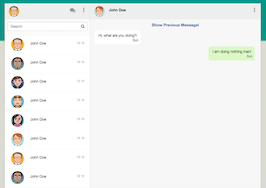HTML code
This is the html code used to create this bootstrap snippet, You can copy and paste the following html code inside a page with bootstrap 4.4.1 included, to get the result that you can see in the preview selection
Download<link rel="stylesheet" href="https://cdnjs.cloudflare.com/ajax/libs/font-awesome/5.13.0/css/all.min.css" integrity="sha256-h20CPZ0QyXlBuAw7A+KluUYx/3pK+c7lYEpqLTlxjYQ=" crossorigin="anonymous" />
<div class="container">
<div class="team-single">
<div class="row">
<div class="col-lg-4 col-md-5 xs-margin-30px-bottom">
<div class="team-single-img">
<img src="https://bootdey.com/img/Content/avatar/avatar7.png" alt="">
</div>
<div class="bg-light-gray padding-30px-all md-padding-25px-all sm-padding-20px-all text-center">
<h4 class="margin-10px-bottom font-size24 md-font-size22 sm-font-size20 font-weight-600">Class Teacher</h4>
<p class="sm-width-95 sm-margin-auto">We are proud of child student. We teaching great activities and best program for your kids.</p>
<div class="margin-20px-top team-single-icons">
<ul class="no-margin">
<li><a href="javascript:void(0)"><i class="fab fa-facebook-f"></i></a></li>
<li><a href="javascript:void(0)"><i class="fab fa-twitter"></i></a></li>
<li><a href="javascript:void(0)"><i class="fab fa-google-plus-g"></i></a></li>
<li><a href="javascript:void(0)"><i class="fab fa-instagram"></i></a></li>
</ul>
</div>
</div>
</div>
<div class="col-lg-8 col-md-7">
<div class="team-single-text padding-50px-left sm-no-padding-left">
<h4 class="font-size38 sm-font-size32 xs-font-size30">Buckle Giarza</h4>
<p class="no-margin-bottom">Excepteur sint occaecat cupidatat non proident, sunt in culpa qui officia deserunt mollit anim id est laborum. Sed ut perspiciatis unde omnis iste natus error sit voluptatem accusantium doloremque laudantium, totam rem aperiam, eaque ipsa quae ab illo inventore veritatis et quasi architecto beatae vitae dicta sunt explicabo. aut odit aut fugit, sed quia consequuntur magni dolores eos qui ratione voluptatem sequi nesciunt. Neque porro quisquam est, qui dolorem ipsum voluptatem.</p>
<div class="contact-info-section margin-40px-tb">
<ul class="list-style9 no-margin">
<li>
<div class="row">
<div class="col-md-5 col-5">
<i class="fas fa-graduation-cap text-orange"></i>
<strong class="margin-10px-left text-orange">Degree:</strong>
</div>
<div class="col-md-7 col-7">
<p>Master's Degrees</p>
</div>
</div>
</li>
<li>
<div class="row">
<div class="col-md-5 col-5">
<i class="far fa-gem text-yellow"></i>
<strong class="margin-10px-left text-yellow">Exp.:</strong>
</div>
<div class="col-md-7 col-7">
<p>4 Year in Education</p>
</div>
</div>
</li>
<li>
<div class="row">
<div class="col-md-5 col-5">
<i class="far fa-file text-lightred"></i>
<strong class="margin-10px-left text-lightred">Courses:</strong>
</div>
<div class="col-md-7 col-7">
<p>Design Category</p>
</div>
</div>
</li>
<li>
<div class="row">
<div class="col-md-5 col-5">
<i class="fas fa-map-marker-alt text-green"></i>
<strong class="margin-10px-left text-green">Address:</strong>
</div>
<div class="col-md-7 col-7">
<p>Regina ST, London, SK.</p>
</div>
</div>
</li>
<li>
<div class="row">
<div class="col-md-5 col-5">
<i class="fas fa-mobile-alt text-purple"></i>
<strong class="margin-10px-left xs-margin-four-left text-purple">Phone:</strong>
</div>
<div class="col-md-7 col-7">
<p>(+44) 123 456 789</p>
</div>
</div>
</li>
<li>
<div class="row">
<div class="col-md-5 col-5">
<i class="fas fa-envelope text-pink"></i>
<strong class="margin-10px-left xs-margin-four-left text-pink">Email:</strong>
</div>
<div class="col-md-7 col-7">
<p><a href="javascript:void(0)">addyour@emailhere</a></p>
</div>
</div>
</li>
</ul>
</div>
<h5 class="font-size24 sm-font-size22 xs-font-size20">Professional Skills</h5>
<div class="sm-no-margin">
<div class="progress-text">
<div class="row">
<div class="col-7">Positive Behaviors</div>
<div class="col-5 text-right">40%</div>
</div>
</div>
<div class="custom-progress progress">
<div role="progressbar" aria-valuenow="70" aria-valuemin="0" aria-valuemax="100" style="width:40%" class="animated custom-bar progress-bar slideInLeft bg-sky"></div>
</div>
<div class="progress-text">
<div class="row">
<div class="col-7">Teamworking Abilities</div>
<div class="col-5 text-right">50%</div>
</div>
</div>
<div class="custom-progress progress">
<div role="progressbar" aria-valuenow="70" aria-valuemin="0" aria-valuemax="100" style="width:50%" class="animated custom-bar progress-bar slideInLeft bg-orange"></div>
</div>
<div class="progress-text">
<div class="row">
<div class="col-7">Time Management </div>
<div class="col-5 text-right">60%</div>
</div>
</div>
<div class="custom-progress progress">
<div role="progressbar" aria-valuenow="70" aria-valuemin="0" aria-valuemax="100" style="width:60%" class="animated custom-bar progress-bar slideInLeft bg-green"></div>
</div>
<div class="progress-text">
<div class="row">
<div class="col-7">Excellent Communication</div>
<div class="col-5 text-right">80%</div>
</div>
</div>
<div class="custom-progress progress">
<div role="progressbar" aria-valuenow="70" aria-valuemin="0" aria-valuemax="100" style="width:80%" class="animated custom-bar progress-bar slideInLeft bg-yellow"></div>
</div>
</div>
</div>
</div>
<div class="col-md-12">
</div>
</div>
</div>
</div>CSS code
This is the css code used to create this bootstrap snippet, You can copy and paste the following css code inside a page with bootstrap 4.4.1 included, to get the result that you can see in the preview selection
Downloadbody{
font-size: 16px;
color: #6f6f6f;
font-weight: 400;
line-height: 28px;
letter-spacing: 0.8px;
margin-top:20px;
}
.font-size38 {
font-size: 38px;
}
.team-single-text .section-heading h4,
.section-heading h5 {
font-size: 36px
}
.team-single-text .section-heading.half {
margin-bottom: 20px
}
@media screen and (max-width: 1199px) {
.team-single-text .section-heading h4,
.section-heading h5 {
font-size: 32px
}
.team-single-text .section-heading.half {
margin-bottom: 15px
}
}
@media screen and (max-width: 991px) {
.team-single-text .section-heading h4,
.section-heading h5 {
font-size: 28px
}
.team-single-text .section-heading.half {
margin-bottom: 10px
}
}
@media screen and (max-width: 767px) {
.team-single-text .section-heading h4,
.section-heading h5 {
font-size: 24px
}
}
.team-single-icons ul li {
display: inline-block;
border: 1px solid #02c2c7;
border-radius: 50%;
color: #86bc42;
margin-right: 8px;
margin-bottom: 5px;
-webkit-transition-duration: .3s;
transition-duration: .3s
}
.team-single-icons ul li a {
color: #02c2c7;
display: block;
font-size: 14px;
height: 25px;
line-height: 26px;
text-align: center;
width: 25px
}
.team-single-icons ul li:hover {
background: #02c2c7;
border-color: #02c2c7
}
.team-single-icons ul li:hover a {
color: #fff
}
.team-social-icon li {
display: inline-block;
margin-right: 5px
}
.team-social-icon li:last-child {
margin-right: 0
}
.team-social-icon i {
width: 30px;
height: 30px;
line-height: 30px;
text-align: center;
font-size: 15px;
border-radius: 50px
}
.padding-30px-all {
padding: 30px;
}
.bg-light-gray {
background-color: #f7f7f7;
}
.text-center {
text-align: center!important;
}
img {
max-width: 100%;
height: auto;
}
.list-style9 {
list-style: none;
padding: 0
}
.list-style9 li {
position: relative;
padding: 0 0 15px 0;
margin: 0 0 15px 0;
border-bottom: 1px dashed rgba(0, 0, 0, 0.1)
}
.list-style9 li:last-child {
border-bottom: none;
padding-bottom: 0;
margin-bottom: 0
}
.text-sky {
color: #02c2c7
}
.text-orange {
color: #e95601
}
.text-green {
color: #5bbd2a
}
.text-yellow {
color: #f0d001
}
.text-pink {
color: #ff48a4
}
.text-purple {
color: #9d60ff
}
.text-lightred {
color: #ff5722
}
a.text-sky:hover {
opacity: 0.8;
color: #02c2c7
}
a.text-orange:hover {
opacity: 0.8;
color: #e95601
}
a.text-green:hover {
opacity: 0.8;
color: #5bbd2a
}
a.text-yellow:hover {
opacity: 0.8;
color: #f0d001
}
a.text-pink:hover {
opacity: 0.8;
color: #ff48a4
}
a.text-purple:hover {
opacity: 0.8;
color: #9d60ff
}
a.text-lightred:hover {
opacity: 0.8;
color: #ff5722
}
.custom-progress {
height: 10px;
border-radius: 50px;
box-shadow: none;
margin-bottom: 25px;
}
.progress {
display: -ms-flexbox;
display: flex;
height: 1rem;
overflow: hidden;
font-size: .75rem;
background-color: #e9ecef;
border-radius: .25rem;
}
.bg-sky {
background-color: #02c2c7
}
.bg-orange {
background-color: #e95601
}
.bg-green {
background-color: #5bbd2a
}
.bg-yellow {
background-color: #f0d001
}
.bg-pink {
background-color: #ff48a4
}
.bg-purple {
background-color: #9d60ff
}
.bg-lightred {
background-color: #ff5722
}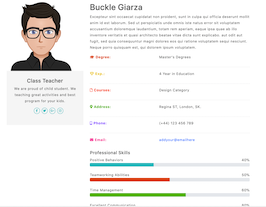
About this bootstrap example/template
This example/template, user profile details, was published on Mar 28th 2020, 11:17 by Bootdey Admin and it is free.
We hope you will enjoy this awesome snippet and stay tuned for the latest updates, bootdey snippets are already used in thousands of blogs, websites and projects. We believe it will save your precious time and gives trendy look to your next web project.
We always try to offer the best beautiful and responsive source of Bootstrap code examples and components.
This code example currectly have 22.9K views, Using this bootstrap snippet you have the following benefits:
Bootstrap 4.4.1
<link rel='stylesheet' href='https://cdn.jsdelivr.net/npm/[email protected]/dist/css/bootstrap.min.css'>
<script src='https://cdn.jsdelivr.net/npm/[email protected]/dist/js/bootstrap.bundle.min.js'></script>
This code example is based on bootstrap 4.4.1 and the grid system of this framework
Responsive
Based on bootstrap framework makes all the layouts perfectly responsive for all devices
Crossbrowser compatibility
Tested on all major browsers, it works smoothly on all of them
semantic html 5
Built on html / css3 the code quality is really amazing
Simple Integration
This code example can be simply integrated on existing sites and new ones too, all you need to do is copy the code and start working