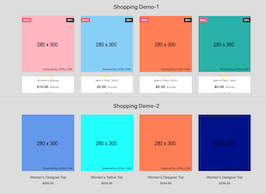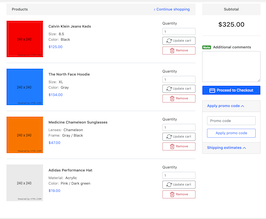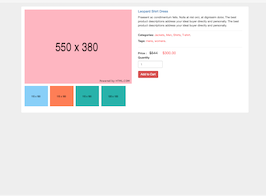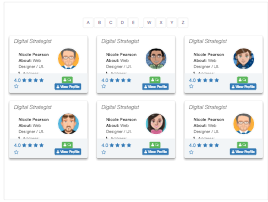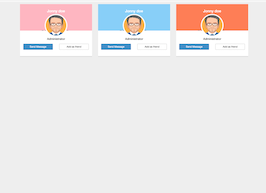HTML code
This is the html code used to create this bootstrap snippet, You can copy and paste the following html code inside a page with bootstrap 3.3.6 included, to get the result that you can see in the preview selection
Download<link href="https://maxcdn.bootstrapcdn.com/font-awesome/4.3.0/css/font-awesome.min.css" rel="stylesheet" />
<div class="container">
<!-- product -->
<div class="product-content product-wrap clearfix product-deatil">
<div class="row">
<div class="col-md-5 col-sm-12 col-xs-12">
<div class="product-image">
<div id="myCarousel-2" class="carousel slide">
<ol class="carousel-indicators">
<li data-target="#myCarousel-2" data-slide-to="0" class=""></li>
<li data-target="#myCarousel-2" data-slide-to="1" class="active"></li>
<li data-target="#myCarousel-2" data-slide-to="2" class=""></li>
</ol>
<div class="carousel-inner">
<!-- Slide 1 -->
<div class="item active">
<img src="https://www.bootdey.com/image/700x400/FFB6C1/000000" class="img-responsive" alt="" />
</div>
<!-- Slide 2 -->
<div class="item">
<img src="https://www.bootdey.com/image/700x400/87CEFA/000000" class="img-responsive" alt="" />
</div>
<!-- Slide 3 -->
<div class="item">
<img src="https://www.bootdey.com/image/700x400/B0C4DE/000000" class="img-responsive" alt="" />
</div>
</div>
<a class="left carousel-control" href="#myCarousel-2" data-slide="prev"> <span class="glyphicon glyphicon-chevron-left"></span> </a>
<a class="right carousel-control" href="#myCarousel-2" data-slide="next"> <span class="glyphicon glyphicon-chevron-right"></span> </a>
</div>
</div>
</div>
<div class="col-md-6 col-md-offset-1 col-sm-12 col-xs-12">
<h2 class="name">
Product Name Title Here
<small>Product by <a href="javascript:void(0);">Adeline</a></small>
<i class="fa fa-star fa-2x text-primary"></i>
<i class="fa fa-star fa-2x text-primary"></i>
<i class="fa fa-star fa-2x text-primary"></i>
<i class="fa fa-star fa-2x text-primary"></i>
<i class="fa fa-star fa-2x text-muted"></i>
<span class="fa fa-2x"><h5>(109) Votes</h5></span>
<a href="javascript:void(0);">109 customer reviews</a>
</h2>
<hr />
<h3 class="price-container">
$129.54
<small>*includes tax</small>
</h3>
<div class="certified">
<ul>
<li>
<a href="javascript:void(0);">Delivery time<span>7 Working Days</span></a>
</li>
<li>
<a href="javascript:void(0);">Certified<span>Quality Assured</span></a>
</li>
</ul>
</div>
<hr />
<div class="description description-tabs">
<ul id="myTab" class="nav nav-pills">
<li class="active"><a href="#more-information" data-toggle="tab" class="no-margin">Product Description </a></li>
<li class=""><a href="#specifications" data-toggle="tab">Specifications</a></li>
<li class=""><a href="#reviews" data-toggle="tab">Reviews</a></li>
</ul>
<div id="myTabContent" class="tab-content">
<div class="tab-pane fade active in" id="more-information">
<br />
<strong>Description Title</strong>
<p>
Integer egestas, orci id condimentum eleifend, nibh nisi pulvinar eros, vitae ornare massa neque ut orci. Nam aliquet lectus sed odio eleifend, at iaculis dolor egestas. Nunc elementum pellentesque augue
sodales porta. Etiam aliquet rutrum turpis, feugiat sodales ipsum consectetur nec.
</p>
</div>
<div class="tab-pane fade" id="specifications">
<br />
<dl class="">
<dt>Gravina</dt>
<dd>Etiam porta sem malesuada magna mollis euismod.</dd>
<dd>Donec id elit non mi porta gravida at eget metus.</dd>
<dd>Eget lacinia odio sem nec elit.</dd>
<br />
<dt>Test lists</dt>
<dd>A description list is perfect for defining terms.</dd>
<br />
<dt>Altra porta</dt>
<dd>Vestibulum id ligula porta felis euismod semper</dd>
</dl>
</div>
<div class="tab-pane fade" id="reviews">
<br />
<form method="post" class="well padding-bottom-10" onsubmit="return false;">
<textarea rows="2" class="form-control" placeholder="Write a review"></textarea>
<div class="margin-top-10">
<button type="submit" class="btn btn-sm btn-primary pull-right">
Submit Review
</button>
<a href="javascript:void(0);" class="btn btn-link profile-link-btn" rel="tooltip" data-placement="bottom" title="" data-original-title="Add Location"><i class="fa fa-location-arrow"></i></a>
<a href="javascript:void(0);" class="btn btn-link profile-link-btn" rel="tooltip" data-placement="bottom" title="" data-original-title="Add Voice"><i class="fa fa-microphone"></i></a>
<a href="javascript:void(0);" class="btn btn-link profile-link-btn" rel="tooltip" data-placement="bottom" title="" data-original-title="Add Photo"><i class="fa fa-camera"></i></a>
<a href="javascript:void(0);" class="btn btn-link profile-link-btn" rel="tooltip" data-placement="bottom" title="" data-original-title="Add File"><i class="fa fa-file"></i></a>
</div>
</form>
<div class="chat-body no-padding profile-message">
<ul>
<li class="message">
<img src="https://bootdey.com/img/Content/avatar/avatar1.png" class="online" />
<span class="message-text">
<a href="javascript:void(0);" class="username">
Alisha Molly
<span class="badge">Purchase Verified</span>
<span class="pull-right">
<i class="fa fa-star fa-2x text-primary"></i>
<i class="fa fa-star fa-2x text-primary"></i>
<i class="fa fa-star fa-2x text-primary"></i>
<i class="fa fa-star fa-2x text-primary"></i>
<i class="fa fa-star fa-2x text-muted"></i>
</span>
</a>
Can't divide were divide fish forth fish to. Was can't form the, living life grass darkness very image let unto fowl isn't in blessed fill life yielding above all moved
</span>
<ul class="list-inline font-xs">
<li>
<a href="javascript:void(0);" class="text-info"><i class="fa fa-thumbs-up"></i> This was helpful (22)</a>
</li>
<li class="pull-right">
<small class="text-muted pull-right ultra-light"> Posted 1 year ago </small>
</li>
</ul>
</li>
<li class="message">
<img src="https://bootdey.com/img/Content/avatar/avatar2.png" class="online" />
<span class="message-text">
<a href="javascript:void(0);" class="username">
Aragon Zarko
<span class="badge">Purchase Verified</span>
<span class="pull-right">
<i class="fa fa-star fa-2x text-primary"></i>
<i class="fa fa-star fa-2x text-primary"></i>
<i class="fa fa-star fa-2x text-primary"></i>
<i class="fa fa-star fa-2x text-primary"></i>
<i class="fa fa-star fa-2x text-primary"></i>
</span>
</a>
Excellent product, love it!
</span>
<ul class="list-inline font-xs">
<li>
<a href="javascript:void(0);" class="text-info"><i class="fa fa-thumbs-up"></i> This was helpful (22)</a>
</li>
<li class="pull-right">
<small class="text-muted pull-right ultra-light"> Posted 1 year ago </small>
</li>
</ul>
</li>
</ul>
</div>
</div>
</div>
</div>
<hr />
<div class="row">
<div class="col-sm-12 col-md-6 col-lg-6">
<a href="javascript:void(0);" class="btn btn-success btn-lg">Add to cart ($129.54)</a>
</div>
<div class="col-sm-12 col-md-6 col-lg-6">
<div class="btn-group pull-right">
<button class="btn btn-white btn-default"><i class="fa fa-star"></i> Add to wishlist</button>
<button class="btn btn-white btn-default"><i class="fa fa-envelope"></i> Contact Seller</button>
</div>
</div>
</div>
</div>
</div>
</div>
<!-- end product -->
</div>
CSS code
This is the css code used to create this bootstrap snippet, You can copy and paste the following css code inside a page with bootstrap 3.3.6 included, to get the result that you can see in the preview selection
Downloadbody{
margin-top:20px;
background:#eee;
}
.product-content {
border: 1px solid #dfe5e9;
margin-bottom: 20px;
margin-top: 12px;
background: #fff
}
.product-content .carousel-control.left {
margin-left: 0
}
.product-content .product-image {
background-color: #fff;
display: block;
min-height: 238px;
overflow: hidden;
position: relative
}
.product-content .product-deatil {
border-bottom: 1px solid #dfe5e9;
padding-bottom: 17px;
padding-left: 16px;
padding-top: 16px;
position: relative;
background: #fff
}
.product-content .product-deatil h5 a {
color: #2f383d;
font-size: 15px;
line-height: 19px;
text-decoration: none;
padding-left: 0;
margin-left: 0
}
.product-content .product-deatil h5 a span {
color: #9aa7af;
display: block;
font-size: 13px
}
.product-content .product-deatil span.tag1 {
border-radius: 50%;
color: #fff;
font-size: 15px;
height: 50px;
padding: 13px 0;
position: absolute;
right: 10px;
text-align: center;
top: 10px;
width: 50px
}
.product-content .product-deatil span.sale {
background-color: #21c2f8
}
.product-content .product-deatil span.discount {
background-color: #71e134
}
.product-content .product-deatil span.hot {
background-color: #fa9442
}
.product-content .description {
font-size: 12.5px;
line-height: 20px;
padding: 10px 14px 16px 19px;
background: #fff
}
.product-content .product-info {
padding: 11px 19px 10px 20px
}
.product-content .product-info a.add-to-cart {
color: #2f383d;
font-size: 13px;
padding-left: 16px
}
.product-content name.a {
padding: 5px 10px;
margin-left: 16px
}
.product-info.smart-form .btn {
padding: 6px 12px;
margin-left: 12px;
margin-top: -10px
}
.product-entry .product-deatil {
border-bottom: 1px solid #dfe5e9;
padding-bottom: 17px;
padding-left: 16px;
padding-top: 16px;
position: relative
}
.product-entry .product-deatil h5 a {
color: #2f383d;
font-size: 15px;
line-height: 19px;
text-decoration: none
}
.product-entry .product-deatil h5 a span {
color: #9aa7af;
display: block;
font-size: 13px
}
.load-more-btn {
background-color: #21c2f8;
border-bottom: 2px solid #037ca5;
border-radius: 2px;
border-top: 2px solid #0cf;
margin-top: 20px;
padding: 9px 0;
width: 100%
}
.product-block .product-deatil p.price-container span,
.product-content .product-deatil p.price-container span,
.product-entry .product-deatil p.price-container span,
.shipping table tbody tr td p.price-container span,
.shopping-items table tbody tr td p.price-container span {
color: #21c2f8;
font-family: Lato, sans-serif;
font-size: 24px;
line-height: 20px
}
.product-info.smart-form .rating label {
margin-top: 0
}
.product-wrap .product-image span.tag2 {
position: absolute;
top: 10px;
right: 10px;
width: 36px;
height: 36px;
border-radius: 50%;
padding: 10px 0;
color: #fff;
font-size: 11px;
text-align: center
}
.product-wrap .product-image span.sale {
background-color: #57889c
}
.product-wrap .product-image span.hot {
background-color: #a90329
}
.shop-btn {
position: relative
}
.shop-btn>span {
background: #a90329;
display: inline-block;
font-size: 10px;
box-shadow: inset 1px 1px 0 rgba(0, 0, 0, .1), inset 0 -1px 0 rgba(0, 0, 0, .07);
font-weight: 700;
border-radius: 50%;
padding: 2px 4px 3px!important;
text-align: center;
line-height: normal;
width: 19px;
top: -7px;
left: -7px
}
.description-tabs {
padding: 30px 0 5px!important
}
.description-tabs .tab-content {
padding: 10px 0
}
.product-deatil {
padding: 30px 30px 50px
}
.product-deatil hr+.description-tabs {
padding: 0 0 5px!important
}
.product-deatil .carousel-control.left,
.product-deatil .carousel-control.right {
background: none!important
}
.product-deatil .glyphicon {
color: #3276b1
}
.product-deatil .product-image {
border-right: none!important
}
.product-deatil .name {
margin-top: 0;
margin-bottom: 0
}
.product-deatil .name small {
display: block
}
.product-deatil .name a {
margin-left: 0
}
.product-deatil .price-container {
font-size: 24px;
margin: 0;
font-weight: 300
}
.product-deatil .price-container small {
font-size: 12px
}
.product-deatil .fa-2x {
font-size: 16px!important
}
.product-deatil .fa-2x>h5 {
font-size: 12px;
margin: 0
}
.product-deatil .fa-2x+a,
.product-deatil .fa-2x+a+a {
font-size: 13px
}
.profile-message ul {
list-style: none ;
}
.product-deatil .certified {
margin-top: 10px
}
.product-deatil .certified ul {
padding-left: 0
}
.product-deatil .certified ul li:not(first-child) {
margin-left: -3px
}
.product-deatil .certified ul li {
display: inline-block;
background-color: #f9f9f9;
border: 1px solid #ccc;
padding: 13px 19px
}
.product-deatil .certified ul li:first-child {
border-right: none
}
.product-deatil .certified ul li a {
text-align: left;
font-size: 12px;
color: #6d7a83;
line-height: 16px;
text-decoration: none
}
.product-deatil .certified ul li a span {
display: block;
color: #21c2f8;
font-size: 13px;
font-weight: 700;
text-align: center
}
.product-deatil .message-text {
width: calc(100% - 70px)
}
@media only screen and (min-width:1024px) {
.product-content div[class*=col-md-4] {
padding-right: 0
}
.product-content div[class*=col-md-8] {
padding: 0 13px 0 0
}
.product-wrap div[class*=col-md-5] {
padding-right: 0
}
.product-wrap div[class*=col-md-7] {
padding: 0 13px 0 0
}
.product-content .product-image {
border-right: 1px solid #dfe5e9
}
.product-content .product-info {
position: relative
}
}
.message img.online {
width:40px;
height:40px;
}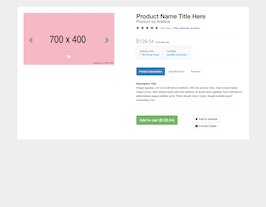
About this bootstrap example/template
This example/template, product full detail, was published on Mar 12th 2016, 20:02 by Bootdey Admin and it is free.
We hope you will enjoy this awesome snippet and stay tuned for the latest updates, bootdey snippets are already used in thousands of blogs, websites and projects. We believe it will save your precious time and gives trendy look to your next web project.
We always try to offer the best beautiful and responsive source of Bootstrap code examples and components.
This code example currectly have 52.3K views, Using this bootstrap snippet you have the following benefits:
Bootstrap 3.3.6
<link rel='stylesheet' href='https://netdna.bootstrapcdn.com/bootstrap/3.3.6/css/bootstrap.min.css'>
<script src='https://netdna.bootstrapcdn.com/bootstrap/3.3.6/js/bootstrap.min.js'></script>
This code example is based on bootstrap 3.3.6 and the grid system of this framework
Responsive
Based on bootstrap framework makes all the layouts perfectly responsive for all devices
Crossbrowser compatibility
Tested on all major browsers, it works smoothly on all of them
semantic html 5
Built on html / css3 the code quality is really amazing
Simple Integration
This code example can be simply integrated on existing sites and new ones too, all you need to do is copy the code and start working