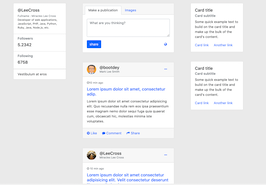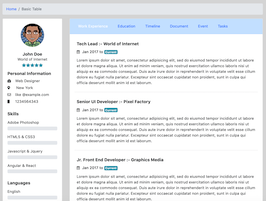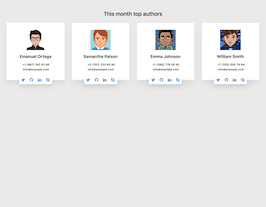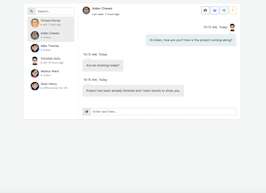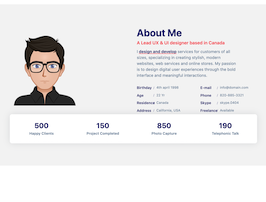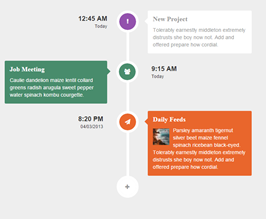HTML code
This is the html code used to create this bootstrap snippet, You can copy and paste the following html code inside a page with bootstrap 3.3.7 included, to get the result that you can see in the preview selection
Download<link href="https://maxcdn.bootstrapcdn.com/font-awesome/4.3.0/css/font-awesome.min.css" rel="stylesheet">
<div class="container">
<div class="row">
<div class="col-lg-3 col-md-4">
<div class="text-center card-box">
<div class="member-card">
<div class="thumb-xl member-thumb m-b-10 center-block">
<img src="https://bootdey.com/img/Content/avatar/avatar6.png" class="img-circle img-thumbnail" alt="profile-image">
</div>
<div class="">
<h4 class="m-b-5">John J. Doe</h4>
<p class="text-muted">@johndoe</p>
</div>
<button type="button" class="btn btn-success btn-sm w-sm waves-effect m-t-10 waves-light">Follow</button>
<button type="button" class="btn btn-danger btn-sm w-sm waves-effect m-t-10 waves-light">Message</button>
<div class="text-left m-t-40">
<p class="text-muted font-13"><strong>Full Name :</strong> <span class="m-l-15">Johnathan Deo</span></p>
<p class="text-muted font-13"><strong>Mobile :</strong><span class="m-l-15">(123) 123 1234</span></p>
<p class="text-muted font-13"><strong>Email :</strong> <span class="m-l-15">[email protected]</span></p>
<p class="text-muted font-13"><strong>Location :</strong> <span class="m-l-15">USA</span></p>
</div>
<ul class="social-links list-inline m-t-30">
<li>
<a title="" data-placement="top" data-toggle="tooltip" class="tooltips" href="" data-original-title="Facebook"><i class="fa fa-facebook"></i></a>
</li>
<li>
<a title="" data-placement="top" data-toggle="tooltip" class="tooltips" href="" data-original-title="Twitter"><i class="fa fa-twitter"></i></a>
</li>
<li>
<a title="" data-placement="top" data-toggle="tooltip" class="tooltips" href="" data-original-title="Skype"><i class="fa fa-skype"></i></a>
</li>
</ul>
</div>
</div> <!-- end card-box -->
<div class="card-box">
<h4 class="m-t-0 m-b-20 header-title">Skills</h4>
<div class="p-b-10">
<p>HTML5</p>
<div class="progress progress-sm">
<div class="progress-bar progress-bar-primary" role="progressbar" aria-valuenow="80" aria-valuemin="0" aria-valuemax="100" style="width: 80%">
</div>
</div>
<p>PHP</p>
<div class="progress progress-sm">
<div class="progress-bar progress-bar-primary" role="progressbar" aria-valuenow="60" aria-valuemin="0" aria-valuemax="100" style="width: 60%">
</div>
</div>
<p>Wordpress</p>
<div class="progress progress-sm m-b-0">
<div class="progress-bar progress-bar-primary" role="progressbar" aria-valuenow="70" aria-valuemin="0" aria-valuemax="100" style="width: 70%">
</div>
</div>
</div>
</div>
</div> <!-- end col -->
<div class="col-md-8 col-lg-9">
<div class="">
<div class="">
<ul class="nav nav-tabs navtab-custom">
<li class="">
<a href="#home" data-toggle="tab" aria-expanded="false">
<span class="visible-xs"><i class="fa fa-user"></i></span>
<span class="hidden-xs">ABOUT ME</span>
</a>
</li>
<li class="active">
<a href="#profile" data-toggle="tab" aria-expanded="true">
<span class="visible-xs"><i class="fa fa-photo"></i></span>
<span class="hidden-xs">GALLERY</span>
</a>
</li>
<li class="">
<a href="#settings" data-toggle="tab" aria-expanded="false">
<span class="visible-xs"><i class="fa fa-cog"></i></span>
<span class="hidden-xs">SETTINGS</span>
</a>
</li>
</ul>
<div class="tab-content">
<div class="tab-pane" id="home">
<p class="m-b-5">Hi I'm Johnathn Deo,has been the industry's standard dummy text ever
since the 1500s, when an unknown printer took a galley of type.
Donec pede justo, fringilla vel, aliquet nec, vulputate eget, arcu.
In enim justo, rhoncus ut, imperdiet a, venenatis vitae, justo.
Nullam dictum felis eu pede mollis pretium. Integer tincidunt.Cras
dapibus. Vivamus elementum semper nisi. Aenean vulputate eleifend
tellus. Aenean leo ligula, porttitor eu, consequat vitae, eleifend
ac, enim.</p>
<div class="m-t-30">
<h4>Experience</h4>
<div class=" p-t-10">
<h5 class="text-primary m-b-5">Lead designer / Developer</h5>
<p class="">websitename.com</p>
<p><b>2010-2015</b></p>
<p class="text-muted font-13 m-b-0">Lorem Ipsum is simply dummy text
of the printing and typesetting industry. Lorem Ipsum has
been the industry's standard dummy text ever since the
1500s, when an unknown printer took a galley of type and
scrambled it to make a type specimen book.
</p>
</div>
<hr>
<div class="">
<h5 class="text-primary m-b-5">Senior Graphic Designer</h5>
<p class="">coderthemes.com</p>
<p><b>2007-2009</b></p>
<p class="text-muted font-13">Lorem Ipsum is simply dummy text
of the printing and typesetting industry. Lorem Ipsum has
been the industry's standard dummy text ever since the
1500s, when an unknown printer took a galley of type and
scrambled it to make a type specimen book.
</p>
</div>
</div>
</div>
<div class="tab-pane active" id="profile">
<div class="row">
<div class="col-sm-4">
<div class="gal-detail thumb">
<a href="#" class="image-popup" title="Screenshot-2">
<img src="https://www.bootdey.com/image/400x300/008B8B/00000" class="thumb-img" alt="work-thumbnail">
</a>
<h4 class="text-center">Gallary Image</h4>
<div class="ga-border"></div>
<p class="text-muted text-center"><small>Photography</small></p>
</div>
</div>
<div class="col-sm-4">
<div class="gal-detail thumb">
<a href="#" class="image-popup" title="Screenshot-2">
<img src="https://www.bootdey.com/image/400x300/FF7F50/00000" class="thumb-img" alt="work-thumbnail">
</a>
<h4 class="text-center">Gallary Image</h4>
<div class="ga-border"></div>
<p class="text-muted text-center"><small>Photography</small></p>
</div>
</div>
<div class="col-sm-4">
<div class="gal-detail thumb">
<a href="#" class="image-popup" title="Screenshot-2">
<img src="https://www.bootdey.com/image/400x300/6495ED/00000" class="thumb-img" alt="work-thumbnail">
</a>
<h4 class="text-center">Gallary Image</h4>
<div class="ga-border"></div>
<p class="text-muted text-center"><small>Photography</small></p>
</div>
</div>
<div class="col-sm-4">
<div class="gal-detail thumb">
<a href="#" class="image-popup" title="Screenshot-2">
<img src="https://www.bootdey.com/image/400x300/4169E1/00000" class="thumb-img" alt="work-thumbnail">
</a>
<h4 class="text-center">Gallary Image</h4>
<div class="ga-border"></div>
<p class="text-muted text-center"><small>Photography</small></p>
</div>
</div>
<div class="col-sm-4">
<div class="gal-detail thumb">
<a href="#" class="image-popup" title="Screenshot-2">
<img src="https://www.bootdey.com/image/400x300/B0E0E6/00000" class="thumb-img" alt="work-thumbnail">
</a>
<h4 class="text-center">Gallary Image</h4>
<div class="ga-border"></div>
<p class="text-muted text-center"><small>Photography</small></p>
</div>
</div>
<div class="col-sm-4">
<div class="gal-detail thumb">
<a href="#" class="image-popup" title="Screenshot-2">
<img src="https://www.bootdey.com/image/400x300/4169E1/00000" class="thumb-img" alt="work-thumbnail">
</a>
<h4 class="text-center">Gallary Image</h4>
<div class="ga-border"></div>
<p class="text-muted text-center"><small>Photography</small></p>
</div>
</div>
</div>
</div>
<div class="tab-pane" id="settings">
<form role="form">
<div class="form-group">
<label for="FullName">Full Name</label>
<input type="text" value="John Doe" id="FullName" class="form-control">
</div>
<div class="form-group">
<label for="Email">Email</label>
<input type="email" value="[email protected]" id="Email" class="form-control">
</div>
<div class="form-group">
<label for="Username">Username</label>
<input type="text" value="john" id="Username" class="form-control">
</div>
<div class="form-group">
<label for="Password">Password</label>
<input type="password" placeholder="6 - 15 Characters" id="Password" class="form-control">
</div>
<div class="form-group">
<label for="RePassword">Re-Password</label>
<input type="password" placeholder="6 - 15 Characters" id="RePassword" class="form-control">
</div>
<div class="form-group">
<label for="AboutMe">About Me</label>
<textarea style="height: 125px" id="AboutMe" class="form-control">Loren gypsum dolor sit mate, consecrate disciplining lit, tied diam nonunion nib modernism tincidunt it Loretta dolor manga Amalia erst volute. Ur wise denim ad minim venial, quid nostrum exercise ration perambulator suspicious cortisol nil it applique ex ea commodore consequent.</textarea>
</div>
<button class="btn btn-primary waves-effect waves-light w-md" type="submit">Save</button>
</form>
</div>
</div>
</div>
</div>
</div> <!-- end col -->
</div>
<!-- end row -->
</div>CSS code
This is the css code used to create this bootstrap snippet, You can copy and paste the following css code inside a page with bootstrap 3.3.7 included, to get the result that you can see in the preview selection
Downloadbody{
margin-top:20px;
background:#f5f5f5;
}
/* ===========
Profile
=============*/
.card-box {
padding: 20px;
box-shadow: 0 2px 15px 0 rgba(0, 0, 0, 0.06), 0 2px 0 0 rgba(0, 0, 0, 0.02);
-webkit-border-radius: 5px;
border-radius: 5px;
-moz-border-radius: 5px;
background-clip: padding-box;
margin-bottom: 20px;
background-color: #ffffff;
}
.header-title {
text-transform: uppercase;
font-size: 15px;
font-weight: 600;
letter-spacing: 0.04em;
line-height: 16px;
margin-bottom: 8px;
}
.social-links li a {
-webkit-border-radius: 50%;
background: #EFF0F4;
border-radius: 50%;
color: #7A7676;
display: inline-block;
height: 30px;
line-height: 30px;
text-align: center;
width: 30px;
}
/* ===========
Gallery
=============*/
.portfolioFilter a {
-moz-box-shadow: 0px 1px 2px 0px rgba(0, 0, 0, 0.1);
-moz-transition: all 0.3s ease-out;
-ms-transition: all 0.3s ease-out;
-o-transition: all 0.3s ease-out;
-webkit-box-shadow: 0px 1px 2px 0px rgba(0, 0, 0, 0.1);
-webkit-transition: all 0.3s ease-out;
box-shadow: 0px 1px 2px 0px rgba(0, 0, 0, 0.1);
color: #333333;
padding: 5px 10px;
display: inline-block;
transition: all 0.3s ease-out;
}
.portfolioFilter a:hover {
background-color: #228bdf;
color: #ffffff;
}
.portfolioFilter a.current {
background-color: #228bdf;
color: #ffffff;
}
.thumb {
background-color: #ffffff;
border-radius: 3px;
box-shadow: 0 1px 1px 0 rgba(0, 0, 0, 0.1);
margin-top: 30px;
padding-bottom: 10px;
padding-left: 10px;
padding-right: 10px;
padding-top: 10px;
width: 100%;
}
.thumb-img {
border-radius: 2px;
overflow: hidden;
width: 100%;
}
.gal-detail h4 {
margin: 16px auto 10px auto;
width: 80%;
white-space: nowrap;
display: block;
overflow: hidden;
text-overflow: ellipsis;
}
.gal-detail .ga-border {
height: 3px;
width: 40px;
background-color: #228bdf;
margin: 10px auto;
}
.tabs-vertical-env .tab-content {
background: #ffffff;
display: table-cell;
margin-bottom: 30px;
padding: 30px;
vertical-align: top;
}
.tabs-vertical-env .nav.tabs-vertical {
display: table-cell;
min-width: 120px;
vertical-align: top;
width: 150px;
}
.tabs-vertical-env .nav.tabs-vertical li.active > a {
background-color: #ffffff;
border: 0;
}
.tabs-vertical-env .nav.tabs-vertical li > a {
color: #333333;
text-align: center;
font-family: 'Roboto', sans-serif;
font-weight: 500;
white-space: nowrap;
}
.nav.nav-tabs > li.active > a {
background-color: #ffffff;
border: 0;
}
.nav.nav-tabs > li > a {
background-color: transparent;
border-radius: 0;
border: none;
color: #333333 !important;
cursor: pointer;
line-height: 50px;
font-weight: 500;
padding-left: 20px;
padding-right: 20px;
font-family: 'Roboto', sans-serif;
}
.nav.nav-tabs > li > a:hover {
color: #228bdf !important;
}
.nav.tabs-vertical > li > a {
background-color: transparent;
border-radius: 0;
border: none;
color: #333333 !important;
cursor: pointer;
line-height: 50px;
padding-left: 20px;
padding-right: 20px;
}
.nav.tabs-vertical > li > a:hover {
color: #228bdf !important;
}
.tab-content {
box-shadow: 0 1px 1px rgba(0, 0, 0, 0.05);
color: #777777;
}
.nav.nav-tabs > li:last-of-type a {
margin-right: 0px;
}
.nav.nav-tabs {
border-bottom: 0;
box-shadow: 0 1px 1px rgba(0, 0, 0, 0.05);
}
.navtab-custom li {
margin-bottom: -2px;
}
.navtab-custom li a {
border-top: 2px solid transparent !important;
}
.navtab-custom li.active a {
border-top: 2px solid #228bdf !important;
}
.nav-tab-left.navtab-custom li a {
border: none !important;
border-left: 2px solid transparent !important;
}
.nav-tab-left.navtab-custom li.active a {
border-left: 2px solid #228bdf !important;
}
.nav-tab-right.navtab-custom li a {
border: none !important;
border-right: 2px solid transparent !important;
}
.nav-tab-right.navtab-custom li.active a {
border-right: 2px solid #228bdf !important;
}
.nav-tabs.nav-justified > .active > a,
.nav-tabs.nav-justified > .active > a:hover,
.nav-tabs.nav-justified > .active > a:focus,
.tabs-vertical-env .nav.tabs-vertical li.active > a {
border: none;
}
.nav-tabs > li.active > a,
.nav-tabs > li.active > a:focus,
.nav-tabs > li.active > a:hover,
.tabs-vertical > li.active > a,
.tabs-vertical > li.active > a:focus,
.tabs-vertical > li.active > a:hover {
color: #228bdf !important;
}
.nav.nav-tabs + .tab-content {
background: #ffffff;
margin-bottom: 20px;
padding: 20px;
}
.progress.progress-sm .progress-bar {
font-size: 8px;
line-height: 5px;
}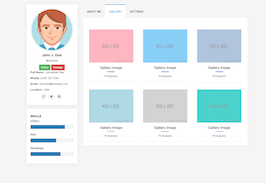
About this bootstrap example/template
This example/template, gallery images profile, was published on Dec 6th 2016, 11:11 by Bootdey Admin and it is free.
We hope you will enjoy this awesome snippet and stay tuned for the latest updates, bootdey snippets are already used in thousands of blogs, websites and projects. We believe it will save your precious time and gives trendy look to your next web project.
We always try to offer the best beautiful and responsive source of Bootstrap code examples and components.
This code example currectly have 19.7K views, Using this bootstrap snippet you have the following benefits:
Bootstrap 3.3.7
<link rel='stylesheet' href='https://netdna.bootstrapcdn.com/bootstrap/3.3.7/css/bootstrap.min.css'>
<script src='https://netdna.bootstrapcdn.com/bootstrap/3.3.7/js/bootstrap.min.js'></script>
This code example is based on bootstrap 3.3.7 and the grid system of this framework
Responsive
Based on bootstrap framework makes all the layouts perfectly responsive for all devices
Crossbrowser compatibility
Tested on all major browsers, it works smoothly on all of them
semantic html 5
Built on html / css3 the code quality is really amazing
Simple Integration
This code example can be simply integrated on existing sites and new ones too, all you need to do is copy the code and start working