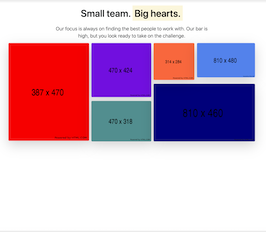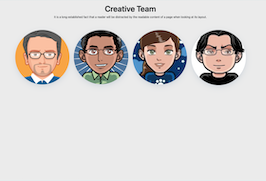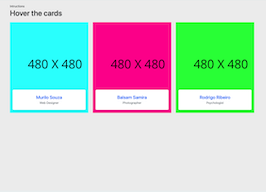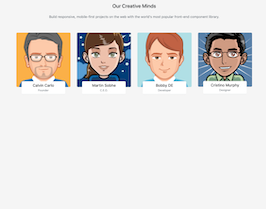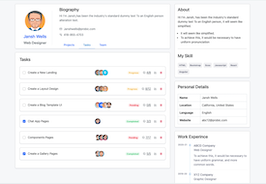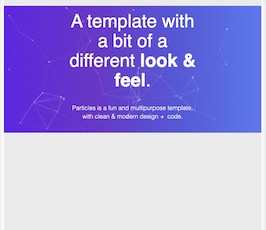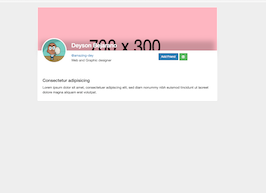HTML code
This is the html code used to create this bootstrap snippet, You can copy and paste the following html code inside a page with bootstrap 4.4.1 included, to get the result that you can see in the preview selection
Download<div class="container py-7">
<h2 class="text-uppercase text-letter-spacing-xs my-0 text-dark font-weight-bold">
Our Team <i class="ion-ios-body pl-1 text-primary op-8 z-index-1"></i>
</h2>
<hr class="hr-primary w-15 hr-xl ml-0 mb-5">
<div class="row mb-5">
<div class="col-md-6 order-md-2">
<img src="https://bootdey.com/img/Content/avatar/avatar1.png" alt="Personal Trainer 1" class="img-fluid border-white border-w-5 w-50 w-md-80 w-lg-60 rounded-circle">
</div>
<div class="col-md-6 flex-valign text-md-right">
<h3 class="text-uppercase text-letter-spacing-xs mt-0 mb-1 text-dark font-weight-bold">
Mike Jones
</h3>
<h5 class="my-0 font-weight-normal">
<em>Strength Coach</em>
</h5>
<hr class="hr-primary w-70 ml-0 ml-md-auto mr-md-0 mb-3">
<p>Aptent dolore enim facilisi humo magna melior nisl occuro. Ad os sed utinam. Accumsan autem brevitas esse exerci ludus ratis.</p>
<p>Adipiscing nimis sed tego turpis. Abico genitus quadrum qui singularis te.</p>
<a href="#join" data-toggle="scroll-link" class="text-sm font-weight-bold"><i class="fa fa-chevron-right text-xs text-pink"></i> Train with Mike</a>
</div>
</div>
<div class="row mb-5">
<div class="col-md-6 text-md-right">
<img src="https://bootdey.com/img/Content/avatar/avatar6.png" alt="Personal Trainer 2" class="img-fluid border-white border-w-5 w-50 w-md-80 w-lg-60 rounded-circle">
</div>
<div class="col-md-6 flex-valign">
<h3 class="text-uppercase text-letter-spacing-xs mt-0 mb-1 text-dark font-weight-bold">
Kim Kirk
</h3>
<h5 class="my-0 font-weight-normal">
<em>Prenatal Specialist</em>
</h5>
<hr class="hr-primary w-70 ml-0 mb-3">
<p>Commoveo gilvus iaceo nutus pagus tincidunt. Eligo nutus proprius saluto vulputate. Brevitas eligo et fere quadrum quae ratis.</p>
<p>Eum pecus quis. Accumsan genitus humo inhibeo ut vel. Augue bene enim gemino ideo ille luptatum os veniam venio.</p>
<a href="#join" data-toggle="scroll-link" class="text-sm font-weight-bold"><i class="fa fa-chevron-right text-xs text-pink"></i> Train with Kim</a>
</div>
</div>
<div class="row mb-5">
<div class="col-md-6 order-md-2">
<img src="https://bootdey.com/img/Content/avatar/avatar7.png" alt="Personal Trainer 3" class="img-fluid border-white border-w-5 w-50 w-md-80 w-lg-60 rounded-circle">
</div>
<div class="col-md-6 flex-valign text-md-right">
<h3 class="text-uppercase text-letter-spacing-xs mt-0 mb-1 text-dark font-weight-bold">
Kurt Marler
</h3>
<h5 class="my-0 font-weight-normal">
<em>CrossFit Trainer</em>
</h5>
<hr class="hr-primary w-70 ml-0 ml-md-auto mr-md-0 mb-3">
<p>Causa dolor et immitto typicus. Gilvus minim nunc pala suscipere tation usitas volutpat. Abbas abdo meus.</p>
<p>Amet incassum mos quidem refoveo tation usitas vicis vulpes. Abigo accumsan acsi adipiscing esca hendrerit interdico occuro suscipere torqueo.</p>
<a href="#join" data-toggle="scroll-link" class="text-sm font-weight-bold"><i class="fa fa-chevron-right text-xs text-pink"></i> Train with Kurt</a>
</div>
</div>
<div class="row mb-5">
<div class="col-md-6 text-md-right">
<img src="https://bootdey.com/img/Content/avatar/avatar2.png" alt="Personal Trainer 4" class="img-fluid border-white border-w-5 w-50 w-md-80 w-lg-60 rounded-circle">
</div>
<div class="col-md-6 flex-valign">
<h3 class="text-uppercase text-letter-spacing-xs mt-0 mb-1 text-dark font-weight-bold">
Lina Andrews
</h3>
<h5 class="my-0 font-weight-normal">
<em>Yoga Specialist</em>
</h5>
<hr class="hr-primary w-70 ml-0 mb-3">
<p>Abico diam scisco. Amet conventio ex ille iriure metuo olim probo. Conventio esca incassum metuo ulciscor.</p>
<p>Abdo appellatio decet jus mauris neque plaga sino wisi ymo.</p>
<a href="#join" data-toggle="scroll-link" class="text-sm font-weight-bold"><i class="fa fa-chevron-right text-xs text-pink"></i> Train with Lina</a>
</div>
</div>
</div>CSS code
This is the css code used to create this bootstrap snippet, You can copy and paste the following css code inside a page with bootstrap 4.4.1 included, to get the result that you can see in the preview selection
Downloadbody{
background-color:#eee;
margin-top:20px;
}
.border-5, .border-w-5 {
border-width: 5px !important;
}
.border-white {
border: 1px solid transparent;
border-color: #fff !important;
}
hr.hr-primary {
border-top-color: #CC164D!important;
}
em {
font-style: italic;
}
.font-weight-normal {
font-weight: 400 !important;
}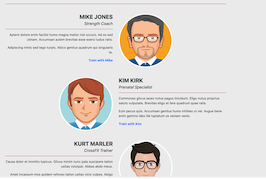
About this bootstrap example/template
This example/template, bs4 team list, was published on Feb 12th 2020, 15:06 by Bootdey Admin and it is free.
We hope you will enjoy this awesome snippet and stay tuned for the latest updates, bootdey snippets are already used in thousands of blogs, websites and projects. We believe it will save your precious time and gives trendy look to your next web project.
We always try to offer the best beautiful and responsive source of Bootstrap code examples and components.
This code example currectly have 8.8K views, Using this bootstrap snippet you have the following benefits:
Bootstrap 4.4.1
<link rel='stylesheet' href='https://cdn.jsdelivr.net/npm/[email protected]/dist/css/bootstrap.min.css'>
<script src='https://cdn.jsdelivr.net/npm/[email protected]/dist/js/bootstrap.bundle.min.js'></script>
This code example is based on bootstrap 4.4.1 and the grid system of this framework
Responsive
Based on bootstrap framework makes all the layouts perfectly responsive for all devices
Crossbrowser compatibility
Tested on all major browsers, it works smoothly on all of them
semantic html 5
Built on html / css3 the code quality is really amazing
Simple Integration
This code example can be simply integrated on existing sites and new ones too, all you need to do is copy the code and start working