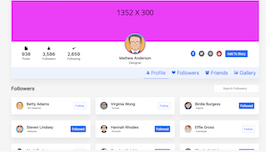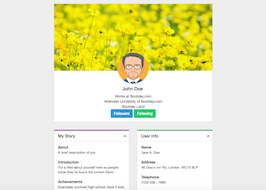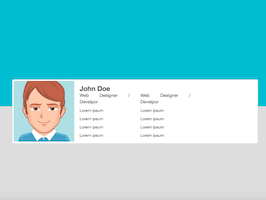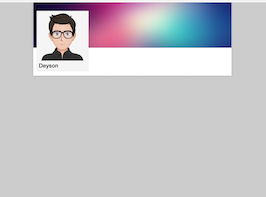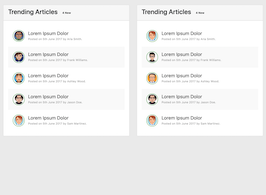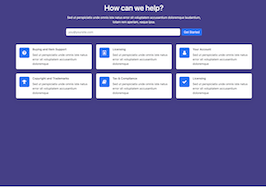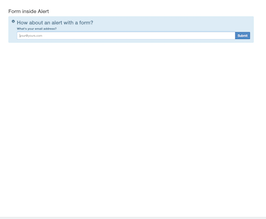HTML code
This is the html code used to create this bootstrap snippet, You can copy and paste the following html code inside a page with bootstrap 4.3.1 included, to get the result that you can see in the preview selection
Download<link href="https://cdnjs.cloudflare.com/ajax/libs/font-awesome/5.11.2/css/all.min.css" rel="stylesheet">
<link href="https://cdn.jsdelivr.net/npm/@icon/[email protected]/entypo.css" rel="stylesheet">
<div class="container">
<div class="row">
<div class="col-md-12">
<div class="top-breadcrumb">
<nav aria-label="breadcrumb">
<ol class="breadcrumb">
<li class="breadcrumb-item"><a href="index.html">Home</a></li>
<li class="breadcrumb-item active" aria-current="page">Basic Table</li>
</ol>
</nav>
</div>
</div>
</div>
<div class="row">
<div class="col-lg-3 ">
<div class="card left-profile-card">
<div class="card-body">
<div class="text-center">
<img src="https://bootdey.com/img/Content/avatar/avatar2.png" alt="" class="user-profile">
<h3>John Doe</h3>
<p>World of Internet</p>
<div class="d-flex align-items-center justify-content-center mb-3">
<i class="fas fa-star text-info"></i>
<i class="fas fa-star text-info"></i>
<i class="fas fa-star text-info"></i>
<i class="fas fa-star text-info"></i>
<i class="fas fa-star text-info"></i>
</div>
</div>
<div class="personal-info">
<h3>Personal Information</h3>
<ul class="personal-list">
<li><i class="fas fa-briefcase "></i><span>Web Designer</span></li>
<li><i class="fas fa-map-marker-alt "></i><span> New York</span></li>
<li><i class="far fa-envelope "></i><span>like @example.com</span></li>
<li><i class="fas fa-mobile "></i><span>1234564343</span></li>
</ul>
</div>
<div class="skill">
<h3>Skills</h3>
<p>Adobe Photoshop</p>
<div class="progress mb-3">
<div class="progress-bar" role="progressbar" style="width: 75%" aria-valuenow="50" aria-valuemin="0" aria-valuemax="100"></div>
</div>
<p>HTML5 & CSS3</p>
<div class="progress mb-3">
<div class="progress-bar" role="progressbar" style="width: 85%" aria-valuenow="50" aria-valuemin="0" aria-valuemax="100"></div>
</div>
<p>Javascript & Jquery</p>
<div class="progress mb-3">
<div class="progress-bar" role="progressbar" style="width: 60%" aria-valuenow="50" aria-valuemin="0" aria-valuemax="100"></div>
</div>
<p>Angular & React</p>
<div class="progress mb-3">
<div class="progress-bar" role="progressbar" style="width: 50%" aria-valuenow="50" aria-valuemin="0" aria-valuemax="100"></div>
</div>
</div>
<div class="languages">
<h3>Languages</h3>
<p>English</p>
<div class="progress mb-3">
<div class="progress-bar" role="progressbar" style="width: 90%" aria-valuenow="50" aria-valuemin="0" aria-valuemax="100"></div>
</div>
<p>German</p>
<div class="progress mb-3">
<div class="progress-bar" role="progressbar" style="width: 75%" aria-valuenow="50" aria-valuemin="0" aria-valuemax="100"></div>
</div>
<p>Hindi</p>
<div class="progress mb-3">
<div class="progress-bar" role="progressbar" style="width: 50%" aria-valuenow="50" aria-valuemin="0" aria-valuemax="100"></div>
</div>
</div>
</div>
</div>
</div>
<div class="col-lg-9">
<div class="card right-profile-card">
<div class="card-header alert-primary">
<ul class="nav nav-pills" id="pills-tab" role="tablist">
<li class="nav-item">
<a class="nav-link active" id="pills-home-tab" data-toggle="pill" href="#pills-home" role="tab" aria-selected="true">Work Experience</a>
</li>
<li class="nav-item">
<a class="nav-link" id="pills-education-tab" data-toggle="pill" href="#pills-education" role="tab" aria-selected="false">Education</a>
</li>
<li class="nav-item">
<a class="nav-link" id="pills-timeline-tab" data-toggle="pill" href="#pills-timeline" role="tab" aria-selected="false">Timeline</a>
</li>
<li class="nav-item">
<a class="nav-link" id="pills-document-tab" data-toggle="pill" href="#" role="tab" aria-selected="false">Document</a>
</li>
<li class="nav-item">
<a class="nav-link" id="pills-event-tab" data-toggle="pill" href="#" role="tab" aria-selected="false">Event</a>
</li>
<li class="nav-item">
<a class="nav-link" id="pills-tasks-tab" data-toggle="pill" href="#" role="tab" aria-selected="false">Tasks</a>
</li>
</ul>
</div>
<div class="card-body">
<div class="tab-content" id="pills-tabContent">
<div class="tab-pane fade show active" id="pills-home" role="tabpanel" aria-labelledby="pills-home-tab">
<div class="work-container">
<h3>Tech Lead :- World of Internet</h3>
<h4><i class="far fa-calendar-alt"></i>Jan 2017 to <span class="badge badge-info">Current</span></h4>
<p>Lorem ipsum dolor sit amet, consectetur adipisicing elit, sed do eiusmod tempor incididunt ut labore et dolore magna aliqua. Ut enim ad minim veniam, quis nostrud exercitation ullamco laboris nisi ut aliquip ex ea commodo consequat. Duis aute irure dolor in reprehenderit in voluptate velit esse cillum dolore eu fugiat nulla pariatur. Excepteur sint occaecat cupidatat non proident, sunt in culpa qui officia deserunt mollit anim id est laborum.</p>
</div>
<div class="work-container">
<h3>Senior UI Developer :- Pixel Factory</h3>
<h4><i class="far fa-calendar-alt"></i>Jan 2017 to <span class="badge badge-info">Current</span></h4>
<p>Lorem ipsum dolor sit amet, consectetur adipisicing elit, sed do eiusmod tempor incididunt ut labore et dolore magna aliqua. Ut enim ad minim veniam, quis nostrud exercitation ullamco laboris nisi ut aliquip ex ea commodo consequat. Duis aute irure dolor in reprehenderit in voluptate velit esse cillum dolore eu fugiat nulla pariatur. Excepteur sint occaecat cupidatat non proident, sunt in culpa qui officia deserunt mollit anim id est laborum.</p>
</div>
<div class="work-container">
<h3>Jr. Front End Developer :- Graphics Media</h3>
<h4><i class="far fa-calendar-alt"></i>Jan 2017 to <span class="badge badge-info">Current</span></h4>
<p>Lorem ipsum dolor sit amet, consectetur adipisicing elit, sed do eiusmod tempor incididunt ut labore et dolore magna aliqua. Ut enim ad minim veniam, quis nostrud exercitation ullamco laboris nisi ut aliquip ex ea commodo consequat. Duis aute irure dolor in reprehenderit in voluptate velit esse cillum dolore eu fugiat nulla pariatur. Excepteur sint occaecat cupidatat non proident, sunt in culpa qui officia deserunt mollit anim id est laborum.</p>
</div>
</div>
<div class="tab-pane fade" id="pills-education" role="tabpanel">
<div class="work-container">
<h3>The Art Institute :- New Yourk</h3>
<h4><i class="far fa-calendar-alt"></i>Jan 2017 to <span class="badge badge-info">Current</span></h4>
<p>Lorem ipsum dolor sit amet, consectetur adipisicing elit, sed do eiusmod tempor incididunt ut labore et dolore magna aliqua. Ut enim ad minim veniam, quis nostrud exercitation ullamco laboris nisi ut aliquip ex ea commodo consequat. Duis aute irure dolor in reprehenderit in voluptate velit esse cillum dolore eu fugiat nulla pariatur. Excepteur sint occaecat cupidatat non proident, sunt in culpa qui officia deserunt mollit anim id est laborum.</p>
</div>
<div class="work-container">
<h3>Eitech :- New Jersy</h3>
<h4><i class="material-icons">date_range</i>Jan 2017 to <span class="badge badge-info">Current</span></h4>
<p>Lorem ipsum dolor sit amet, consectetur adipisicing elit, sed do eiusmod tempor incididunt ut labore et dolore magna aliqua. Ut enim ad minim veniam, quis nostrud exercitation ullamco laboris nisi ut aliquip ex ea commodo consequat. Duis aute irure dolor in reprehenderit in voluptate velit esse cillum dolore eu fugiat nulla pariatur. Excepteur sint occaecat cupidatat non proident, sunt in culpa qui officia deserunt mollit anim id est laborum.</p>
</div>
<div class="work-container">
<h3>School of Visual Arts :- Chicago</h3>
<h4><i class="material-icons">date_range</i>Jan 2017 to <span class="badge badge-info">Current</span></h4>
<p>Lorem ipsum dolor sit amet, consectetur adipisicing elit, sed do eiusmod tempor incididunt ut labore et dolore magna aliqua. Ut enim ad minim veniam, quis nostrud exercitation ullamco laboris nisi ut aliquip ex ea commodo consequat. Duis aute irure dolor in reprehenderit in voluptate velit esse cillum dolore eu fugiat nulla pariatur. Excepteur sint occaecat cupidatat non proident, sunt in culpa qui officia deserunt mollit anim id est laborum.</p>
</div>
</div>
<div class="tab-pane fade" id="pills-timeline" role="tabpanel">
<div class="row">
<div class="timeline-centered">
<div class="timeline-entry">
<div class="timeline-entry-inner">
<div class="timeline-icon bg-success">
<i class="entypo-feather"></i>
</div>
<div class="timeline-label">
<h2><a href="#">Art Ramadani</a> <span>posted a status update</span></h2>
<p>Tolerably earnestly middleton extremely distrusts she boy now not. Add and offered prepare how cordial two promise. Greatly who affixed suppose but enquire compact prepare all put. Added forth chief trees but rooms think may.</p>
</div>
</div>
</div>
<div class="timeline-entry">
<div class="timeline-entry-inner">
<div class="timeline-icon bg-secondary">
<i class="entypo-suitcase"></i>
</div>
<div class="timeline-label">
<h2><a href="#">Job Meeting</a></h2>
<p>You have a meeting at <strong>Laborator Office</strong> Today.</p>
</div>
</div>
</div>
<div class="timeline-entry">
<div class="timeline-entry-inner">
<div class="timeline-icon bg-info">
<i class="entypo-location"></i>
</div>
<div class="timeline-label">
<h2><a href="#">Arlind Nushi</a> <span>checked in at</span> <a href="#">Laborator</a></h2>
<blockquote>Great place, feeling like in home.</blockquote>
</div>
</div>
</div>
<div class="timeline-entry">
<div class="timeline-entry-inner">
<div class="timeline-icon bg-warning">
<i class="entypo-camera"></i>
</div>
<div class="timeline-label">
<h2><a href="#">Arber Nushi</a> <span>changed his</span> <a href="#">Profile Picture</a></h2>
<blockquote>Pianoforte principles our unaffected not for astonished travelling are particular.</blockquote>
</div>
</div>
</div>
<div class="timeline-entry begin">
<div class="timeline-entry-inner">
<div class="timeline-icon" style="-webkit-transform: rotate(-90deg); -moz-transform: rotate(-90deg);">
<i class="entypo-flight"></i> +
</div>
</div>
</div>
</div>
</div>
</div>
</div>
</div>
</div>
</div>
</div>
</div>CSS code
This is the css code used to create this bootstrap snippet, You can copy and paste the following css code inside a page with bootstrap 4.3.1 included, to get the result that you can see in the preview selection
Downloadbody{
margin-top:20px;
background:#DCDCDC;
}
/*profile page*/
.left-profile-card .user-profile {
width: 100px;
height: 100px;
border-radius: 50%;
margin: auto;
margin-bottom: 20px;
}
.left-profile-card h3 {
font-size: 18px;
margin-bottom: 0;
font-weight: 700;
}
.left-profile-card p {
margin-bottom: 5px;
}
.left-profile-card .progress-bar {
background-color: var(--main-color);
}
.personal-info {
margin-bottom: 30px;
}
.personal-info .personal-list {
list-style-type: none;
margin: 0;
padding: 0;
}
.personal-list li {
margin-bottom: 5px;
}
.personal-info h3 {
margin-bottom: 10px;
}
.personal-info p {
margin-bottom: 5px;
font-size: 14px;
}
.personal-info i {
font-size: 15px;
color: var(--main-color);
;
margin-right: 15px;
width: 18px;
}
.skill {
margin-bottom: 30px;
}
.skill h3 {
margin-bottom: 15px;
}
.skill p {
margin-bottom: 5px;
}
.languages h3 {
margin-bottom: 15px;
}
.languages p {
margin-bottom: 5px;
}
.right-profile-card .nav-pills .nav-link.active,
.nav-pills .show>.nav-link {
color: #fff;
background-color: var(--main-color);
}
.right-profile-card .nav>li {
float: left;
margin-right: 10px;
}
.right-profile-card .nav-pills .nav-link {
border-radius: 26px;
}
.right-profile-card h3 {
font-size: 18px;
font-weight: 700;
margin-bottom: 15px;
}
.right-profile-card h4 {
font-size: 16px;
margin-bottom: 15px;
}
.right-profile-card i {
font-size: 15px;
margin-right: 10px;
}
.right-profile-card .work-container {
border-bottom: 1px solid #eee;
margin-bottom: 20px;
padding: 10px;
}
/*timeline*/
.img-circle {
border-radius: 50%;
}
.timeline-centered {
position: relative;
margin-bottom: 30px;
}
.timeline-centered:before,
.timeline-centered:after {
content: " ";
display: table;
}
.timeline-centered:after {
clear: both;
}
.timeline-centered:before,
.timeline-centered:after {
content: " ";
display: table;
}
.timeline-centered:after {
clear: both;
}
.timeline-centered:before {
content: '';
position: absolute;
display: block;
width: 4px;
background: #f5f5f6;
/*left: 50%;*/
top: 20px;
bottom: 20px;
margin-left: 30px;
}
.timeline-centered .timeline-entry {
position: relative;
/*width: 50%;
float: right;*/
margin-top: 5px;
margin-left: 30px;
margin-bottom: 10px;
clear: both;
}
.timeline-centered .timeline-entry:before,
.timeline-centered .timeline-entry:after {
content: " ";
display: table;
}
.timeline-centered .timeline-entry:after {
clear: both;
}
.timeline-centered .timeline-entry:before,
.timeline-centered .timeline-entry:after {
content: " ";
display: table;
}
.timeline-centered .timeline-entry:after {
clear: both;
}
.timeline-centered .timeline-entry.begin {
margin-bottom: 0;
}
.timeline-centered .timeline-entry.left-aligned {
float: left;
}
.timeline-centered .timeline-entry.left-aligned .timeline-entry-inner {
margin-left: 0;
margin-right: -18px;
}
.timeline-centered .timeline-entry.left-aligned .timeline-entry-inner .timeline-time {
left: auto;
right: -100px;
text-align: left;
}
.timeline-centered .timeline-entry.left-aligned .timeline-entry-inner .timeline-icon {
float: right;
}
.timeline-centered .timeline-entry.left-aligned .timeline-entry-inner .timeline-label {
margin-left: 0;
margin-right: 70px;
}
.timeline-centered .timeline-entry.left-aligned .timeline-entry-inner .timeline-label:after {
left: auto;
right: 0;
margin-left: 0;
margin-right: -9px;
-moz-transform: rotate(180deg);
-o-transform: rotate(180deg);
-webkit-transform: rotate(180deg);
-ms-transform: rotate(180deg);
transform: rotate(180deg);
}
.timeline-centered .timeline-entry .timeline-entry-inner {
position: relative;
margin-left: -20px;
}
.timeline-centered .timeline-entry .timeline-entry-inner:before,
.timeline-centered .timeline-entry .timeline-entry-inner:after {
content: " ";
display: table;
}
.timeline-centered .timeline-entry .timeline-entry-inner:after {
clear: both;
}
.timeline-centered .timeline-entry .timeline-entry-inner:before,
.timeline-centered .timeline-entry .timeline-entry-inner:after {
content: " ";
display: table;
}
.timeline-centered .timeline-entry .timeline-entry-inner:after {
clear: both;
}
.timeline-centered .timeline-entry .timeline-entry-inner .timeline-time {
position: absolute;
left: -100px;
text-align: right;
padding: 10px;
-webkit-box-sizing: border-box;
-moz-box-sizing: border-box;
box-sizing: border-box;
}
.timeline-centered .timeline-entry .timeline-entry-inner .timeline-time>span {
display: block;
}
.timeline-centered .timeline-entry .timeline-entry-inner .timeline-time>span:first-child {
font-size: 15px;
font-weight: bold;
}
.timeline-centered .timeline-entry .timeline-entry-inner .timeline-time>span:last-child {
font-size: 12px;
}
.timeline-centered .timeline-entry .timeline-entry-inner .timeline-icon {
background: #fff;
color: #737881;
display: block;
width: 40px;
height: 40px;
-webkit-background-clip: padding-box;
-moz-background-clip: padding;
background-clip: padding-box;
-webkit-border-radius: 20px;
-moz-border-radius: 20px;
border-radius: 20px;
text-align: center;
-moz-box-shadow: 0 0 0 5px #f5f5f6;
-webkit-box-shadow: 0 0 0 5px #f5f5f6;
box-shadow: 0 0 0 5px #f5f5f6;
line-height: 40px;
font-size: 15px;
float: left;
}
.timeline-centered .timeline-entry .timeline-entry-inner .timeline-icon.bg-primary {
background-color: #303641;
color: #fff;
}
.timeline-centered .timeline-entry .timeline-entry-inner .timeline-icon.bg-secondary {
background-color: #ee4749;
color: #fff;
}
.timeline-centered .timeline-entry .timeline-entry-inner .timeline-icon.bg-success {
background-color: #00a651;
color: #fff;
}
.timeline-centered .timeline-entry .timeline-entry-inner .timeline-icon.bg-info {
background-color: #21a9e1;
color: #fff;
}
.timeline-centered .timeline-entry .timeline-entry-inner .timeline-icon.bg-warning {
background-color: #fad839;
color: #fff;
}
.timeline-centered .timeline-entry .timeline-entry-inner .timeline-icon.bg-danger {
background-color: #cc2424;
color: #fff;
}
.timeline-centered .timeline-entry .timeline-entry-inner .timeline-label {
position: relative;
background: #f5f5f6;
padding: 1em;
margin-left: 60px;
-webkit-background-clip: padding-box;
-moz-background-clip: padding;
background-clip: padding-box;
-webkit-border-radius: 3px;
-moz-border-radius: 3px;
border-radius: 3px;
}
.timeline-centered .timeline-entry .timeline-entry-inner .timeline-label:after {
content: '';
display: block;
position: absolute;
width: 0;
height: 0;
border-style: solid;
border-width: 9px 9px 9px 0;
border-color: transparent #f5f5f6 transparent transparent;
left: 0;
top: 10px;
margin-left: -9px;
}
.timeline-centered .timeline-entry .timeline-entry-inner .timeline-label h2,
.timeline-centered .timeline-entry .timeline-entry-inner .timeline-label p {
color: #737881;
font-size: 12px;
margin: 0;
line-height: 1.428571429;
}
.timeline-centered .timeline-entry .timeline-entry-inner .timeline-label p+p {
margin-top: 15px;
}
.timeline-centered .timeline-entry .timeline-entry-inner .timeline-label h2 {
font-size: 16px;
margin-bottom: 10px;
}
.timeline-centered .timeline-entry .timeline-entry-inner .timeline-label h2 a {
color: #303641;
}
.timeline-centered .timeline-entry .timeline-entry-inner .timeline-label h2 span {
-webkit-opacity: .6;
-moz-opacity: .6;
opacity: .6;
-ms-filter: alpha(opacity=60);
filter: alpha(opacity=60);
}
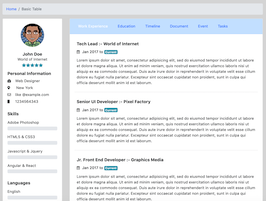
About this bootstrap example/template
This example/template, bs4 cv profile, was published on Nov 29th 2019, 10:17 by Bootdey Admin and it is free.
We hope you will enjoy this awesome snippet and stay tuned for the latest updates, bootdey snippets are already used in thousands of blogs, websites and projects. We believe it will save your precious time and gives trendy look to your next web project.
We always try to offer the best beautiful and responsive source of Bootstrap code examples and components.
This code example currectly have 14.4K views, Using this bootstrap snippet you have the following benefits:
Bootstrap 4.3.1
<link rel='stylesheet' href='https://cdn.jsdelivr.net/npm/[email protected]/dist/css/bootstrap.min.css'>
<script src='https://cdn.jsdelivr.net/npm/[email protected]/dist/js/bootstrap.bundle.min.js'></script>
This code example is based on bootstrap 4.3.1 and the grid system of this framework
Responsive
Based on bootstrap framework makes all the layouts perfectly responsive for all devices
Crossbrowser compatibility
Tested on all major browsers, it works smoothly on all of them
semantic html 5
Built on html / css3 the code quality is really amazing
Simple Integration
This code example can be simply integrated on existing sites and new ones too, all you need to do is copy the code and start working