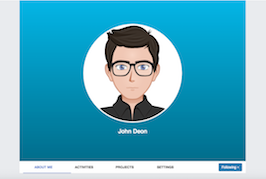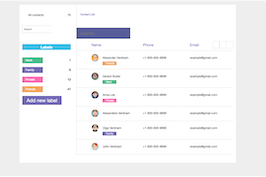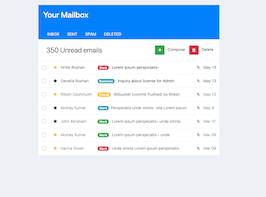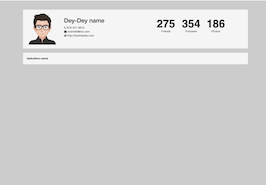HTML code
This is the html code used to create this bootstrap snippet, You can copy and paste the following html code inside a page with bootstrap 4.1.1 included, to get the result that you can see in the preview selection
Download<link href="https://maxcdn.bootstrapcdn.com/font-awesome/4.3.0/css/font-awesome.min.css" rel="stylesheet">
<section class="container">
<div class="content__inner content__inner--sm">
<header class="content__title">
<h1>Malinda Hollaway</h1>
<small>Web/UI Developer, Edinburgh, Scotland</small>
<div class="actions">
<a href="" class="actions__item zmdi zmdi-trending-up"></a>
<a href="" class="actions__item zmdi zmdi-check-all"></a>
<div class="dropdown actions__item">
<i data-toggle="dropdown" class="zmdi zmdi-more-vert"></i>
<div class="dropdown-menu dropdown-menu-right">
<a href="" class="dropdown-item">Refresh</a>
<a href="" class="dropdown-item">Manage Widgets</a>
<a href="" class="dropdown-item">Settings</a>
</div>
</div>
</div>
</header>
<div class="card profile">
<div class="profile__img">
<img src="https://bootdey.com/img/Content/avatar/avatar1.png" alt="">
<a href="" class="zmdi fa fa-camera profile__img__edit"></a>
</div>
<div class="profile__info">
<p>Cras mattis consectetur purus sit amet fermentum. Maecenas sed diam eget risus varius blandit sit amet non magnae tiam porta sem malesuada magna mollis euismod.</p>
<ul class="icon-list">
<li><i class="fa fa-phone"></i> 308-360-8938</li>
<li><i class="fa fa-envelope"></i> [email protected]</li>
<li><i class="fa fa-twitter"></i> @mallinda-hollaway</li>
</ul>
</div>
</div>
<div class="toolbar">
<nav class="toolbar__nav">
<a class="active" href="profile-about.html">About</a>
<a href="profile-photos.html">Photos</a>
<a href="profile-contacts.html">Contacts</a>
</nav>
<div class="actions">
<i class="actions__item fa fa-search" data-sa-action="toolbar-search-open"></i>
</div>
<div class="toolbar__search">
<input type="text" placeholder="Search...">
<i class="toolbar__search__close fa fa-long-arrow-left" data-sa-action="toolbar-search-close"></i>
</div>
</div>
<div class="card">
<div class="card-body">
<h4 class="card-body__title mb-4">About Mallinda Hollaway</h4>
<p>Pellentesque vitae quam quis tellus dignissim faucibus. Suspendisse mattis felis at faucibus lobortis. Sed sit amet tellus dolor. Fusce quis sollicitudin velit. Praesent gravida ullamcorper lectus et tincidunt. Phasellus lectus quam, porta pharetra feugiat in, auctor eget dolor.</p>
<p>Vestibulum tincidunt imperdiet egestas. In in nunc vitae elit tincidunt tristique id eu justo. Quisque gravida maximus orci, vulputate pharetra mauris commodo at. Mauris eget fermentum ipsum, quis faucibus neque. Fusce eleifend sapien sit amet convallis rhoncus. Proin commodo lacinia lectus, et tempus turpis.</p>
<br>
<h4 class="card-body__title mb-4">Contact Information</h4>
<ul class="icon-list">
<li><i class="fa fa-phone"></i>308-360-8938</li>
<li><i class="fa fa-envelope"></i>[email protected]</li>
<li><i class="fa fa-facebook"></i>robertbosborne</li>
<li><i class="fa fa-twitter"></i>@robertbosborne</li>
<li><i class="fa fa-map-marker"></i>5470 Madison Street Severna Park, MD 21146</li>
</ul>
</div>
</div>
</div>
</section>CSS code
This is the css code used to create this bootstrap snippet, You can copy and paste the following css code inside a page with bootstrap 4.1.1 included, to get the result that you can see in the preview selection
Downloadbody{margin-top:20px;}
@media (min-width:768px) {
.profile {
display: -webkit-box;
display: -ms-flexbox;
display: flex;
-webkit-box-align: center;
-ms-flex-align: center;
align-items: center;
-webkit-box-orient: horizontal;
-webkit-box-direction: normal;
-ms-flex-direction: row;
flex-direction: row
}
}
.profile__img {
padding: 5px;
position: relative
}
.profile__img img {
max-width: 200px;
border-radius: 2px
}
@media (max-width:767px) {
.profile {
margin-top: 75px;
text-align: center
}
.profile__img img {
margin: -55px 0 -10px;
width: 120px;
border: 5px solid #fff;
border-radius: 50%
}
}
.profile__img__edit {
position: absolute;
font-size: 1.2rem;
top: 15px;
left: 15px;
background-color: rgba(0, 0, 0, .4);
width: 30px;
height: 30px;
line-height: 30px;
border-radius: 50%;
text-align: center;
color: #fff
}
.profile__img__edit:hover {
background-color: rgba(0, 0, 0, .65);
color: #fff
}
.profile__info {
padding: 30px
}
.toolbar {
display: -webkit-box;
display: -ms-flexbox;
display: flex;
-webkit-box-direction: normal;
-ms-flex-direction: row;
flex-direction: row;
height: 4.5rem;
-webkit-box-align: center;
-ms-flex-align: center;
align-items: center;
padding: .05rem 2.2rem 0;
position: relative
}
.toolbar:not(.toolbar--inner) {
background-color: rgba(0, 0, 0, .2);
border-radius: 2px;
margin-bottom: 30px;
box-shadow: 0 1px 5px rgba(0, 0, 0, .1)
}
.toolbar .actions {
margin: .05rem -.8rem 0 auto
}
.toolbar--inner {
margin-bottom: 1rem;
border-radius: 2px 2px 0 0;
background-color: rgba(0, 0, 0, .1)
}
.toolbar__nav {
white-space: nowrap;
overflow-x: auto
}
.toolbar__nav>a {
display: inline-block;
transition: color .3s
}
.toolbar__nav>a+a {
padding-left: 1rem
}
.toolbar__nav>a.active,
.toolbar__nav>a:hover {
color: rgba(255, 255, 255, .85)
}
.toolbar__search {
position: absolute;
left: 0;
top: 0;
width: 100%;
height: 100%;
border-radius: 2px;
padding-left: 3rem;
display: none;
background-color: rgba(0, 0, 0, .96)
}
.toolbar__search input[type=text] {
width: 100%;
height: 100%;
border: 0;
padding: 0 1.6rem;
font-size: 1.2rem;
background-color: transparent;
color: rgba(255, 255, 255, .85)
}
.toolbar__search input[type=text]::-webkit-input-placeholder {
color: rgba(255, 255, 255, .5)
}
.toolbar__search input[type=text]:-moz-placeholder {
color: rgba(255, 255, 255, .5)
}
.toolbar__search input[type=text]::-moz-placeholder {
color: rgba(255, 255, 255, .5)
}
.toolbar__search input[type=text]:-ms-input-placeholder {
color: rgba(255, 255, 255, .5)
}
.toolbar__search__close,
.toolbar__search__close:hover {
color: rgba(255, 255, 255, .85)
}
.toolbar__search__close {
transition: color .3s;
cursor: pointer;
position: absolute;
top: 1.5rem;
left: 1.8rem;
font-size: 1.5rem
}
.toolbar__label {
margin: 0;
font-size: 1.1rem
}
.icon-list>li>i {
width: 2.5rem;
text-align: center;
font-size: 1.25rem;
top: .12rem;
position: relative;
margin-left: -.5rem;
}
.zmdi {
display: inline-block;
font: normal normal normal 14px/1 'Material-Design-Iconic-Font';
font-size: inherit;
text-rendering: auto;
-webkit-font-smoothing: antialiased;
-moz-osx-font-smoothing: grayscale;
}
About this bootstrap example/template
This example/template, bs4 about user profile, was published on Jul 22nd 2018, 22:47 by Bootdey Admin and it is free.
We hope you will enjoy this awesome snippet and stay tuned for the latest updates, bootdey snippets are already used in thousands of blogs, websites and projects. We believe it will save your precious time and gives trendy look to your next web project.
We always try to offer the best beautiful and responsive source of Bootstrap code examples and components.
This code example currectly have 985 views, Using this bootstrap snippet you have the following benefits:
Bootstrap 4.1.1
<link rel='stylesheet' href='https://cdn.jsdelivr.net/npm/[email protected]/dist/css/bootstrap.min.css'>
<script src='https://cdn.jsdelivr.net/npm/[email protected]/dist/js/bootstrap.bundle.min.js'></script>
This code example is based on bootstrap 4.1.1 and the grid system of this framework
Responsive
Based on bootstrap framework makes all the layouts perfectly responsive for all devices
Crossbrowser compatibility
Tested on all major browsers, it works smoothly on all of them
semantic html 5
Built on html / css3 the code quality is really amazing
Simple Integration
This code example can be simply integrated on existing sites and new ones too, all you need to do is copy the code and start working