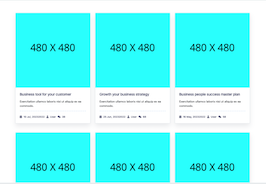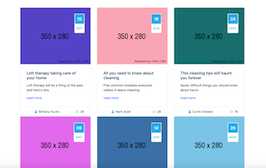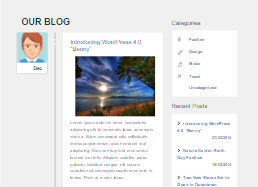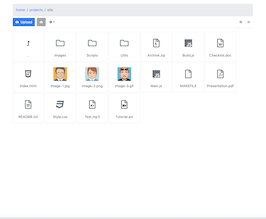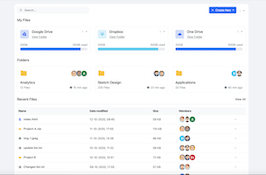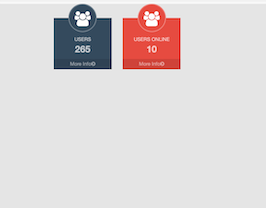HTML code
Clean, semantic HTML that powers this Bootstrap 4.4.1 snippet. Copy and paste it into your page (with Bootstrap loaded) to reproduce the exact layout shown in the preview.
Download<div class="blog-single gray-bg">
<div class="container">
<div class="row align-items-start">
<div class="col-lg-8 m-15px-tb">
<article class="article">
<div class="article-img">
<img src="https://www.bootdey.com/image/800x350/87CEFA/000000" title="" alt="">
</div>
<div class="article-title">
<h6><a href="#">Lifestyle</a></h6>
<h2>They Now Bade Farewell To The Kind But Unseen People</h2>
<div class="media">
<div class="avatar">
<img src="https://bootdey.com/img/Content/avatar/avatar1.png" title="" alt="">
</div>
<div class="media-body">
<label>Rachel Roth</label>
<span>26 FEB 2020</span>
</div>
</div>
</div>
<div class="article-content">
<p>Aenean eleifend ante maecenas pulvinar montes lorem et pede dis dolor pretium donec dictum. Vici consequat justo enim. Venenatis eget adipiscing luctus lorem. Adipiscing veni amet luctus enim sem libero tellus viverra venenatis aliquam. Commodo natoque quam pulvinar elit.</p>
<p>Eget aenean tellus venenatis. Donec odio tempus. Felis arcu pretium metus nullam quam aenean sociis quis sem neque vici libero. Venenatis nullam fringilla pretium magnis aliquam nunc vulputate integer augue ultricies cras. Eget viverra feugiat cras ut. Sit natoque montes tempus ligula eget vitae pede rhoncus maecenas consectetuer commodo condimentum aenean.</p>
<h4>What are my payment options?</h4>
<p>Lorem ipsum dolor sit amet, consectetur adipiscing elit, sed do eiusmod tempor incididunt ut labore et dolore magna aliqua. Ut enim ad minim veniam, quis nostrud exercitation ullamco laboris nisi ut aliquip ex ea commodo consequat.</p>
<blockquote>
<p>Lorem ipsum dolor sit amet, consectetur adipisicing elit, sed do eiusmod tempor incididunt ut labore et dolore magna aliqua. Ut enim ad minim veniam.</p>
<p class="blockquote-footer">Someone famous in <cite title="Source Title">Dick Grayson</cite></p>
</blockquote>
<p>Lorem ipsum dolor sit amet, consectetur adipisicing elit, sed do eiusmod tempor incididunt ut labore et dolore magna aliqua. Ut enim ad minim veniam, quis nostrud exercitation ullamco laboris nisi ut aliquip ex ea commodo consequat. Duis aute irure dolor in reprehenderit in voluptate velit esse cillum dolore eu fugiat nulla pariatur. Excepteur sint occaecat cupidatat non proident, sunt in culpa qui officia deserunt mollit anim id est laborum.</p>
</div>
<div class="nav tag-cloud">
<a href="#">Design</a>
<a href="#">Development</a>
<a href="#">Travel</a>
<a href="#">Web Design</a>
<a href="#">Marketing</a>
<a href="#">Research</a>
<a href="#">Managment</a>
</div>
</article>
<div class="contact-form article-comment">
<h4>Leave a Reply</h4>
<form id="contact-form" method="POST">
<div class="row">
<div class="col-md-6">
<div class="form-group">
<input name="Name" id="name" placeholder="Name *" class="form-control" type="text">
</div>
</div>
<div class="col-md-6">
<div class="form-group">
<input name="Email" id="email" placeholder="Email *" class="form-control" type="email">
</div>
</div>
<div class="col-md-12">
<div class="form-group">
<textarea name="message" id="message" placeholder="Your message *" rows="4" class="form-control"></textarea>
</div>
</div>
<div class="col-md-12">
<div class="send">
<button class="px-btn theme"><span>Submit</span> <i class="arrow"></i></button>
</div>
</div>
</div>
</form>
</div>
</div>
<div class="col-lg-4 m-15px-tb blog-aside">
<!-- Author -->
<div class="widget widget-author">
<div class="widget-title">
<h3>Author</h3>
</div>
<div class="widget-body">
<div class="media align-items-center">
<div class="avatar">
<img src="https://bootdey.com/img/Content/avatar/avatar6.png" title="" alt="">
</div>
<div class="media-body">
<h6>Hello, I'm<br> Rachel Roth</h6>
</div>
</div>
<p>I design and develop services for customers of all sizes, specializing in creating stylish, modern websites, web services and online stores</p>
</div>
</div>
<!-- End Author -->
<!-- Trending Post -->
<div class="widget widget-post">
<div class="widget-title">
<h3>Trending Now</h3>
</div>
<div class="widget-body">
</div>
</div>
<!-- End Trending Post -->
<!-- Latest Post -->
<div class="widget widget-latest-post">
<div class="widget-title">
<h3>Latest Post</h3>
</div>
<div class="widget-body">
<div class="latest-post-aside media">
<div class="lpa-left media-body">
<div class="lpa-title">
<h5><a href="#">Prevent 75% of visitors from google analytics</a></h5>
</div>
<div class="lpa-meta">
<a class="name" href="#">
Rachel Roth
</a>
<a class="date" href="#">
26 FEB 2020
</a>
</div>
</div>
<div class="lpa-right">
<a href="#">
<img src="https://www.bootdey.com/image/400x200/FFB6C1/000000" title="" alt="">
</a>
</div>
</div>
<div class="latest-post-aside media">
<div class="lpa-left media-body">
<div class="lpa-title">
<h5><a href="#">Prevent 75% of visitors from google analytics</a></h5>
</div>
<div class="lpa-meta">
<a class="name" href="#">
Rachel Roth
</a>
<a class="date" href="#">
26 FEB 2020
</a>
</div>
</div>
<div class="lpa-right">
<a href="#">
<img src="https://www.bootdey.com/image/400x200/FFB6C1/000000" title="" alt="">
</a>
</div>
</div>
<div class="latest-post-aside media">
<div class="lpa-left media-body">
<div class="lpa-title">
<h5><a href="#">Prevent 75% of visitors from google analytics</a></h5>
</div>
<div class="lpa-meta">
<a class="name" href="#">
Rachel Roth
</a>
<a class="date" href="#">
26 FEB 2020
</a>
</div>
</div>
<div class="lpa-right">
<a href="#">
<img src="https://www.bootdey.com/image/400x200/FFB6C1/000000" title="" alt="">
</a>
</div>
</div>
</div>
</div>
<!-- End Latest Post -->
<!-- widget Tags -->
<div class="widget widget-tags">
<div class="widget-title">
<h3>Latest Tags</h3>
</div>
<div class="widget-body">
<div class="nav tag-cloud">
<a href="#">Design</a>
<a href="#">Development</a>
<a href="#">Travel</a>
<a href="#">Web Design</a>
<a href="#">Marketing</a>
<a href="#">Research</a>
<a href="#">Managment</a>
</div>
</div>
</div>
<!-- End widget Tags -->
</div>
</div>
</div>
</div>CSS code
Scoped CSS that styles the component. Paste it after Bootstrap 4.4.1 to keep the design, spacing, and responsiveness consistent.
Downloadbody{margin-top:20px;}
.blog-listing {
padding-top: 30px;
padding-bottom: 30px;
}
.gray-bg {
background-color: #f5f5f5;
}
/* Blog
---------------------*/
.blog-grid {
box-shadow: 0 0 30px rgba(31, 45, 61, 0.125);
border-radius: 5px;
overflow: hidden;
background: #ffffff;
margin-top: 15px;
margin-bottom: 15px;
}
.blog-grid .blog-img {
position: relative;
}
.blog-grid .blog-img .date {
position: absolute;
background: #fc5356;
color: #ffffff;
padding: 8px 15px;
left: 10px;
top: 10px;
border-radius: 4px;
}
.blog-grid .blog-img .date span {
font-size: 22px;
display: block;
line-height: 22px;
font-weight: 700;
}
.blog-grid .blog-img .date label {
font-size: 14px;
margin: 0;
}
.blog-grid .blog-info {
padding: 20px;
}
.blog-grid .blog-info h5 {
font-size: 22px;
font-weight: 700;
margin: 0 0 10px;
}
.blog-grid .blog-info h5 a {
color: #20247b;
}
.blog-grid .blog-info p {
margin: 0;
}
.blog-grid .blog-info .btn-bar {
margin-top: 20px;
}
/* Blog Sidebar
-------------------*/
.blog-aside .widget {
box-shadow: 0 0 30px rgba(31, 45, 61, 0.125);
border-radius: 5px;
overflow: hidden;
background: #ffffff;
margin-top: 15px;
margin-bottom: 15px;
width: 100%;
display: inline-block;
vertical-align: top;
}
.blog-aside .widget-body {
padding: 15px;
}
.blog-aside .widget-title {
padding: 15px;
border-bottom: 1px solid #eee;
}
.blog-aside .widget-title h3 {
font-size: 20px;
font-weight: 700;
color: #fc5356;
margin: 0;
}
.blog-aside .widget-author .media {
margin-bottom: 15px;
}
.blog-aside .widget-author p {
font-size: 16px;
margin: 0;
}
.blog-aside .widget-author .avatar {
width: 70px;
height: 70px;
border-radius: 50%;
overflow: hidden;
}
.blog-aside .widget-author h6 {
font-weight: 600;
color: #20247b;
font-size: 22px;
margin: 0;
padding-left: 20px;
}
.blog-aside .post-aside {
margin-bottom: 15px;
}
.blog-aside .post-aside .post-aside-title h5 {
margin: 0;
}
.blog-aside .post-aside .post-aside-title a {
font-size: 18px;
color: #20247b;
font-weight: 600;
}
.blog-aside .post-aside .post-aside-meta {
padding-bottom: 10px;
}
.blog-aside .post-aside .post-aside-meta a {
color: #6F8BA4;
font-size: 12px;
text-transform: uppercase;
display: inline-block;
margin-right: 10px;
}
.blog-aside .latest-post-aside + .latest-post-aside {
border-top: 1px solid #eee;
padding-top: 15px;
margin-top: 15px;
}
.blog-aside .latest-post-aside .lpa-right {
width: 90px;
}
.blog-aside .latest-post-aside .lpa-right img {
border-radius: 3px;
}
.blog-aside .latest-post-aside .lpa-left {
padding-right: 15px;
}
.blog-aside .latest-post-aside .lpa-title h5 {
margin: 0;
font-size: 15px;
}
.blog-aside .latest-post-aside .lpa-title a {
color: #20247b;
font-weight: 600;
}
.blog-aside .latest-post-aside .lpa-meta a {
color: #6F8BA4;
font-size: 12px;
text-transform: uppercase;
display: inline-block;
margin-right: 10px;
}
.tag-cloud a {
padding: 4px 15px;
font-size: 13px;
color: #ffffff;
background: #20247b;
border-radius: 3px;
margin-right: 4px;
margin-bottom: 4px;
}
.tag-cloud a:hover {
background: #fc5356;
}
.blog-single {
padding-top: 30px;
padding-bottom: 30px;
}
.article {
box-shadow: 0 0 30px rgba(31, 45, 61, 0.125);
border-radius: 5px;
overflow: hidden;
background: #ffffff;
padding: 15px;
margin: 15px 0 30px;
}
.article .article-title {
padding: 15px 0 20px;
}
.article .article-title h6 {
font-size: 14px;
font-weight: 700;
margin-bottom: 20px;
}
.article .article-title h6 a {
text-transform: uppercase;
color: #fc5356;
border-bottom: 1px solid #fc5356;
}
.article .article-title h2 {
color: #20247b;
font-weight: 600;
}
.article .article-title .media {
padding-top: 15px;
border-bottom: 1px dashed #ddd;
padding-bottom: 20px;
}
.article .article-title .media .avatar {
width: 45px;
height: 45px;
border-radius: 50%;
overflow: hidden;
}
.article .article-title .media .media-body {
padding-left: 8px;
}
.article .article-title .media .media-body label {
font-weight: 600;
color: #fc5356;
margin: 0;
}
.article .article-title .media .media-body span {
display: block;
font-size: 12px;
}
.article .article-content h1,
.article .article-content h2,
.article .article-content h3,
.article .article-content h4,
.article .article-content h5,
.article .article-content h6 {
color: #20247b;
font-weight: 600;
margin-bottom: 15px;
}
.article .article-content blockquote {
max-width: 600px;
padding: 15px 0 30px 0;
margin: 0;
}
.article .article-content blockquote p {
font-size: 20px;
font-weight: 500;
color: #fc5356;
margin: 0;
}
.article .article-content blockquote .blockquote-footer {
color: #20247b;
font-size: 16px;
}
.article .article-content blockquote .blockquote-footer cite {
font-weight: 600;
}
.article .tag-cloud {
padding-top: 10px;
}
.article-comment {
box-shadow: 0 0 30px rgba(31, 45, 61, 0.125);
border-radius: 5px;
overflow: hidden;
background: #ffffff;
padding: 20px;
}
.article-comment h4 {
color: #20247b;
font-weight: 700;
margin-bottom: 25px;
font-size: 22px;
}
img {
max-width: 100%;
}
img {
vertical-align: middle;
border-style: none;
}
/* Contact Us
---------------------*/
.contact-name {
margin-bottom: 30px;
}
.contact-name h5 {
font-size: 22px;
color: #20247b;
margin-bottom: 5px;
font-weight: 600;
}
.contact-name p {
font-size: 18px;
margin: 0;
}
.social-share a {
width: 40px;
height: 40px;
line-height: 40px;
border-radius: 50%;
color: #ffffff;
text-align: center;
margin-right: 10px;
}
.social-share .dribbble {
box-shadow: 0 8px 30px -4px rgba(234, 76, 137, 0.5);
background-color: #ea4c89;
}
.social-share .behance {
box-shadow: 0 8px 30px -4px rgba(0, 103, 255, 0.5);
background-color: #0067ff;
}
.social-share .linkedin {
box-shadow: 0 8px 30px -4px rgba(1, 119, 172, 0.5);
background-color: #0177ac;
}
.contact-form .form-control {
border: none;
border-bottom: 1px solid #20247b;
background: transparent;
border-radius: 0;
padding-left: 0;
box-shadow: none !important;
}
.contact-form .form-control:focus {
border-bottom: 1px solid #fc5356;
}
.contact-form .form-control.invalid {
border-bottom: 1px solid #ff0000;
}
.contact-form .send {
margin-top: 20px;
}
@media (max-width: 767px) {
.contact-form .send {
margin-bottom: 20px;
}
}
.section-title h2 {
font-weight: 700;
color: #20247b;
font-size: 45px;
margin: 0 0 15px;
border-left: 5px solid #fc5356;
padding-left: 15px;
}
.section-title {
padding-bottom: 45px;
}
.contact-form .send {
margin-top: 20px;
}
.px-btn {
padding: 0 50px 0 20px;
line-height: 60px;
position: relative;
display: inline-block;
color: #20247b;
background: none;
border: none;
}
.px-btn:before {
content: "";
position: absolute;
top: 0;
left: 0;
display: block;
border-radius: 30px;
background: transparent;
border: 1px solid rgba(252, 83, 86, 0.6);
border-right: 1px solid transparent;
-moz-transition: ease all 0.35s;
-o-transition: ease all 0.35s;
-webkit-transition: ease all 0.35s;
transition: ease all 0.35s;
width: 60px;
height: 60px;
}
.px-btn .arrow {
width: 13px;
height: 2px;
background: currentColor;
display: inline-block;
position: absolute;
top: 0;
bottom: 0;
margin: auto;
right: 25px;
}
.px-btn .arrow:after {
width: 8px;
height: 8px;
border-right: 2px solid currentColor;
border-top: 2px solid currentColor;
content: "";
position: absolute;
top: -3px;
right: 0;
display: inline-block;
-moz-transform: rotate(45deg);
-o-transform: rotate(45deg);
-ms-transform: rotate(45deg);
-webkit-transform: rotate(45deg);
transform: rotate(45deg);
}
FAQ
How do I use this snippet?
Include Bootstrap 4.4.1, paste the HTML, add the CSS block, and include the JS (if any) to mirror the live preview.
Can I use it in commercial projects?
Yes. It’s free for personal and commercial work; check the snippets license for details.
Is it responsive?
Yes. It inherits the responsive grid and components from Bootstrap 4.4.1.
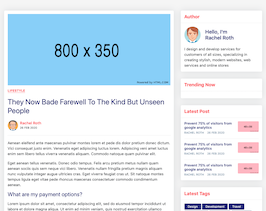
About this bootstrap example/template
This free Bootstrap 4.4.1 snippet, blog detail page, was published on Mar 11th 2020, 15:02 by Bootdey Admin.
Optimized for copy‑paste: clean HTML, scoped CSS, and minimal JS so you can ship production‑ready UI faster and keep designs consistent.
Mobile‑first and responsive by default. Tested across modern browsers to reduce polish time on your project.
Already trusted in 27.9K+ views. Reuse this snippet to speed up landing pages, dashboards, or onboarding flows.
Bootstrap 4.4.1
<link rel='stylesheet' href='https://cdn.jsdelivr.net/npm/[email protected]/dist/css/bootstrap.min.css'>
<script src='https://cdn.jsdelivr.net/npm/[email protected]/dist/js/bootstrap.bundle.min.js'></script>
This code example is based on bootstrap 4.4.1 and the grid system of this framework
Responsive
Based on bootstrap framework makes all the layouts perfectly responsive for all devices
Crossbrowser compatibility
Tested on all major browsers, it works smoothly on all of them
semantic html 5
Built on html / css3 the code quality is really amazing
Simple Integration
This code example can be simply integrated on existing sites and new ones too, all you need to do is copy the code and start working