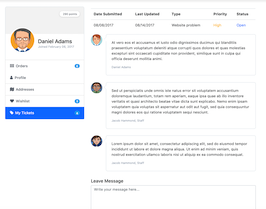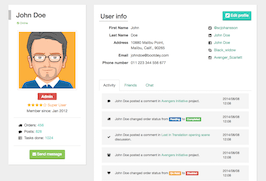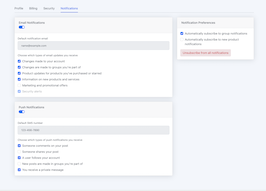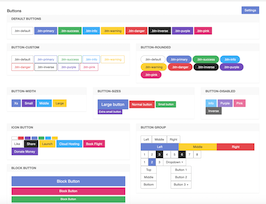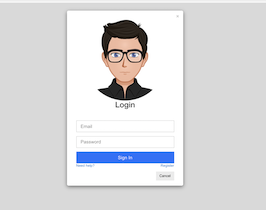HTML code
This is the html code used to create this bootstrap snippet, You can copy and paste the following html code inside a page with bootstrap 4.5.0 included, to get the result that you can see in the preview selection
Download<div class="container light-style flex-grow-1 container-p-y">
<h4 class="font-weight-bold py-3 mb-4">
Account settings
</h4>
<div class="card overflow-hidden">
<div class="row no-gutters row-bordered row-border-light">
<div class="col-md-3 pt-0">
<div class="list-group list-group-flush account-settings-links">
<a class="list-group-item list-group-item-action active" data-toggle="list" href="#account-general">General</a>
<a class="list-group-item list-group-item-action" data-toggle="list" href="#account-change-password">Change password</a>
<a class="list-group-item list-group-item-action" data-toggle="list" href="#account-info">Info</a>
<a class="list-group-item list-group-item-action" data-toggle="list" href="#account-social-links">Social links</a>
<a class="list-group-item list-group-item-action" data-toggle="list" href="#account-connections">Connections</a>
<a class="list-group-item list-group-item-action" data-toggle="list" href="#account-notifications">Notifications</a>
</div>
</div>
<div class="col-md-9">
<div class="tab-content">
<div class="tab-pane fade active show" id="account-general">
<div class="card-body media align-items-center">
<img src="https://bootdey.com/img/Content/avatar/avatar1.png" alt="" class="d-block ui-w-80">
<div class="media-body ml-4">
<label class="btn btn-outline-primary">
Upload new photo
<input type="file" class="account-settings-fileinput">
</label>
<button type="button" class="btn btn-default md-btn-flat">Reset</button>
<div class="text-light small mt-1">Allowed JPG, GIF or PNG. Max size of 800K</div>
</div>
</div>
<hr class="border-light m-0">
<div class="card-body">
<div class="form-group">
<label class="form-label">Username</label>
<input type="text" class="form-control mb-1" value="nmaxwell">
</div>
<div class="form-group">
<label class="form-label">Name</label>
<input type="text" class="form-control" value="Nelle Maxwell">
</div>
<div class="form-group">
<label class="form-label">E-mail</label>
<input type="text" class="form-control mb-1" value="[email protected]">
<div class="alert alert-warning mt-3">
Your email is not confirmed. Please check your inbox.<br>
<a href="javascript:void(0)">Resend confirmation</a>
</div>
</div>
<div class="form-group">
<label class="form-label">Company</label>
<input type="text" class="form-control" value="Company Ltd.">
</div>
</div>
</div>
<div class="tab-pane fade" id="account-change-password">
<div class="card-body pb-2">
<div class="form-group">
<label class="form-label">Current password</label>
<input type="password" class="form-control">
</div>
<div class="form-group">
<label class="form-label">New password</label>
<input type="password" class="form-control">
</div>
<div class="form-group">
<label class="form-label">Repeat new password</label>
<input type="password" class="form-control">
</div>
</div>
</div>
<div class="tab-pane fade" id="account-info">
<div class="card-body pb-2">
<div class="form-group">
<label class="form-label">Bio</label>
<textarea class="form-control" rows="5">Lorem ipsum dolor sit amet, consectetur adipiscing elit. Mauris nunc arcu, dignissim sit amet sollicitudin iaculis, vehicula id urna. Sed luctus urna nunc. Donec fermentum, magna sit amet rutrum pretium, turpis dolor molestie diam, ut lacinia diam risus eleifend sapien. Curabitur ac nibh nulla. Maecenas nec augue placerat, viverra tellus non, pulvinar risus.</textarea>
</div>
<div class="form-group">
<label class="form-label">Birthday</label>
<input type="text" class="form-control" value="May 3, 1995">
</div>
<div class="form-group">
<label class="form-label">Country</label>
<select class="custom-select">
<option>USA</option>
<option selected="">Canada</option>
<option>UK</option>
<option>Germany</option>
<option>France</option>
</select>
</div>
</div>
<hr class="border-light m-0">
<div class="card-body pb-2">
<h6 class="mb-4">Contacts</h6>
<div class="form-group">
<label class="form-label">Phone</label>
<input type="text" class="form-control" value="+0 (123) 456 7891">
</div>
<div class="form-group">
<label class="form-label">Website</label>
<input type="text" class="form-control" value="">
</div>
</div>
</div>
<div class="tab-pane fade" id="account-social-links">
<div class="card-body pb-2">
<div class="form-group">
<label class="form-label">Twitter</label>
<input type="text" class="form-control" value="https://twitter.com/user">
</div>
<div class="form-group">
<label class="form-label">Facebook</label>
<input type="text" class="form-control" value="https://www.facebook.com/user">
</div>
<div class="form-group">
<label class="form-label">Google+</label>
<input type="text" class="form-control" value="">
</div>
<div class="form-group">
<label class="form-label">LinkedIn</label>
<input type="text" class="form-control" value="">
</div>
<div class="form-group">
<label class="form-label">Instagram</label>
<input type="text" class="form-control" value="https://www.instagram.com/user">
</div>
</div>
</div>
<div class="tab-pane fade" id="account-connections">
<div class="card-body">
<button type="button" class="btn btn-twitter">Connect to <strong>Twitter</strong></button>
</div>
<hr class="border-light m-0">
<div class="card-body">
<h5 class="mb-2">
<a href="javascript:void(0)" class="float-right text-muted text-tiny"><i class="ion ion-md-close"></i> Remove</a>
<i class="ion ion-logo-google text-google"></i>
You are connected to Google:
</h5>
[email protected]
</div>
<hr class="border-light m-0">
<div class="card-body">
<button type="button" class="btn btn-facebook">Connect to <strong>Facebook</strong></button>
</div>
<hr class="border-light m-0">
<div class="card-body">
<button type="button" class="btn btn-instagram">Connect to <strong>Instagram</strong></button>
</div>
</div>
<div class="tab-pane fade" id="account-notifications">
<div class="card-body pb-2">
<h6 class="mb-4">Activity</h6>
<div class="form-group">
<label class="switcher">
<input type="checkbox" class="switcher-input" checked="">
<span class="switcher-indicator">
<span class="switcher-yes"></span>
<span class="switcher-no"></span>
</span>
<span class="switcher-label">Email me when someone comments on my article</span>
</label>
</div>
<div class="form-group">
<label class="switcher">
<input type="checkbox" class="switcher-input" checked="">
<span class="switcher-indicator">
<span class="switcher-yes"></span>
<span class="switcher-no"></span>
</span>
<span class="switcher-label">Email me when someone answers on my forum thread</span>
</label>
</div>
<div class="form-group">
<label class="switcher">
<input type="checkbox" class="switcher-input">
<span class="switcher-indicator">
<span class="switcher-yes"></span>
<span class="switcher-no"></span>
</span>
<span class="switcher-label">Email me when someone follows me</span>
</label>
</div>
</div>
<hr class="border-light m-0">
<div class="card-body pb-2">
<h6 class="mb-4">Application</h6>
<div class="form-group">
<label class="switcher">
<input type="checkbox" class="switcher-input" checked="">
<span class="switcher-indicator">
<span class="switcher-yes"></span>
<span class="switcher-no"></span>
</span>
<span class="switcher-label">News and announcements</span>
</label>
</div>
<div class="form-group">
<label class="switcher">
<input type="checkbox" class="switcher-input">
<span class="switcher-indicator">
<span class="switcher-yes"></span>
<span class="switcher-no"></span>
</span>
<span class="switcher-label">Weekly product updates</span>
</label>
</div>
<div class="form-group">
<label class="switcher">
<input type="checkbox" class="switcher-input" checked="">
<span class="switcher-indicator">
<span class="switcher-yes"></span>
<span class="switcher-no"></span>
</span>
<span class="switcher-label">Weekly blog digest</span>
</label>
</div>
</div>
</div>
</div>
</div>
</div>
</div>
<div class="text-right mt-3">
<button type="button" class="btn btn-primary">Save changes</button>
<button type="button" class="btn btn-default">Cancel</button>
</div>
</div>CSS code
This is the css code used to create this bootstrap snippet, You can copy and paste the following css code inside a page with bootstrap 4.5.0 included, to get the result that you can see in the preview selection
Downloadbody{
background: #f5f5f5;
margin-top:20px;
}
.ui-w-80 {
width: 80px !important;
height: auto;
}
.btn-default {
border-color: rgba(24,28,33,0.1);
background: rgba(0,0,0,0);
color: #4E5155;
}
label.btn {
margin-bottom: 0;
}
.btn-outline-primary {
border-color: #26B4FF;
background: transparent;
color: #26B4FF;
}
.btn {
cursor: pointer;
}
.text-light {
color: #babbbc !important;
}
.btn-facebook {
border-color: rgba(0,0,0,0);
background: #3B5998;
color: #fff;
}
.btn-instagram {
border-color: rgba(0,0,0,0);
background: #000;
color: #fff;
}
.card {
background-clip: padding-box;
box-shadow: 0 1px 4px rgba(24,28,33,0.012);
}
.row-bordered {
overflow: hidden;
}
.account-settings-fileinput {
position: absolute;
visibility: hidden;
width: 1px;
height: 1px;
opacity: 0;
}
.account-settings-links .list-group-item.active {
font-weight: bold !important;
}
html:not(.dark-style) .account-settings-links .list-group-item.active {
background: transparent !important;
}
.account-settings-multiselect ~ .select2-container {
width: 100% !important;
}
.light-style .account-settings-links .list-group-item {
padding: 0.85rem 1.5rem;
border-color: rgba(24, 28, 33, 0.03) !important;
}
.light-style .account-settings-links .list-group-item.active {
color: #4e5155 !important;
}
.material-style .account-settings-links .list-group-item {
padding: 0.85rem 1.5rem;
border-color: rgba(24, 28, 33, 0.03) !important;
}
.material-style .account-settings-links .list-group-item.active {
color: #4e5155 !important;
}
.dark-style .account-settings-links .list-group-item {
padding: 0.85rem 1.5rem;
border-color: rgba(255, 255, 255, 0.03) !important;
}
.dark-style .account-settings-links .list-group-item.active {
color: #fff !important;
}
.light-style .account-settings-links .list-group-item.active {
color: #4E5155 !important;
}
.light-style .account-settings-links .list-group-item {
padding: 0.85rem 1.5rem;
border-color: rgba(24,28,33,0.03) !important;
}
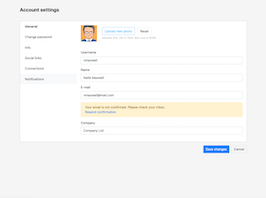
About this bootstrap example/template
This example/template, account settings, was published on Aug 17th 2020, 10:07 by Bootdey Admin and it is free.
We hope you will enjoy this awesome snippet and stay tuned for the latest updates, bootdey snippets are already used in thousands of blogs, websites and projects. We believe it will save your precious time and gives trendy look to your next web project.
We always try to offer the best beautiful and responsive source of Bootstrap code examples and components.
This code example currectly have 43.1K views, Using this bootstrap snippet you have the following benefits:
Bootstrap 4.5.0
<link rel='stylesheet' href='https://cdn.jsdelivr.net/npm/[email protected]/dist/css/bootstrap.min.css'>
<script src='https://cdn.jsdelivr.net/npm/[email protected]/dist/js/bootstrap.bundle.min.js'></script>
This code example is based on bootstrap 4.5.0 and the grid system of this framework
Responsive
Based on bootstrap framework makes all the layouts perfectly responsive for all devices
Crossbrowser compatibility
Tested on all major browsers, it works smoothly on all of them
semantic html 5
Built on html / css3 the code quality is really amazing
Simple Integration
This code example can be simply integrated on existing sites and new ones too, all you need to do is copy the code and start working