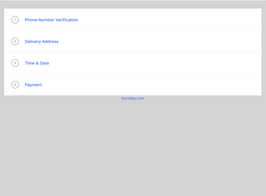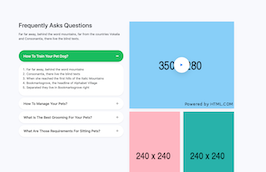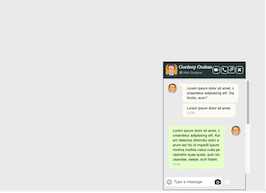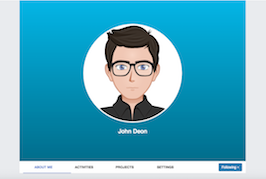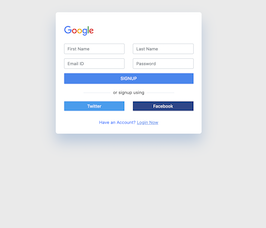HTML code
This is the html code used to create this bootstrap snippet, You can copy and paste the following html code inside a page with bootstrap 5.0.1 included, to get the result that you can see in the preview selection
Download<div class="container">
<div class="row align-items-center">
<div class="col-lg-6 mb-4 mb-lg-0">
<div class="mx-auto text-center">
<img src="https://www.bootdey.com/image/800x540/FF7F50/000000" class="rounded" alt="...">
</div>
</div>
<div class="col-lg-6">
<div class="ps-lg-6 ps-xl-10 w-lg-90">
<div class="mb-4">
<div class="main-title title-left">Getting a Loan<span class="line-left"></span></div>
<h2 class="w-90">The greater part of the people trust on us</h2>
</div>
<p class="mb-4">
There are many variations of passages of Lorem Ipsum available, but the majority have suffered alteration in some form, by injected humour, or randomised words which don't look even slightly believable.
</p>
<div id="accordion" class="accordion-style">
<div class="card">
<div class="card-header" id="headingOne">
<h5 class="mb-0">
<button class="btn btn-link collapsed" data-bs-toggle="collapse" data-bs-target="#collapseOne" aria-expanded="false" aria-controls="collapseOne">How quick will my credit be subsidized?</button>
</h5>
</div>
<div id="collapseOne" class="collapse" aria-labelledby="headingOne" data-bs-parent="#accordion" style="">
<div class="card-body position-relative">There are many variations of passages of Lorem Ipsum available, but the majority have suffered alteration in some form, by injected humour, or randomised words which don't look even slightly believable.There are many variations
of passages of Lorem Ipsum available, but the majority have suffered alteration in some form, by injected humour, or randomised.
</div>
</div>
</div>
<div class="card">
<div class="card-header" id="headingTwo">
<h5 class="mb-0">
<button class="btn btn-link collapsed" data-bs-toggle="collapse" data-bs-target="#collapseTwo" aria-expanded="false" aria-controls="collapseTwo">What is outsourced financial support?</button>
</h5>
</div>
<div id="collapseTwo" class="collapse" aria-labelledby="headingTwo" data-bs-parent="#accordion">
<div class="card-body position-relative">
It is a long established fact that a reader will be distracted by the readable content of a page when looking at its layout. The point of using Lorem Ipsum is that it has a more-or-less normal distribution of letters, as opposed to using 'Content here,
content here', making it look like readable English.
</div>
</div>
</div>
<div class="card">
<div class="card-header" id="headingThree">
<h5 class="mb-0">
<button class="btn btn-link collapsed" data-bs-toggle="collapse" data-bs-target="#collapseThree" aria-expanded="false" aria-controls="collapseThree">How long is an affirmed financing cost and credit offer substantial?</button>
</h5>
</div>
<div id="collapseThree" class="collapse" aria-labelledby="headingThree" data-bs-parent="#accordion">
<div class="card-body position-relative">
Many desktop publishing packages and web page editors now use Lorem Ipsum as their default model text, and a search for 'lorem ipsum' will uncover many web sites still in their infancy. Various versions have evolved over the years, sometimes by accident,
sometimes on purpose (injected humour and the like).
</div>
</div>
</div>
<div class="card">
<div class="card-header" id="headingFour">
<h5 class="mb-0">
<button class="btn btn-link collapsed" data-bs-toggle="collapse" data-bs-target="#collapseFour" aria-expanded="false" aria-controls="collapseFour">What sorts of commercial enterprise financing do you offer?</button>
</h5>
</div>
<div id="collapseFour" class="collapse" aria-labelledby="headingFour" data-bs-parent="#accordion">
<div class="card-body position-relative">
It was popularised in the 1960s with the release of Letraset sheets containing Lorem Ipsum passages, and more recently with desktop publishing software like Aldus PageMaker including versions of Lorem Ipsum.
</div>
</div>
</div>
<div class="card">
<div class="card-header" id="headingFive">
<h5 class="mb-0">
<button class="btn btn-link collapsed" data-bs-toggle="collapse" data-bs-target="#collapseFive" aria-expanded="false" aria-controls="collapseFive">How might I roll out an improvement to my application?</button>
</h5>
</div>
<div id="collapseFive" class="collapse" aria-labelledby="headingFive" data-bs-parent="#accordion">
<div class="card-body position-relative">
All the Lorem Ipsum generators on the Internet tend to repeat predefined chunks as necessary, Making this the first true generator on the Internet. It uses a dictionary of over 200 Latin words, combined with a handful of model sentence structures, to
generate Lorem Ipsum which looks reasonable.
</div>
</div>
</div>
</div>
</div>
</div>
</div>
</div>
CSS code
This is the css code used to create this bootstrap snippet, You can copy and paste the following css code inside a page with bootstrap 5.0.1 included, to get the result that you can see in the preview selection
Downloadbody{
margin-top:20px;
background-color: #f8f9fa !important;
}
.accordion-style .card {
background: transparent;
box-shadow: none;
margin-bottom: 15px;
margin-top: 0 !important;
border: none;
}
.accordion-style .card:last-child {
margin-bottom: 0;
}
.accordion-style .card-header {
border: 0;
background: none;
padding: 0;
border-bottom: none;
}
.accordion-style .btn-link {
color: #f99218;
position: relative;
display: block;
width: 100%;
text-align: left;
white-space: normal;
box-shadow: none;
padding: 15px 55px;
text-decoration: none;
}
.mx-auto {
margin-right: auto !important;
margin-left: auto !important;
}
.rounded {
border-radius: 0.25rem !important;
}
img {
max-width: 100%;
height: auto;
vertical-align: top;
}
.accordion-style .btn-link:hover {
text-decoration: none;
}
.accordion-style .btn-link.collapsed {
color: #575a7b;
}
.accordion-style .btn-link.collapsed:after {
content: "+";
position: absolute;
top: 50%;
left: 0;
font-size: 1rem;
color: #f99218;
width: 40px;
height: 40px;
border-radius: 50%;
background: #ffffff;
display: flex;
align-items: center;
justify-content: center;
transform: translateY(-50%);
box-shadow: 8px 8px 30px 0 rgba(0, 0, 0, 0.12);
}
.accordion-style .btn-link:after {
content: "-";
position: absolute;
top: 50%;
left: 0;
font-size: 1rem;
color: #fff;
width: 40px;
height: 40px;
border-radius: 50%;
background: #f99218;
display: flex;
align-items: center;
justify-content: center;
transform: translateY(-50%);
box-shadow: 8px 8px 30px 0 rgba(0, 0, 0, 0.12);
}
.accordion-style .card-body {
padding-top: 0px;
padding-left: 3.5rem;
padding-bottom: 0;
}
.accordion-style .card-body:before {
position: absolute;
content: "";
border-style: dashed;
border-width: 0 0 0 1.2px;
border-color: #f99218;
left: 20px;
top: 0;
z-index: 1;
bottom: 0;
}
@media screen and (max-width: 767px) {
.accordion-style .btn-link {
padding: 15px 40px 15px 55px;
}
}
@media screen and (max-width: 575px) {
.accordion-style .btn-link {
padding: 15px 30px 15px 55px;
}
}
About this bootstrap example/template
This example/template, accordion without border, was published on Sep 23rd 2021, 18:27 by Bootdey Admin and it is free.
We hope you will enjoy this awesome snippet and stay tuned for the latest updates, bootdey snippets are already used in thousands of blogs, websites and projects. We believe it will save your precious time and gives trendy look to your next web project.
We always try to offer the best beautiful and responsive source of Bootstrap code examples and components.
This code example currectly have 9.5K views, Using this bootstrap snippet you have the following benefits:
Bootstrap 5.0.1
<link rel='stylesheet' href='https://cdn.jsdelivr.net/npm/[email protected]/dist/css/bootstrap.min.css'>
<script src='https://cdn.jsdelivr.net/npm/[email protected]/dist/js/bootstrap.bundle.min.js'></script>
This code example is based on bootstrap 5.0.1 and the grid system of this framework
Responsive
Based on bootstrap framework makes all the layouts perfectly responsive for all devices
Crossbrowser compatibility
Tested on all major browsers, it works smoothly on all of them
semantic html 5
Built on html / css3 the code quality is really amazing
Simple Integration
This code example can be simply integrated on existing sites and new ones too, all you need to do is copy the code and start working