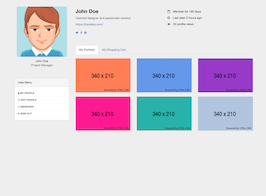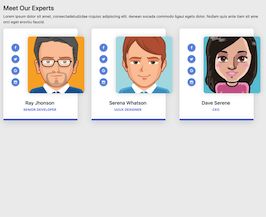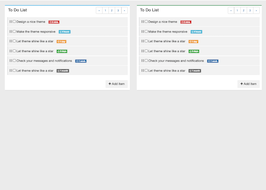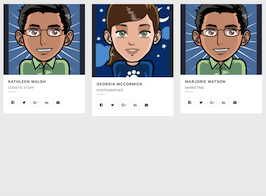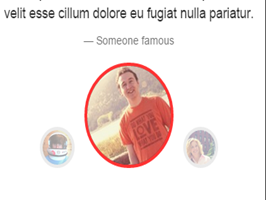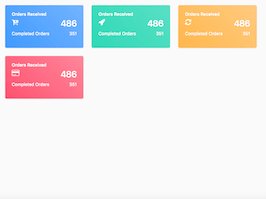HTML code
This is the html code used to create this bootstrap snippet, You can copy and paste the following html code inside a page with bootstrap 3.3.7 included, to get the result that you can see in the preview selection
Download<!DOCTYPE html>
<html>
<body>
<div class="container">
<div class="row">
<div class="col-xs-4 item-photo">
<img style="max-width:100%;" src="https://ak1.ostkcdn.com/images/products/8818677/Samsung-Galaxy-S4-I337-16GB-AT-T-Unlocked-GSM-Android-Cell-Phone-85e3430e-6981-4252-a984-245862302c78_600.jpg" />
</div>
<div class="col-xs-5" style="border:0px solid gray">
<!-- Datos del vendedor y titulo del producto -->
<h3>Samsung Galaxy S4 I337 16GB 4G LTE Unlocked GSM Android Cell Phone</h3>
<h5 style="color:#337ab7">vendido por <a href="#">Samsung</a> · <small style="color:#337ab7">(5054 ventas)</small></h5>
<!-- Precios -->
<h6 class="title-price"><small>PRECIO OFERTA</small></h6>
<h3 style="margin-top:0px;">U$S 399</h3>
<!-- Detalles especificos del producto -->
<div class="section">
<h6 class="title-attr" style="margin-top:15px;" ><small>COLOR</small></h6>
<div>
<div class="attr" style="width:25px;background:#5a5a5a;"></div>
<div class="attr" style="width:25px;background:white;"></div>
</div>
</div>
<div class="section" style="padding-bottom:5px;">
<h6 class="title-attr"><small>CAPACIDAD</small></h6>
<div>
<div class="attr2">16 GB</div>
<div class="attr2">32 GB</div>
</div>
</div>
<div class="section" style="padding-bottom:20px;">
<h6 class="title-attr"><small>CANTIDAD</small></h6>
<div>
<div class="btn-minus"><span class="glyphicon glyphicon-minus"></span></div>
<input value="1" />
<div class="btn-plus"><span class="glyphicon glyphicon-plus"></span></div>
</div>
</div>
<!-- Botones de compra -->
<div class="section" style="padding-bottom:20px;">
<button class="btn btn-success"><span style="margin-right:20px" class="glyphicon glyphicon-shopping-cart" aria-hidden="true"></span> Agregar al carro</button>
<h6><a href="#"><span class="glyphicon glyphicon-heart-empty" style="cursor:pointer;"></span> Agregar a lista de deseos</a></h6>
</div>
</div>
<div class="col-xs-9">
<ul class="menu-items">
<li class="active">Detalle del producto</li>
<li>Garantía</li>
<li>Vendedor</li>
<li>Envío</li>
</ul>
<div style="width:100%;border-top:1px solid silver">
<p style="padding:15px;">
<small>
Stay connected either on the phone or the Web with the Galaxy S4 I337 from Samsung. With 16 GB of memory and a 4G connection, this phone stores precious photos and video and lets you upload them to a cloud or social network at blinding-fast speed. With a 17-hour operating life from one charge, this phone allows you keep in touch even on the go.
With its built-in photo editor, the Galaxy S4 allows you to edit photos with the touch of a finger, eliminating extraneous background items. Usable with most carriers, this smartphone is the perfect companion for work or entertainment.
</small>
</p>
<small>
<ul>
<li>Super AMOLED capacitive touchscreen display with 16M colors</li>
<li>Available on GSM, AT T, T-Mobile and other carriers</li>
<li>Compatible with GSM 850 / 900 / 1800; HSDPA 850 / 1900 / 2100 LTE; 700 MHz Class 17 / 1700 / 2100 networks</li>
<li>MicroUSB and USB connectivity</li>
<li>Interfaces with Wi-Fi 802.11 a/b/g/n/ac, dual band and Bluetooth</li>
<li>Wi-Fi hotspot to keep other devices online when a connection is not available</li>
<li>SMS, MMS, email, Push Mail, IM and RSS messaging</li>
<li>Front-facing camera features autofocus, an LED flash, dual video call capability and a sharp 4128 x 3096 pixel picture</li>
<li>Features 16 GB memory and 2 GB RAM</li>
<li>Upgradeable Jelly Bean v4.2.2 to Jelly Bean v4.3 Android OS</li>
<li>17 hours of talk time, 350 hours standby time on one charge</li>
<li>Available in white or black</li>
<li>Model I337</li>
<li>Package includes phone, charger, battery and user manual</li>
<li>Phone is 5.38 inches high x 2.75 inches wide x 0.13 inches deep and weighs a mere 4.59 oz </li>
</ul>
</small>
</div>
</div>
</div>
</div>
</body>
</html>
CSS code
This is the css code used to create this bootstrap snippet, You can copy and paste the following css code inside a page with bootstrap 3.3.7 included, to get the result that you can see in the preview selection
Downloadul > li{margin-right:25px;font-weight:lighter;cursor:pointer}
li.active{border-bottom:3px solid silver;}
.item-photo{display:flex;justify-content:center;align-items:center;border-right:1px solid #f6f6f6;}
.menu-items{list-style-type:none;font-size:11px;display:inline-flex;margin-bottom:0;margin-top:20px}
.btn-success{width:100%;border-radius:0;}
.section{width:100%;margin-left:-15px;padding:2px;padding-left:15px;padding-right:15px;background:#f8f9f9}
.title-price{margin-top:30px;margin-bottom:0;color:black}
.title-attr{margin-top:0;margin-bottom:0;color:black;}
.btn-minus{cursor:pointer;font-size:7px;display:flex;align-items:center;padding:5px;padding-left:10px;padding-right:10px;border:1px solid gray;border-radius:2px;border-right:0;}
.btn-plus{cursor:pointer;font-size:7px;display:flex;align-items:center;padding:5px;padding-left:10px;padding-right:10px;border:1px solid gray;border-radius:2px;border-left:0;}
div.section > div {width:100%;display:inline-flex;}
div.section > div > input {margin:0;padding-left:5px;font-size:10px;padding-right:5px;max-width:18%;text-align:center;}
.attr,.attr2{cursor:pointer;margin-right:5px;height:20px;font-size:10px;padding:2px;border:1px solid gray;border-radius:2px;}
.attr.active,.attr2.active{ border:1px solid orange;}
@media (max-width: 426px) {
.container {margin-top:0px !important;}
.container > .row{padding:0 !important;}
.container > .row > .col-xs-12.col-sm-5{
padding-right:0 ;
}
.container > .row > .col-xs-12.col-sm-9 > div > p{
padding-left:0 !important;
padding-right:0 !important;
}
.container > .row > .col-xs-12.col-sm-9 > div > ul{
padding-left:10px !important;
}
.section{width:104%;}
.menu-items{padding-left:0;}
}Javascript/Jquery code
This is the javascript code used to create this bootstrap snippet, You can copy and paste the following javascript code inside a page with bootstrap 3.3.7 included, to get the result that you can see in the preview selection
Download $(document).ready(function(){
//-- Click on detail
$("ul.menu-items > li").on("click",function(){
$("ul.menu-items > li").removeClass("active");
$(this).addClass("active");
})
$(".attr,.attr2").on("click",function(){
var clase = $(this).attr("class");
$("." + clase).removeClass("active");
$(this).addClass("active");
})
//-- Click on QUANTITY
$(".btn-minus").on("click",function(){
var now = $(".section > div > input").val();
if ($.isNumeric(now)){
if (parseInt(now) -1 > 0){ now--;}
$(".section > div > input").val(now);
}else{
$(".section > div > input").val("1");
}
})
$(".btn-plus").on("click",function(){
var now = $(".section > div > input").val();
if ($.isNumeric(now)){
$(".section > div > input").val(parseInt(now)+1);
}else{
$(".section > div > input").val("1");
}
})
}) 
About this bootstrap example/template
This example/template, ProductDetail PageEcommerce, was published on Sep 5th 2017, 07:23 by HARUN PEHLIVAN and it is free.
We hope you will enjoy this awesome snippet and stay tuned for the latest updates, bootdey snippets are already used in thousands of blogs, websites and projects. We believe it will save your precious time and gives trendy look to your next web project.
We always try to offer the best beautiful and responsive source of Bootstrap code examples and components.
This code example currectly have 1.3K views, Using this bootstrap snippet you have the following benefits:
Bootstrap 3.3.7
<link rel='stylesheet' href='https://netdna.bootstrapcdn.com/bootstrap/3.3.7/css/bootstrap.min.css'>
<script src='https://netdna.bootstrapcdn.com/bootstrap/3.3.7/js/bootstrap.min.js'></script>
This code example is based on bootstrap 3.3.7 and the grid system of this framework
Responsive
Based on bootstrap framework makes all the layouts perfectly responsive for all devices
Crossbrowser compatibility
Tested on all major browsers, it works smoothly on all of them
Jquery plugins
Great built-in plugins with jquery framework, you can easy to change all declarations
semantic html 5
Built on html / css3 the code quality is really amazing
Simple Integration
This code example can be simply integrated on existing sites and new ones too, all you need to do is copy the code and start working