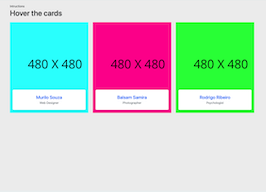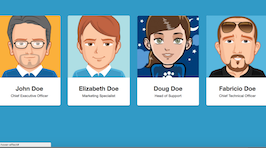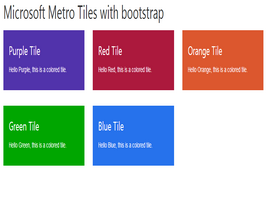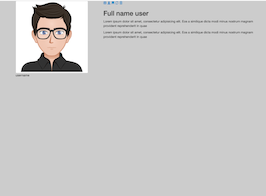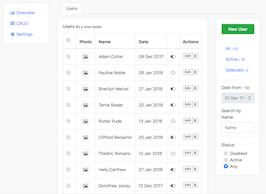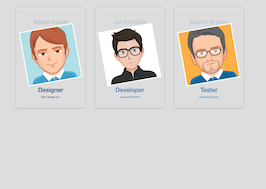HTML code
This is the html code used to create this bootstrap snippet, You can copy and paste the following html code inside a page with bootstrap 3.2.0 included, to get the result that you can see in the preview selection
Download<div class="container bootstrap snippets bootdey">
<div class="panel panel-info panel-shadow">
<div class="panel-heading">
<h3>
<img class="img-circle img-thumbnail" src="https://bootdey.com/img/Content/user_1.jpg">
Deyson Bejarano
</h3>
</div>
<div class="panel-body">
<div class="team padd">
<div class="container bootstrap snippets bootdey">
<div class="heading">
<h2>My Team</h2>
<h6>Esse Quam Nihil Molestiae</h6>
<div class="divider"></div>
<p>At vero eos et accusamus et iustoccaecati cupiditate non provident, similos qui ratione voluptatem </p>
<div class="divider"></div>
</div>
<div class="row">
<div class="col-md-3 col-sm-6">
<div class="team-member">
<a href="#"><img src="https://www.bootdey.com/image/400x400/" class="img-responsive" alt="Team-member"></a>
<div class="member-details">
<h4><a href="#">H. Rackham</a></h4>
<span>Director of the Company</span>
</div>
<div class="clearfix"></div>
</div>
</div>
<div class="col-md-3 col-sm-6">
<div class="team-member">
<a href="#"><img src="https://www.bootdey.com/image/400x400/" class="img-responsive" alt="Team-member"></a>
<div class="member-details">
<h4><a href="#">Jhon Wilson</a></h4>
<span>MD of the Company</span>
</div>
<div class="clearfix"></div>
</div>
</div>
<div class="col-md-3 col-sm-6">
<div class="team-member">
<a href="#"><img src="https://www.bootdey.com/image/400x400/" class="img-responsive" alt="Team-member"></a>
<div class="member-details">
<h4><a href="#">D. Danial</a></h4>
<span>CMD of the Company</span>
</div>
<div class="clearfix"></div>
</div>
</div>
</div>
<div class="row">
<div class="col-md-3 col-sm-6">
<div class="team-member">
<a href="#"><img src="https://www.bootdey.com/image/400x400/" class="img-responsive" alt="Team-member"></a>
<div class="member-details">
<h4><a href="#">Deo Rachem</a></h4>
<span>Designer of the Company</span>
</div>
<div class="clearfix"></div>
</div>
</div>
<div class="col-md-3 col-sm-6">
<div class="team-member">
<a href="#"><img src="https://www.bootdey.com/image/400x400/" class="img-responsive" alt="Team-member"></a>
<div class="member-details">
<h4><a href="#">Jennifer James</a></h4>
<span>CA of the Company</span>
</div>
<div class="clearfix"></div>
</div>
</div>
<div class="col-md-3 col-sm-6">
<div class="team-member">
<a href="#"><img src="https://www.bootdey.com/image/400x400/" class="img-responsive" alt="Team-member"></a>
<div class="member-details">
<h4><a href="#">Pall Waths</a></h4>
<span>Developer of the Company</span>
</div>
<div class="clearfix"></div>
</div>
</div>
</div>
</div>
</div>
</div>
</div>
</div>CSS code
This is the css code used to create this bootstrap snippet, You can copy and paste the following css code inside a page with bootstrap 3.2.0 included, to get the result that you can see in the preview selection
Download.team{
border-top: 1px solid #e6e6e6;
padding-bottom: 60px;
}
.panel-shadow{
box-shadow: rgba(0, 0, 0, 0.3) 7px 7px 7px;
}
.team .team-member{
margin-top: 20px;
margin-bottom: 30px;
}
.team .team-member img{
max-width: 55px;
float: left;
border: 1px solid #f5f5f5;
border-radius: 5px;
}
.team .team-member .member-details{
margin-left: 65px;
}
.team .team-member .member-details h4{
margin: 0;
margin-bottom: 3px;
padding-top: 9px;
font-size: 14px;
font-weight: bold;
}
.team .team-member .member-details h4 a{
color: #787878;
}
.team .team-member .member-details span{
display: block;
margin-bottom: 2px;
font-size: 12px;
color: #aaaaaa;
} 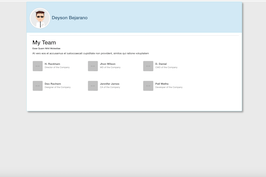
About this bootstrap example/template
This example/template, My team, was published on Aug 30th 2014, 10:30 by Bootdey Admin and it is free.
We hope you will enjoy this awesome snippet and stay tuned for the latest updates, bootdey snippets are already used in thousands of blogs, websites and projects. We believe it will save your precious time and gives trendy look to your next web project.
We always try to offer the best beautiful and responsive source of Bootstrap code examples and components.
This code example currectly have 10.4K views, Using this bootstrap snippet you have the following benefits:
Bootstrap 3.2.0
<link rel='stylesheet' href='https://netdna.bootstrapcdn.com/bootstrap/3.2.0/css/bootstrap.min.css'>
<script src='https://netdna.bootstrapcdn.com/bootstrap/3.2.0/js/bootstrap.min.js'></script>
This code example is based on bootstrap 3.2.0 and the grid system of this framework
Responsive
Based on bootstrap framework makes all the layouts perfectly responsive for all devices
Crossbrowser compatibility
Tested on all major browsers, it works smoothly on all of them
semantic html 5
Built on html / css3 the code quality is really amazing
Simple Integration
This code example can be simply integrated on existing sites and new ones too, all you need to do is copy the code and start working