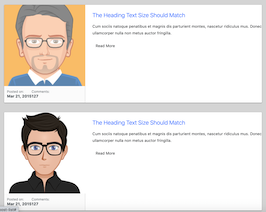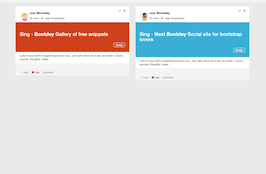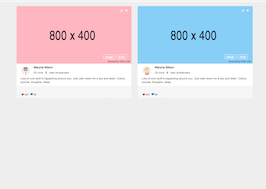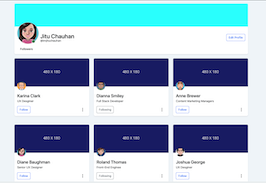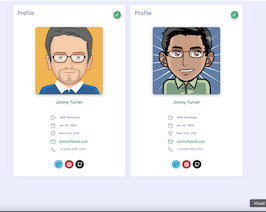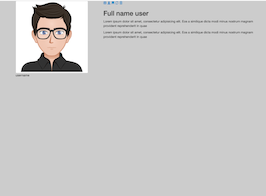HTML code
This is the html code used to create this bootstrap snippet, You can copy and paste the following html code inside a page with bootstrap 4.5.0 included, to get the result that you can see in the preview selection
Download<link href="https://maxcdn.bootstrapcdn.com/font-awesome/4.7.0/css/font-awesome.min.css" rel="stylesheet" />
<div id="main-content" class="blog-page">
<div class="container">
<div class="row clearfix">
<div class="col-lg-8 col-md-12 left-box">
<div class="card single_post">
<div class="body">
<div class="img-post">
<img class="d-block img-fluid" src="https://www.bootdey.com/image/800x280/87CEFA/000000" alt="First slide">
</div>
<h3><a href="blog-details.html">All photographs are accurate</a></h3>
<p>Lorem Ipsum is simply dummy text of the printing and typesetting industry. Lorem Ipsum has been the industry's standard dummy text ever since the 1500s, when an unknown printer took a galley of type and scrambled it to make a type specimen book. It has survived not only five centuries, but also the leap into electronic typesetting, remaining essentially unchanged. It was popularised in the 1960s with the release of Letraset sheets containing Lorem Ipsum passages, and more recently with desktop publishing software like Aldus PageMaker including versions of Lorem Ipsum.</p>
</div>
</div>
<div class="card">
<div class="header">
<h2>Comments 3</h2>
</div>
<div class="body">
<ul class="comment-reply list-unstyled">
<li class="row clearfix">
<div class="icon-box col-md-2 col-4"><img class="img-fluid img-thumbnail" src="https://bootdey.com/img/Content/avatar/avatar7.png" alt="Awesome Image"></div>
<div class="text-box col-md-10 col-8 p-l-0 p-r0">
<h5 class="m-b-0">Gigi Hadid </h5>
<p>Why are there so many tutorials on how to decouple WordPress? how fast and easy it is to get it running (and keep it running!) and its massive ecosystem. </p>
<ul class="list-inline">
<li><a href="javascript:void(0);">Mar 09 2018</a></li>
<li><a href="javascript:void(0);">Reply</a></li>
</ul>
</div>
</li>
<li class="row clearfix">
<div class="icon-box col-md-2 col-4"><img class="img-fluid img-thumbnail" src="https://bootdey.com/img/Content/avatar/avatar3.png" alt="Awesome Image"></div>
<div class="text-box col-md-10 col-8 p-l-0 p-r0">
<h5 class="m-b-0">Christian Louboutin</h5>
<p>Great tutorial but few issues with it? If i try open post i get following errors. Please can you help me?</p>
<ul class="list-inline">
<li><a href="javascript:void(0);">Mar 12 2018</a></li>
<li><a href="javascript:void(0);">Reply</a></li>
</ul>
</div>
</li>
<li class="row clearfix">
<div class="icon-box col-md-2 col-4"><img class="img-fluid img-thumbnail" src="https://bootdey.com/img/Content/avatar/avatar4.png" alt="Awesome Image"></div>
<div class="text-box col-md-10 col-8 p-l-0 p-r0">
<h5 class="m-b-0">Kendall Jenner</h5>
<p>Very nice and informative article. In all the years I've done small and side-projects as a freelancer, I've ran into a few problems here and there.</p>
<ul class="list-inline">
<li><a href="javascript:void(0);">Mar 20 2018</a></li>
<li><a href="javascript:void(0);">Reply</a></li>
</ul>
</div>
</li>
</ul>
</div>
</div>
<div class="card">
<div class="header">
<h2>Leave a reply <small>Your email address will not be published. Required fields are marked*</small></h2>
</div>
<div class="body">
<div class="comment-form">
<form class="row clearfix">
<div class="col-sm-6">
<div class="form-group">
<input type="text" class="form-control" placeholder="Your Name">
</div>
</div>
<div class="col-sm-6">
<div class="form-group">
<input type="text" class="form-control" placeholder="Email Address">
</div>
</div>
<div class="col-sm-12">
<div class="form-group">
<textarea rows="4" class="form-control no-resize" placeholder="Please type what you want..."></textarea>
</div>
<button type="submit" class="btn btn-block btn-primary">SUBMIT</button>
</div>
</form>
</div>
</div>
</div>
</div>
<div class="col-lg-4 col-md-12 right-box">
<div class="card">
<div class="body search">
<div class="input-group m-b-0">
<div class="input-group-prepend">
<span class="input-group-text"><i class="fa fa-search"></i></span>
</div>
<input type="text" class="form-control" placeholder="Search...">
</div>
</div>
</div>
<div class="card">
<div class="header">
<h2>Categories Clouds</h2>
</div>
<div class="body widget">
<ul class="list-unstyled categories-clouds m-b-0">
<li><a href="javascript:void(0);">eCommerce</a></li>
<li><a href="javascript:void(0);">Microsoft Technologies</a></li>
<li><a href="javascript:void(0);">Creative UX</a></li>
<li><a href="javascript:void(0);">Wordpress</a></li>
<li><a href="javascript:void(0);">Angular JS</a></li>
<li><a href="javascript:void(0);">Enterprise Mobility</a></li>
<li><a href="javascript:void(0);">Website Design</a></li>
<li><a href="javascript:void(0);">HTML5</a></li>
<li><a href="javascript:void(0);">Infographics</a></li>
<li><a href="javascript:void(0);">Wordpress Development</a></li>
</ul>
</div>
</div>
<div class="card">
<div class="header">
<h2>Popular Posts</h2>
</div>
<div class="body widget popular-post">
<div class="row">
<div class="col-lg-12">
<div class="single_post">
<p class="m-b-0">Apple Introduces Search Ads Basic</p>
<span>jun 22, 2018</span>
<div class="img-post">
<img src="https://www.bootdey.com/image/280x280/87CEFA/000000" alt="Awesome Image">
</div>
</div>
<div class="single_post">
<p class="m-b-0">new rules, more cars, more races</p>
<span>jun 8, 2018</span>
<div class="img-post">
<img src="https://www.bootdey.com/image/280x280/87CEFA/000000" alt="Awesome Image">
</div>
</div>
</div>
</div>
</div>
</div>
<div class="card">
<div class="header">
<h2>Instagram Post</h2>
</div>
<div class="body widget">
<ul class="list-unstyled instagram-plugin m-b-0">
<li><a href="javascript:void(0);"><img src="https://www.bootdey.com/image/100x100/87CEFA/000000" alt="image description"></a></li>
<li><a href="javascript:void(0);"><img src="https://www.bootdey.com/image/100x100/87CEFA/000000" alt="image description"></a></li>
<li><a href="javascript:void(0);"><img src="https://www.bootdey.com/image/100x100/87CEFA/000000" alt="image description"></a></li>
<li><a href="javascript:void(0);"><img src="https://www.bootdey.com/image/100x100/87CEFA/000000" alt="image description"></a></li>
<li><a href="javascript:void(0);"><img src="https://www.bootdey.com/image/100x100/87CEFA/000000" alt="image description"></a></li>
<li><a href="javascript:void(0);"><img src="https://www.bootdey.com/image/100x100/87CEFA/000000" alt="image description"></a></li>
<li><a href="javascript:void(0);"><img src="https://www.bootdey.com/image/100x100/87CEFA/000000" alt="image description"></a></li>
<li><a href="javascript:void(0);"><img src="https://www.bootdey.com/image/100x100/87CEFA/000000" alt="image description"></a></li>
<li><a href="javascript:void(0);"><img src="https://www.bootdey.com/image/100x100/87CEFA/000000" alt="image description"></a></li>
</ul>
</div>
</div>
<div class="card">
<div class="header">
<h2>Email Newsletter <small>Get our products/news earlier than others, let’s get in touch.</small></h2>
</div>
<div class="body widget newsletter">
<div class="input-group">
<input type="text" class="form-control" placeholder="Enter Email">
<div class="input-group-append">
<span class="input-group-text"><i class="icon-paper-plane"></i></span>
</div>
</div>
</div>
</div>
</div>
</div>
</div>
</div>CSS code
This is the css code used to create this bootstrap snippet, You can copy and paste the following css code inside a page with bootstrap 4.5.0 included, to get the result that you can see in the preview selection
Downloadbody{
background-color: #f4f7f6;
margin-top:20px;
}
.card {
background: #fff;
transition: .5s;
border: 0;
margin-bottom: 30px;
border-radius: .55rem;
position: relative;
width: 100%;
box-shadow: 0 1px 2px 0 rgb(0 0 0 / 10%);
}
.card .body {
color: #444;
padding: 20px;
font-weight: 400;
}
.card .header {
color: #444;
padding: 20px;
position: relative;
box-shadow: none;
}
.single_post {
-webkit-transition: all .4s ease;
transition: all .4s ease
}
.single_post .body {
padding: 30px
}
.single_post .img-post {
position: relative;
overflow: hidden;
max-height: 500px;
margin-bottom: 30px
}
.single_post .img-post>img {
-webkit-transform: scale(1);
-ms-transform: scale(1);
transform: scale(1);
opacity: 1;
-webkit-transition: -webkit-transform .4s ease, opacity .4s ease;
transition: transform .4s ease, opacity .4s ease;
max-width: 100%;
filter: none;
-webkit-filter: grayscale(0);
-webkit-transform: scale(1.01)
}
.single_post .img-post:hover img {
-webkit-transform: scale(1.02);
-ms-transform: scale(1.02);
transform: scale(1.02);
opacity: .7;
filter: gray;
-webkit-filter: grayscale(1);
-webkit-transition: all .8s ease-in-out
}
.single_post .img-post:hover .social_share {
display: block
}
.single_post .footer {
padding: 0 30px 30px 30px
}
.single_post .footer .actions {
display: inline-block
}
.single_post .footer .stats {
cursor: default;
list-style: none;
padding: 0;
display: inline-block;
float: right;
margin: 0;
line-height: 35px
}
.single_post .footer .stats li {
border-left: solid 1px rgba(160, 160, 160, 0.3);
display: inline-block;
font-weight: 400;
letter-spacing: 0.25em;
line-height: 1;
margin: 0 0 0 2em;
padding: 0 0 0 2em;
text-transform: uppercase;
font-size: 13px
}
.single_post .footer .stats li a {
color: #777
}
.single_post .footer .stats li:first-child {
border-left: 0;
margin-left: 0;
padding-left: 0
}
.single_post h3 {
font-size: 20px;
text-transform: uppercase
}
.single_post h3 a {
color: #242424;
text-decoration: none
}
.single_post p {
font-size: 16px;
line-height: 26px;
font-weight: 300;
margin: 0
}
.single_post .blockquote p {
margin-top: 0 !important
}
.single_post .meta {
list-style: none;
padding: 0;
margin: 0
}
.single_post .meta li {
display: inline-block;
margin-right: 15px
}
.single_post .meta li a {
font-style: italic;
color: #959595;
text-decoration: none;
font-size: 12px
}
.single_post .meta li a i {
margin-right: 6px;
font-size: 12px
}
.single_post2 {
overflow: hidden
}
.single_post2 .content {
margin-top: 15px;
margin-bottom: 15px;
padding-left: 80px;
position: relative
}
.single_post2 .content .actions_sidebar {
position: absolute;
top: 0px;
left: 0px;
width: 60px
}
.single_post2 .content .actions_sidebar a {
display: inline-block;
width: 100%;
height: 60px;
line-height: 60px;
margin-right: 0;
text-align: center;
border-right: 1px solid #e4eaec
}
.single_post2 .content .title {
font-weight: 100
}
.single_post2 .content .text {
font-size: 15px
}
.right-box .categories-clouds li {
display: inline-block;
margin-bottom: 5px
}
.right-box .categories-clouds li a {
display: block;
border: 1px solid;
padding: 6px 10px;
border-radius: 3px
}
.right-box .instagram-plugin {
overflow: hidden
}
.right-box .instagram-plugin li {
float: left;
overflow: hidden;
border: 1px solid #fff
}
.comment-reply li {
margin-bottom: 15px
}
.comment-reply li:last-child {
margin-bottom: none
}
.comment-reply li h5 {
font-size: 18px
}
.comment-reply li p {
margin-bottom: 0px;
font-size: 15px;
color: #777
}
.comment-reply .list-inline li {
display: inline-block;
margin: 0;
padding-right: 20px
}
.comment-reply .list-inline li a {
font-size: 13px
}
@media (max-width: 640px) {
.blog-page .left-box .single-comment-box>ul>li {
padding: 25px 0
}
.blog-page .left-box .single-comment-box ul li .icon-box {
display: inline-block
}
.blog-page .left-box .single-comment-box ul li .text-box {
display: block;
padding-left: 0;
margin-top: 10px
}
.blog-page .single_post .footer .stats {
float: none;
margin-top: 10px
}
.blog-page .single_post .body,
.blog-page .single_post .footer {
padding: 30px
}
}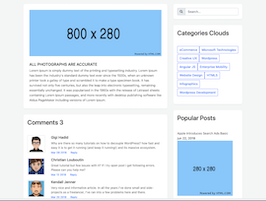
About this bootstrap example/template
This example/template, Blog Detail App, was published on Mar 12th 2021, 09:49 by Bootdey Admin and it is free.
We hope you will enjoy this awesome snippet and stay tuned for the latest updates, bootdey snippets are already used in thousands of blogs, websites and projects. We believe it will save your precious time and gives trendy look to your next web project.
We always try to offer the best beautiful and responsive source of Bootstrap code examples and components.
This code example currectly have 22.5K views, Using this bootstrap snippet you have the following benefits:
Bootstrap 4.5.0
<link rel='stylesheet' href='https://cdn.jsdelivr.net/npm/[email protected]/dist/css/bootstrap.min.css'>
<script src='https://cdn.jsdelivr.net/npm/[email protected]/dist/js/bootstrap.bundle.min.js'></script>
This code example is based on bootstrap 4.5.0 and the grid system of this framework
Responsive
Based on bootstrap framework makes all the layouts perfectly responsive for all devices
Crossbrowser compatibility
Tested on all major browsers, it works smoothly on all of them
semantic html 5
Built on html / css3 the code quality is really amazing
Simple Integration
This code example can be simply integrated on existing sites and new ones too, all you need to do is copy the code and start working