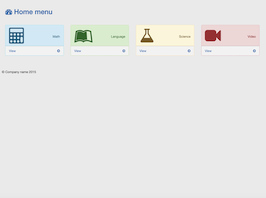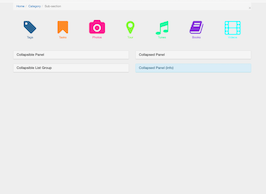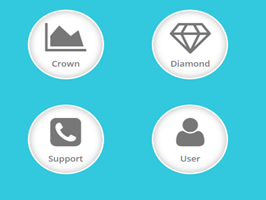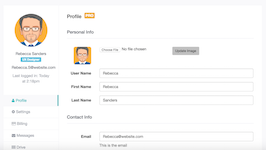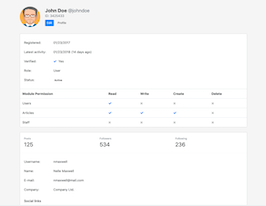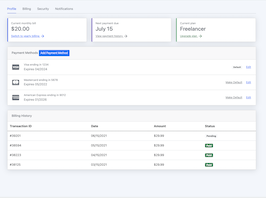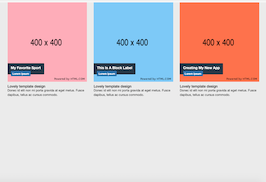HTML code
This is the html code used to create this bootstrap snippet, You can copy and paste the following html code inside a page with bootstrap 4.0.0 included, to get the result that you can see in the preview selection
Download<header class="header-area overlay">
<nav class="navbar navbar-expand-md navbar-dark">
<div class="container">
<a href="#" class="navbar-brand">Bootdey.com</a>
<button type="button" class="navbar-toggler collapsed" data-toggle="collapse" data-target="#main-nav">
<span class="menu-icon-bar"></span>
<span class="menu-icon-bar"></span>
<span class="menu-icon-bar"></span>
</button>
<div id="main-nav" class="collapse navbar-collapse">
<ul class="navbar-nav ml-auto">
<li><a href="#" class="nav-item nav-link active">Home</a></li>
<li><a href="#" class="nav-item nav-link">About Us</a></li>
<li class="dropdown">
<a href="#" class="nav-item nav-link" data-toggle="dropdown">Services</a>
<div class="dropdown-menu">
<a href="#" class="dropdown-item">Dropdown Item 1</a>
<a href="#" class="dropdown-item">Dropdown Item 2</a>
<a href="#" class="dropdown-item">Dropdown Item 3</a>
</div>
</li>
<li class="dropdown">
<a href="#" class="nav-item nav-link" data-toggle="dropdown">Portfolio</a>
<div class="dropdown-menu">
<a href="#" class="dropdown-item">Dropdown Item 1</a>
<a href="#" class="dropdown-item">Dropdown Item 2</a>
<a href="#" class="dropdown-item">Dropdown Item 3</a>
<a href="#" class="dropdown-item">Dropdown Item 4</a>
<a href="#" class="dropdown-item">Dropdown Item 5</a>
</div>
</li>
<li><a href="#" class="nav-item nav-link">Contact</a></li>
</ul>
</div>
</div>
</nav>
<div class="banner">
<div class="container">
<h1>Bootstrap 4 Navbar</h1>
<p>Lorem ipsum dolor sit amet, consectetur adipiscing elit. Integer nec elit ex. Etiam elementum lectus et tempor molestie.</p>
<a href="#content" class="button button-primary">Learn More</a>
</div>
</div>
</header>
<main>
<section id="content" class="content">
<div class="container">
<div class="row">
<div class="col-md-4">
<p>Lorem ipsum dolor sit amet, consectetur adipiscing elit. Integer nec elit ex. Etiam elementum lectus et tempor molestie. Pellentesque vestibulum dui sit amet dui volutpat sollicitudin. Etiam non erat finibus, iaculis nunc vel, convallis eros. Etiam efficitur tempor dui, vitae fringilla ipsum tristique quis. Aliquam erat volutpat. Cras ullamcorper ex et viverra vulputate. Nam lectus ligula, pretium nec risus nec, ultricies fringilla mauris. Proin quis venenatis neque, iaculis porta nulla. </p>
</div>
<div class="col-md-4">
<p>Lorem ipsum dolor sit amet, consectetur adipiscing elit. Integer nec elit ex. Etiam elementum lectus et tempor molestie. Pellentesque vestibulum dui sit amet dui volutpat sollicitudin. Etiam non erat finibus, iaculis nunc vel, convallis eros. Etiam efficitur tempor dui, vitae fringilla ipsum tristique quis. Aliquam erat volutpat. Cras ullamcorper ex et viverra vulputate. Nam lectus ligula, pretium nec risus nec, ultricies fringilla mauris. Proin quis venenatis neque, iaculis porta nulla. </p>
</div>
<div class="col-md-4">
<p>Lorem ipsum dolor sit amet, consectetur adipiscing elit. Integer nec elit ex. Etiam elementum lectus et tempor molestie. Pellentesque vestibulum dui sit amet dui volutpat sollicitudin. Etiam non erat finibus, iaculis nunc vel, convallis eros. Etiam efficitur tempor dui, vitae fringilla ipsum tristique quis. Aliquam erat volutpat. Cras ullamcorper ex et viverra vulputate. Nam lectus ligula, pretium nec risus nec, ultricies fringilla mauris. Proin quis venenatis neque, iaculis porta nulla. </p>
</div>
</div>
</div>
</section>
</main>CSS code
This is the css code used to create this bootstrap snippet, You can copy and paste the following css code inside a page with bootstrap 4.0.0 included, to get the result that you can see in the preview selection
Download@import url('https://fonts.googleapis.com/css?family=Open+Sans:400,700,800');
@import url('https://fonts.googleapis.com/css?family=Lobster');
html {
font-size: 62.5%;
}
body {
font-family: 'Open Sans', sans-serif;
font-size: 1.6rem;
font-weight: 400;
}
h1 {
margin-bottom: 0.5em;
font-size: 3.6rem;
}
p {
margin-bottom: 0.5em;
font-size: 1.6rem;
line-height: 1.6;
}
.button {
display: inline-block;
margin-top: 20px;
padding: 8px 25px;
border-radius: 4px;
}
.button-primary {
position: relative;
background-color: #c0ca33;
color: #fff;
font-size: 1.8rem;
font-weight: 700;
transition: color 0.3s ease-in;
z-index: 1;
}
.button-primary:hover {
color: #c0ca33;
text-decoration: none;
}
.button-primary::after {
content: '';
position: absolute;
bottom: 0;
left: 0;
right: 0;
top: 0;
background-color: #fff;
border-radius: 4px;
opacity: 0;
-webkit-transform: scaleX(0.8);
-ms-transform: scaleX(0.8);
transform: scaleX(0.8);
transition: all 0.3s ease-in;
z-index: -1;
}
.button-primary:hover::after {
opacity: 1;
-webkit-transform: scaleX(1);
-ms-transform: scaleX(1);
transform: scaleX(1);
}
.overlay::after {
content: '';
position: absolute;
bottom: 0;
left: 0;
right: 0;
top: 0;
background-color: rgba(0, 0, 0, .3);
}
.header-area {
position: relative;
height: 100vh;
background: #5bc0de;
background-attachment: fixed;
background-position: center center;
background-repeat: no-repear;
background-size: cover;
}
.banner {
display: flex;
align-items: center;
position: relative;
height: 100%;
color: #fff;
text-align: center;
z-index: 1;
}
.banner h1 {
font-weight: 800;
}
.banner p {
font-weight: 700;
}
.navbar {
position: absolute;
left: 0;
top: 0;
padding: 0;
width: 100%;
transition: background 0.6s ease-in;
z-index: 99999;
}
.navbar .navbar-brand {
font-family: 'Lobster', cursive;
font-size: 2.5rem;
}
.navbar .navbar-toggler {
position: relative;
height: 50px;
width: 50px;
border: none;
cursor: pointer;
outline: none;
}
.navbar .navbar-toggler .menu-icon-bar {
position: absolute;
left: 15px;
right: 15px;
height: 2px;
background-color: #fff;
opacity: 0;
-webkit-transform: translateY(-1px);
-ms-transform: translateY(-1px);
transform: translateY(-1px);
transition: all 0.3s ease-in;
}
.navbar .navbar-toggler .menu-icon-bar:first-child {
opacity: 1;
-webkit-transform: translateY(-1px) rotate(45deg);
-ms-sform: translateY(-1px) rotate(45deg);
transform: translateY(-1px) rotate(45deg);
}
.navbar .navbar-toggler .menu-icon-bar:last-child {
opacity: 1;
-webkit-transform: translateY(-1px) rotate(135deg);
-ms-sform: translateY(-1px) rotate(135deg);
transform: translateY(-1px) rotate(135deg);
}
.navbar .navbar-toggler.collapsed .menu-icon-bar {
opacity: 1;
}
.navbar .navbar-toggler.collapsed .menu-icon-bar:first-child {
-webkit-transform: translateY(-7px) rotate(0);
-ms-sform: translateY(-7px) rotate(0);
transform: translateY(-7px) rotate(0);
}
.navbar .navbar-toggler.collapsed .menu-icon-bar:last-child {
-webkit-transform: translateY(5px) rotate(0);
-ms-sform: translateY(5px) rotate(0);
transform: translateY(5px) rotate(0);
}
.navbar-dark .navbar-nav .nav-link {
position: relative;
color: #fff;
font-size: 1.6rem;
}
.navbar-dark .navbar-nav .nav-link:focus, .navbar-dark .navbar-nav .nav-link:hover {
color: #fff;
}
.navbar .dropdown-menu {
padding: 0;
background-color: rgba(0, 0, 0, .9);
}
.navbar .dropdown-menu .dropdown-item {
position: relative;
padding: 10px 20px;
color: #fff;
font-size: 1.4rem;
border-bottom: 1px solid rgba(255, 255, 255, .1);
transition: color 0.2s ease-in;
}
.navbar .dropdown-menu .dropdown-item:last-child {
border-bottom: none;
}
.navbar .dropdown-menu .dropdown-item:hover {
background: transparent;
color: #c0ca33;
}
.navbar .dropdown-menu .dropdown-item::before {
content: '';
position: absolute;
bottom: 0;
left: 0;
top: 0;
width: 5px;
background-color: #c0ca33;
opacity: 0;
transition: opacity 0.2s ease-in;
}
.navbar .dropdown-menu .dropdown-item:hover::before {
opacity: 1;
}
.navbar.fixed-top {
position: fixed;
-webkit-animation: navbar-animation 0.6s;
animation: navbar-animation 0.6s;
background-color: rgba(0, 0, 0, .9);
}
.navbar.fixed-top.navbar-dark .navbar-nav .nav-link.active {
color: #c0ca33;
}
.navbar.fixed-top.navbar-dark .navbar-nav .nav-link::after {
background-color: #c0ca33;
}
.content {
padding: 120px 0;
}
@media screen and (max-width: 768px) {
.navbar-brand {
margin-left: 20px;
}
.navbar-nav {
padding: 0 20px;
background-color: rgba(0, 0, 0, .9);
}
.navbar.fixed-top .navbar-nav {
background: transparent;
}
}
@media screen and (min-width: 767px) {
.banner {
padding: 0 150px;
}
.banner h1 {
font-size: 5rem;
}
.banner p {
font-size: 2rem;
}
.navbar-dark .navbar-nav .nav-link {
padding: 23px 15px;
}
.navbar-dark .navbar-nav .nav-link::after {
content: '';
position: absolute;
bottom: 15px;
left: 30%;
right: 30%;
height: 1px;
background-color: #fff;
-webkit-transform: scaleX(0);
-ms-transform: scaleX(0);
transform: scaleX(0);
transition: transform 0.1s ease-in;
}
.navbar-dark .navbar-nav .nav-link:hover::after {
-webkit-transform: scaleX(1);
-ms-transform: scaleX(1);
transform: scaleX(1);
}
.dropdown-menu {
min-width: 200px;
-webkit-animation: dropdown-animation 0.3s;
animation: dropdown-animation 0.3s;
-webkit-transform-origin: top;
-ms-transform-origin: top;
transform-origin: top;
}
}
@-webkit-keyframes navbar-animation {
0% {
opacity: 0;
-webkit-transform: translateY(-100%);
-ms-transform: translateY(-100%);
transform: translateY(-100%);
}
100% {
opacity: 1;
-webkit-transform: translateY(0);
-ms-transform: translateY(0);
transform: translateY(0);
}
}
@keyframes navbar-animation {
0% {
opacity: 0;
-webkit-transform: translateY(-100%);
-ms-transform: translateY(-100%);
transform: translateY(-100%);
}
100% {
opacity: 1;
-webkit-transform: translateY(0);
-ms-transform: translateY(0);
transform: translateY(0);
}
}
@-webkit-keyframes dropdown-animation {
0% {
-webkit-transform: scaleY(0);
-ms-transform: scaleY(0);
transform: scaleY(0);
}
75% {
-webkit-transform: scaleY(1.1);
-ms-transform: scaleY(1.1);
transform: scaleY(1.1);
}
100% {
-webkit-transform: scaleY(1);
-ms-transform: scaleY(1);
transform: scaleY(1);
}
}
@keyframes dropdown-animation {
0% {
-webkit-transform: scaleY(0);
-ms-transform: scaleY(0);
transform: scaleY(0);
}
75% {
-webkit-transform: scaleY(1.1);
-ms-transform: scaleY(1.1);
transform: scaleY(1.1);
}
100% {
-webkit-transform: scaleY(1);
-ms-transform: scaleY(1);
transform: scaleY(1);
}
}
Javascript/Jquery code
This is the javascript code used to create this bootstrap snippet, You can copy and paste the following javascript code inside a page with bootstrap 4.0.0 included, to get the result that you can see in the preview selection
DownloadjQuery(function($) {
$(window).on('scroll', function() {
if ($(this).scrollTop() >= 200) {
$('.navbar').addClass('fixed-top');
} else if ($(this).scrollTop() == 0) {
$('.navbar').removeClass('fixed-top');
}
});
function adjustNav() {
var winWidth = $(window).width(),
dropdown = $('.dropdown'),
dropdownMenu = $('.dropdown-menu');
if (winWidth >= 768) {
dropdown.on('mouseenter', function() {
$(this).addClass('show')
.children(dropdownMenu).addClass('show');
});
dropdown.on('mouseleave', function() {
$(this).removeClass('show')
.children(dropdownMenu).removeClass('show');
});
} else {
dropdown.off('mouseenter mouseleave');
}
}
$(window).on('resize', adjustNav);
adjustNav();
}); 
About this bootstrap example/template
This example/template, bs4 navbar with dropdown animations, was published on Mar 1st 2018, 13:10 by Bootdey Admin and it is free.
We hope you will enjoy this awesome snippet and stay tuned for the latest updates, bootdey snippets are already used in thousands of blogs, websites and projects. We believe it will save your precious time and gives trendy look to your next web project.
We always try to offer the best beautiful and responsive source of Bootstrap code examples and components.
This code example currectly have 21.6K views, Using this bootstrap snippet you have the following benefits:
Bootstrap 4.0.0
<link rel='stylesheet' href='https://cdn.jsdelivr.net/npm/[email protected]/dist/css/bootstrap.min.css'>
<script src='https://cdn.jsdelivr.net/npm/[email protected]/dist/js/bootstrap.bundle.min.js'></script>
This code example is based on bootstrap 4.0.0 and the grid system of this framework
Responsive
Based on bootstrap framework makes all the layouts perfectly responsive for all devices
Crossbrowser compatibility
Tested on all major browsers, it works smoothly on all of them
Jquery plugins
Great built-in plugins with jquery framework, you can easy to change all declarations
semantic html 5
Built on html / css3 the code quality is really amazing
Simple Integration
This code example can be simply integrated on existing sites and new ones too, all you need to do is copy the code and start working