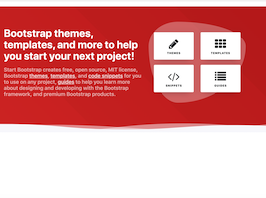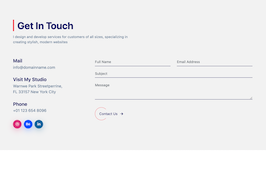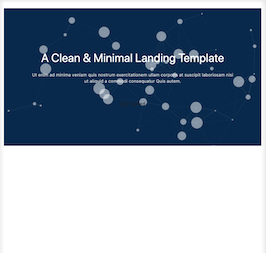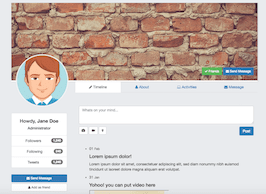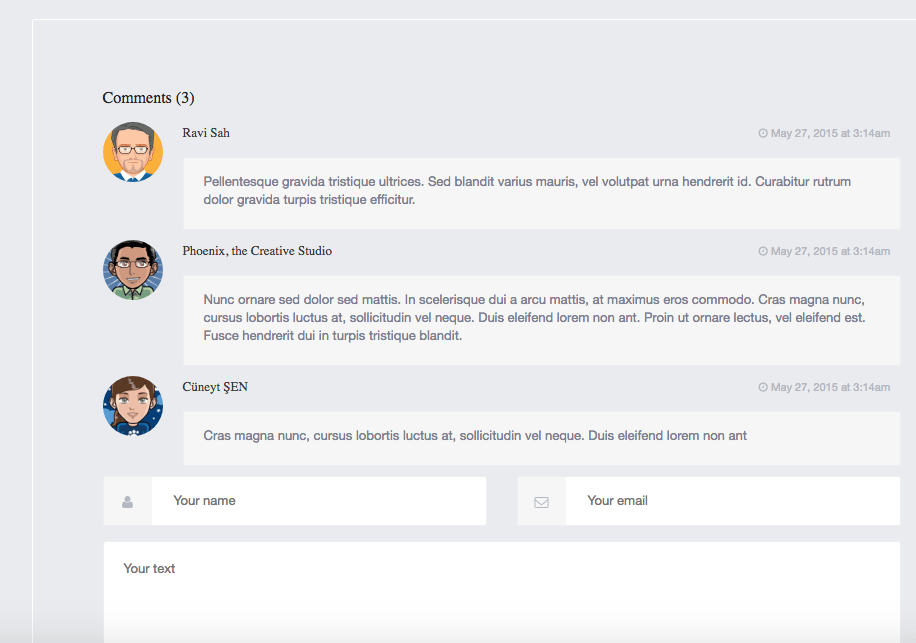HTML code
This is the html code used to create this bootstrap snippet, You can copy and paste the following html code inside a page with bootstrap 4.0.0-beta included, to get the result that you can see in the preview selection
Download
<!--
AlPhaD UI - Header
* Version: 1.0
* Build Date : 15-12-2017
* Last Update : - []
* Author: ALPhA D
* Website: www.alphadsy.com
* contribute on github : https://github.com/alphadsy/alpha-ui
more ui & layout https://github.com/alphadsy
-->
<!DOCTYPE html>
<html lang="en">
<head>
<meta charset="utf-8">
<meta name="viewport" content="width=device-width, initial-scale=1, shrink-to-fit=no">
<title>Header by AlPhaD</title>
<!-- Bootstrap CSS -->
<link rel="stylesheet" href="https://maxcdn.bootstrapcdn.com/bootstrap/4.0.0-beta.2/css/bootstrap.min.css" integrity="sha384-PsH8R72JQ3SOdhVi3uxftmaW6Vc51MKb0q5P2rRUpPvrszuE4W1povHYgTpBfshb" crossorigin="anonymous">
<!-- font-awesome icons -->
<script defer src="https://use.fontawesome.com/releases/v5.0.1/js/all.js"></script>
<!-- header css -->
<link rel="stylesheet" href="header.css">
</head>
<body>
<!-- demo-title -->
<div class="demo-title">
<h1 class="display-1">Header</h1>
<p>by <a href="#">@AlPhaD</a></p>
<p>contribute on github <a href="https://github.com/alphadsy/alpha-ui" target="_blank">alpha-ui</a></p>
</div>
<!-- header #1 -->
<header class="header" id="header1">
<div class="center">
<div class="caption">
<h2 class="title display-3">Header title</h2>
<p class="text">Lorem ipsum dolor sit amet, consectetur adipisicing elit. Cum ea accusamus enim hic, itaque eius quibusdam maxime veritatis maiores, ipsum porro beatae. Quisquam deleniti maxime velit tempora, molestias corrupti iusto!</p>
<button class="action btn btn-primary">click me</button>
<button class="action btn btn-Light">click me</button>
</div>
</div>
<!-- scroll-down -->
<i class="scroll fa fa-angle-double-down"></i>
</header>
<!-- header #2 -->
<header class="header" id="header2">
<div class="left">
<div class="caption">
<h2 class="title display-3">Header title</h2>
<p class="text">Lorem ipsum dolor sit amet, consectetur adipisicing elit. Cum ea accusamus enim hic, itaque eius quibusdam maxime veritatis maiores, ipsum porro beatae. Quisquam deleniti maxime velit tempora, molestias corrupti iusto!</p>
<div class="action input-group">
<input type="text" class="form-control" placeholder="Search for..." required>
<span class="input-group-btn">
<button class="btn btn-success" type="button">Go!</button>
</span>
</div>
</div>
</div>
<i class="scroll fa fa-angle-double-down"></i>
</header>
<!-- header #3 -->
<header class="header" id="header3">
<div class="left">
<div class="caption">
<h2 class="title display-3">Header title</h2>
<p class="text">Lorem ipsum dolor sit amet, consectetur adipisicing elit. Cum ea accusamus enim hic, itaque eius quibusdam maxime veritatis maiores, ipsum porro beatae. Quisquam deleniti maxime velit tempora, molestias corrupti iusto!</p>
<button class="action btn btn-danger">click me</button>
</div>
</div>
<div class="right">
<img src="https://raw.githubusercontent.com/alphadsy/alpha-ui/master/images/laptop.png" alt="" class="img-fluid">
</div>
<i class="scroll fa fa-angle-double-down"></i>
</header>
<!-- header #4 -->
<header class="header" id="header4">
<div class="center">
<div class="caption">
<h2 class="title display-3">Header title</h2>
<p class="text">Lorem ipsum dolor sit amet, consectetur adipisicing elit. Cum ea accusamus enim hic, itaque eius quibusdam maxime veritatis maiores, ipsum porro beatae. Quisquam deleniti maxime velit tempora, molestias corrupti iusto!</p>
<form class="action">
<input type="Email" class="form-control mr-1" id="email" placeholder="Email">
<button type="submit" class="btn btn-warning">Submit</button>
</form>
</div>
</div>
<i class="scroll fa fa-angle-double-down"></i>
</header>
<!-- header #5 -->
<header class="header" id="header5">
<div class="left">
<img src="https://raw.githubusercontent.com/alphadsy/alpha-ui/master/images/laptop.png" alt="" class="img-fluid">
</div>
<div class="right">
<div class="caption">
<h2 class="title display-3">Header title</h2>
<p class="text">Lorem ipsum dolor sit amet, consectetur adipisicing elit. Cum ea accusamus enim hic, itaque eius quibusdam maxime veritatis maiores, ipsum porro beatae. Quisquam deleniti maxime velit tempora, molestias corrupti iusto!</p>
<button class="action btn btn-light">click me</button>
</div>
</div>
<i class="scroll fa fa-angle-double-down"></i>
</header>
<div class="demo-more d-lg-flex justify-content-around">
<p><i class="fa fa-users"></i> contribute on github <a href="https://github.com/alphadsy/alpha-ui" target="_blank">alpha-ui</a></p>
<p><i class="fa fa-gift"></i> more ui and layout <a href="https://github.com/alphadsy">alphadsy</a></p>
<p><i class="fa fa-balance-scale"></i> under AGPL-3.0</p>
<p><i class="fa fa-camera-retro"></i> bg-image from <a href="http://stocksnap.io/">stocksnap</a></p>
</div>
<a href="https://bootdey.com/" class="text-centerr">www.bootdey.com/</a>
</body>
</html>
CSS code
This is the css code used to create this bootstrap snippet, You can copy and paste the following css code inside a page with bootstrap 4.0.0-beta included, to get the result that you can see in the preview selection
Download
/*
AlPhaD UI - Header
* Version: 1.0
* Build Date : 15-12-2017
* Last Update : - []
* Author: ALPhA D
* Website: www.alphadsy.com
* contribute on github : https://github.com/alphadsy/alpha-ui
more ui & layout https://github.com/alphadsy
[Layout]
* body
- Header / #header
+ center || + left || + right
+ caption || -img
- title
- text
- action
[Color codes]
[Typography]
[content table]
- header main css
- header main css (lg)
- #header1 css
- #header1 css (lg)
.
.
.
- demo css (for demo purpose only)
*/
/* =======================================
header
========================================*/
.header {
position: relative;
width: 100vw;
height: 600px;
}
.header .center {
position: absolute;
top: 50%;
left: 50%;
width: 90%;
transform:translate(-50%,-50%);
z-index: 5;
padding: 1rem;
}
.header .left {
position: absolute;
top: 50%;
left: 50%;
width: 90%;
transform:translate(-50%,-50%);
z-index: 5;
padding: 1rem;
}
.header .right {
position: absolute;
top: 50%;
left: 50%;
width: 90%;
transform:translate(-50%,-50%);
z-index: 5;
padding: 1rem;
}
.header .scroll {
position: absolute;
top: 95%;
left: 50%;
transform:translate(-50%,-50%);
color: #fff;
font-size: 1.5rem;
}
/*=== Large devices (desktops, 992px and up) ===*/
@media (min-width: 992px) {
.header .center {
width: 50%;
}
.header .left {
position: absolute;
top: 20%;
left: 10%;
width: 40%;
height: 60%;
transform:translate(0, 0);
padding: 1rem;
}
.header .right {
position: absolute;
top: 20%;
left: 50%;
width: 40%;
height: 60%;
transform:translate(0, 0);
padding: 1rem;
}
}
/* =======================================
header#1
========================================*/
#header1 {
background: #355c7d;
background:
/* gradient overlay */
linear-gradient(
to bottom,
rgba(203, 53, 107, 0.6), /* #cb356b */
rgba(189, 63, 50, 0.5) /* #bd3f32 */
),
/* bottom image */
url('https://cdn.stocksnap.io/img-thumbs/960w/VPYPAS4FVT.jpg') no-repeat left top;
background-size: cover;
z-index: 0;
}
#header1 .caption {
text-align: center;
color: #fff;
}
#header1 .caption .title {
margin-bottom: 1.5rem;
}
#header1 .caption .text {
margin-bottom: 1.5rem;
}
#header1 .caption .action {
margin-bottom: 1rem;
padding-left: 3rem;
padding-right: 3rem;
border-radius: 15px;
}
/* =======================================
header#2
========================================*/
#header2 {
background: #355c7d;
background:
linear-gradient(
rgba(53, 92, 125, 0.8), /* #355c7d */
rgba(108, 91, 123, 0.8), /* #6c5b7b */
rgba(192, 108, 123, 0.8) /* #c06c7b */
),
url('https://cdn.stocksnap.io/img-thumbs/960w/LPPN6E2YK4.jpg') no-repeat left top;
background-size: cover;
z-index: 0; /* bottom layout */
}
#header2 .caption {
z-index: 5;
text-align: center;
color: #fff;
}
#header2 .caption .title {
margin-bottom: 1.5rem;
}
#header2 .caption .text {
margin-bottom: 1.5rem;
}
#header2 .caption .action {
display: flex;
margin-bottom: 1rem;
margin-left: 15%;
width: 70%;
}
/*=== Large devices (desktops, 992px and up) ===*/
@media (min-width: 992px) {
#header2 .caption {
text-align: left;
}
#header2 .caption .action {
display: flex;
margin-bottom: 1rem;
margin-left: 0%;
width: 80%;
}
}
/* =======================================
header#3
========================================*/
#header3 {
background: #355c7d;
background:
linear-gradient(
to left,
rgba(214, 109, 117, 0.8), /* #d66d75 */
rgba(226, 149, 135, 0.7) /* #e29587 */
),
url('https://cdn.stocksnap.io/img-thumbs/960w/IZJKSG1FLK.jpg') no-repeat left top;
background-size: cover;
z-index: 0; /* bottom layout */
}
#header3 .right {
display: none;
}
#header3 .caption {
z-index: 5;
text-align: center;
color: #fff;
}
#header3 .caption .title {
margin-bottom: 1.5rem;
}
#header3 .caption .text {
margin-bottom: 1.5rem;
}
#header3 .caption .action {
margin-bottom: 1rem;
padding-left: 3rem;
padding-right: 3rem;
}
/*=== Large devices (desktops, 992px and up) ===*/
@media (min-width: 992px) {
#header3 .caption {
text-align: left;
}
#header3 .right {
display: block;
}
}
/* =======================================
header#4
========================================*/
#header4 {
background: #355c7d;
background:
linear-gradient(
rgba(53, 92, 125, 0.8), /* #355c7d */
rgba(108, 91, 123, 0.8), /* #6c5b7b */
rgba(192, 108, 123, 0.8) /* #c06c7b */
),
url('https://cdn.stocksnap.io/img-thumbs/960w/Y01VDYAX63.jpg') no-repeat left top;
background-size: cover;
z-index: 0; /* bottom layout */
}
#header4 .caption {
z-index: 5;
text-align: center;
color: #fff;
}
#header4 .caption .title {
margin-bottom: 1.5rem;
}
#header4 .caption .text {
margin-bottom: 1.5rem;
}
#header4 .caption .action {
display: flex;
margin-bottom: 1rem;
margin-left: 15%;
width: 70%;
}
/*=== Large devices (desktops, 992px and up) ===*/
@media (min-width: 992px) {
#header4 .caption .action {
margin-left: 10%;
width: 80%;
}
}
/* =======================================
header#5
========================================*/
#header5 {
background: #355c7d;
background:
linear-gradient(to right, #0f0c29, #302b63, #24243e);
z-index: 0;
}
#header5 .left {
display: none;
}
#header5 .caption {
z-index: 5;
text-align: center;
color: #fff;
}
#header5 .caption .title {
margin-bottom: 1.5rem;
}
#header5 .caption .text {
margin-bottom: 1.5rem;
}
#header5 .caption .action {
margin-bottom: 1rem;
padding-left: 3rem;
padding-right: 3rem;
border-radius: 10px;
}
/*=== Large devices (desktops, 992px and up) ===*/
@media (min-width: 992px) {
#header5 .left {
display: block;
}
#header5 .caption {
text-align: left;
}
}
/* =======================================
demo css
========================================*/
/*=== for demo only ===*/
.demo-title {
text-align: center;
color: #808080;
padding-top: 20vh;
padding-bottom: 20vh;
}
.demo-more {
text-align: center;
color: #808080;
padding-top: 10vh;
padding-bottom: 10vh;
}
.demo-more i {
color: #696969;
}
a {
text-decoration: underline;
color: #696969;
font-weight: 600;
}
a:hover {
color: #696969;
}
body {
overflow-x: hidden;
}
Javascript/Jquery code
This is the javascript code used to create this bootstrap snippet, You can copy and paste the following javascript code inside a page with bootstrap 4.0.0-beta included, to get the result that you can see in the preview selection
Download
// contribute on github : https://github.com/alphadsy/alpha-ui
// credits:
// bootstrap
// font-awesome
// stocksnap 
About this bootstrap example/template
This example/template, Header Sections User Interface, was published on Dec 19th 2017, 00:01 by shu3ayb badran and it is free.
We hope you will enjoy this awesome snippet and stay tuned for the latest updates, bootdey snippets are already used in thousands of blogs, websites and projects. We believe it will save your precious time and gives trendy look to your next web project.
We always try to offer the best beautiful and responsive source of Bootstrap code examples and components.
This code example currectly have 1.1K views, Using this bootstrap snippet you have the following benefits:
Bootstrap 4.0.0-beta
<link rel='stylesheet' href='https://netdna.bootstrapcdn.com/bootstrap/4.0.0-beta/css/bootstrap.min.css'>
<script src='https://netdna.bootstrapcdn.com/bootstrap/4.0.0-beta/js/bootstrap.min.js'></script>
This code example is based on bootstrap 4.0.0-beta and the grid system of this framework
Responsive
Based on bootstrap framework makes all the layouts perfectly responsive for all devices
Crossbrowser compatibility
Tested on all major browsers, it works smoothly on all of them
Jquery plugins
Great built-in plugins with jquery framework, you can easy to change all declarations
semantic html 5
Built on html / css3 the code quality is really amazing
Simple Integration
This code example can be simply integrated on existing sites and new ones too, all you need to do is copy the code and start working