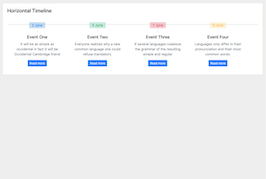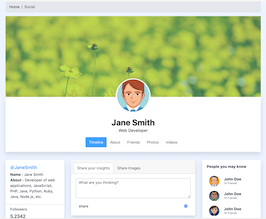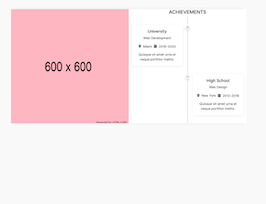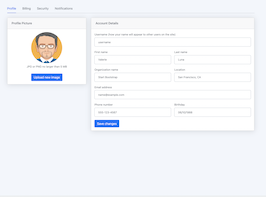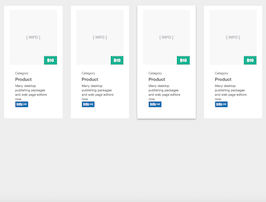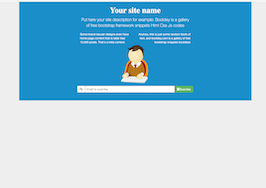HTML code
Clean, semantic HTML that powers this Bootstrap 3.1.1 snippet. Copy and paste it into your page (with Bootstrap loaded) to reproduce the exact layout shown in the preview.
Download<div class="container bootstrap snippets bootdey">
<h1 class="text-center text-success">10 Useful Bootstrap Tricks
<p class="lead">Bootstrap 3.1 and jQuery Snippets</p>
</h1>
<hr>
<ul class="timeline">
<!--shake effect-->
<li>
<div class="timeline-badge info"><i class="glyphicon glyphicon-hand-left"></i></div>
<div class="timeline-panel">
<div class="timeline-heading">
<h2 class="timeline-title">Shake Button</h2>
<p><small class="text-muted">Click to make it say no</small></p>
</div>
<div class="timeline-body">
<h3></h3>
<button class="btn btn-primary btn-lg" id="shaker">Click Me</button>
</div>
</div>
</li>
<!--progress bar-->
<li class="timeline-inverted">
<div class="timeline-badge"><i class="glyphicon glyphicon-time"></i></div>
<div class="timeline-panel">
<div class="timeline-heading">
<h2 class="timeline-title">Progress Bar</h2>
<p><small class="text-muted">A working jQuery example</small></p>
</div>
<div class="timeline-body">
<h3></h3>
<div class="progress progress-striped">
<div class="progress-bar bar" style="width:0%;"></div>
</div>
</div>
</div>
</li>
<!--switch button-->
<li>
<div class="timeline-badge success"><i class="glyphicon glyphicon-hand-up"></i></div>
<div class="timeline-panel">
<div class="timeline-heading">
<h2 class="timeline-title">Switch Button</h2>
<p><small class="text-muted">Toggle off and on state</small></p>
</div>
<div class="timeline-body">
<h3></h3>
<div class="btn-group btn-toggle">
<button class="btn btn-lg btn-default">ON</button>
<button class="btn btn-lg btn-primary active">OFF</button>
</div>
</div>
</div>
</li>
<!--pagination-->
<li class="timeline-inverted">
<div class="timeline-badge info"><i class="glyphicon glyphicon-fast-forward"></i></div>
<div class="timeline-panel">
<div class="timeline-heading">
<h2 class="timeline-title">Pagination</h2>
<p><small class="text-muted">Paging for sections or paragraphs</small></p>
</div>
<div class="timeline-body">
<h3></h3>
<div id="pages">
<div class="page">
Page 1 - Lorem ipsum dolor sit amet, consectetur adipiscing elit. Duis pharetra varius quam sit amet vulputate.
Quisque mauris augue, molestie tincidunt condimentum vitae, gravida a libero. Aenean sit amet felis
dolor, in sagittis nisi. Sed ac orci quis tortor imperdiet venenatis. Duis elementum auctor accumsan.
Aliquam in felis sit amet augue.
</div>
<div class="page">
Page 2 - Lorem ipsum dolor sit amet, consectetur adipiscing elit. Duis pharetra varius quam sit amet vulputate.
Quisque mauris augue, molestie tincidunt condimentum vitae, gravida a libero. Aenean sit amet felis
dolor, in sagittis nisi. Sed ac orci quis tortor imperdiet venenatis. Duis elementum auctor accumsan.
Aliquam in felis sit amet augue.
</div>
<div class="page">
Page 3 - More m ipsum dolor sit amet, consectetur adipiscing elit. Duis pharetra varius quam sit amet vulputate.
Quisque mauris augue, molestie tincidunt condimentum vitae, gravida a libero. Aenean sit amet felis
dolor, in sagittis nisi. Sed ac orci quis tortor imperdiet venenatis. Duis elementum auctor accumsan.
Aliquam in felis sit amet augue.
</div>
<div class="page">
Page 4 - Final ipsum dolor sit amet, consectetur adipiscing elit. Duis pharetra varius quam sit amet vulputate.
Quisque mauris augue, molestie tincidunt condimentum vitae, gravida a libero. Aenean sit amet felis
dolor, in sagittis nisi. Sed ac orci quis tortor imperdiet venenatis. Duis elementum auctor accumsan.
Aliquam in felis sit amet augue.
</div>
</div>
<ul class="pagination" id="myPager"></ul>
</div>
</div>
</li>
<!--dropdown button as select-->
<li>
<div class="timeline-badge info"><i class="glyphicon glyphicon-tasks"></i></div>
<div class="timeline-panel">
<div class="timeline-heading">
<h2 class="timeline-title">Select Button</h2>
<p><small class="text-muted">Turn a Dropdown into a select list</small></p>
</div>
<div class="timeline-body">
<h3></h3>
<div class="btn-group">
<a class="btn btn-primary dropdown-toggle" data-toggle="dropdown" href="#">Select an Item <span class="caret"></span></a>
<ul class="dropdown-menu">
<li><a href="#">Item I</a></li>
<li><a href="#">Item II</a></li>
<li><a href="#">Item III</a></li>
<li><a href="#">Item IV</a></li>
<li><a href="#">Item V</a></li>
<li class="divider"></li>
<li><a href="#">Other</a></li>
</ul>
</div>
</div>
</div>
</li>
<!--expanding input field -->
<li class="timeline-inverted">
<div class="timeline-badge primary"><i class="glyphicon glyphicon-arrow-right"></i></div>
<div class="timeline-panel">
<div class="timeline-heading">
<h2 class="timeline-title">Expanding Input (CSS only)</h2>
<p><small class="text-muted">Grows wider when clicked</small></p>
</div>
<div class="timeline-body">
<h3></h3>
<input class="form-control input-md" id="myInput" placeholder="Click here" type="text">
</div>
</div>
</li>
<!--email validation -->
<li>
<div class="timeline-badge info"><i class="glyphicon glyphicon-envelope"></i></div>
<div class="timeline-panel">
<div class="timeline-heading">
<h2 class="timeline-title">Pop-up Email Validation</h2>
<p><small class="text-muted">Live as-you-type validator</small></p>
</div>
<div class="timeline-body">
<h3></h3>
<form id="emailForm">
<div class="form-group"><input class="form-control email" data-placement="top" data-trigger="manual" data-content="Must be a valid e-mail address ([email protected])" placeholder="Enter your email" type="text"></div>
</form>
</div>
</div>
</li>
<!--caps lock test -->
<li>
<div class="timeline-badge green"><i class="glyphicon glyphicon-font"></i></div>
<div class="timeline-panel">
<div class="timeline-heading">
<h2 class="timeline-title">Caps Lock Check</h2>
<p><small class="text-muted">As-you-type for case sensitive passwords</small></p>
</div>
<div class="timeline-body">
<h3></h3>
<form>
<div class="form-group"><input class="form-control" data-placement="top" data-trigger="manual" data-title="Caps lock is on!" placeholder="Password" type="password"></div>
</form>
</div>
</div>
</li>
<!--collapse tabs into dropdown -->
<li class="timeline-inverted">
<div class="timeline-badge danger"><i class="glyphicon glyphicon-folder-close"></i></div>
<div class="timeline-panel">
<div class="timeline-heading">
<h2 class="timeline-title">Collapse Tabs</h2>
<p><small class="text-muted">Overflow extra tabs into a Dropdown</small></p>
</div>
<div class="timeline-body">
<h3></h3>
<ul class="nav nav-tabs" id="tabs">
<li><a href="#tab0" data-toggle="tab">Tab0</a></li>
<li><a href="#tab1" data-toggle="tab">Tab1</a></li>
<li><a href="#tab2" data-toggle="tab">Tab2</a></li>
<li><a href="#tab3" data-toggle="tab">Tab3</a></li>
<li><a href="#tab4" data-toggle="tab">Tab4</a></li>
<li><a href="#tab5" data-toggle="tab">Tab5</a></li>
<li><a href="#tab6" data-toggle="tab">Tab6</a></li>
<li><a href="#tab7" data-toggle="tab">Tab7</a></li>
<li><a href="#tab8" data-toggle="tab">Tab8</a></li>
<li id="lastTab">
<a class="btn dropdown-toggle" data-toggle="dropdown" href="#">
More <span class="caret"></span>
</a>
<ul class="dropdown-menu" id="collapsed">
</ul>
</li>
</ul>
<div class="tab-content">
<div class="tab-pane" id="tab0">Tab 0 content...</div>
<div class="tab-pane" id="tab1">Tab 1 content...</div>
<div class="tab-pane" id="tab2">Tab 2 content...</div>
<div class="tab-pane" id="tab3">Tab 3 content...</div>
<div class="tab-pane" id="tab4">Tab 4 content...</div>
<div class="tab-pane" id="tab5">Tab 5 content...</div>
<div class="tab-pane" id="tab6">Tab 6 content...</div>
<div class="tab-pane" id="tab7">Tab 7 content...</div>
<div class="tab-pane" id="tab8">Tab 8 content...</div>
</div>
</div>
</div>
</li>
<!--loading button -->
<li>
<div class="timeline-badge warning"><i class="glyphicon glyphicon-time"></i></div>
<div class="timeline-panel">
<div class="timeline-heading">
<h2 class="timeline-title">Loading Button</h2>
<p><small class="text-muted">Add state to your buttons</small></p>
</div>
<div class="timeline-body">
<h3></h3>
<button type="button" id="loadingBtn" data-loading-text="Loading..." class="btn btn-lg btn-primary">
Click Me
</button>
</div>
</div>
</li>
</ul>
<hr>
</div>CSS code
Scoped CSS that styles the component. Paste it after Bootstrap 3.1.1 to keep the design, spacing, and responsiveness consistent.
Download/* expanding input CSS only */
#myInput {width:130px}
#myInput:focus {width:100%;}
body{
background:#eee;
}
.timeline {
list-style: none;
padding: 20px 0 20px;
position: relative;
}
.timeline:before {
top: 0;
bottom: 0;
position: absolute;
content: " ";
width: 3px;
background-color: #eeeeee;
left: 50%;
margin-left: -1.5px;
}
.timeline > li {
margin-bottom: 20px;
position: relative;
}
.timeline > li:before,
.timeline > li:after {
content: " ";
display: table;
}
.timeline > li:after {
clear: both;
}
.timeline > li:before,
.timeline > li:after {
content: " ";
display: table;
}
.timeline > li:after {
clear: both;
}
.timeline > li > .timeline-panel {
width: 46%;
float: left;
border: 1px solid #d4d4d4;
border-radius: 2px;
padding: 20px;
position: relative;
-webkit-box-shadow: 0 1px 6px rgba(0, 0, 0, 0.175);
box-shadow: 0 1px 6px rgba(0, 0, 0, 0.175);
}
.timeline > li > .timeline-panel:before {
position: absolute;
top: 26px;
right: -15px;
display: inline-block;
border-top: 15px solid transparent;
border-left: 15px solid #ccc;
border-right: 0 solid #ccc;
border-bottom: 15px solid transparent;
content: " ";
}
.timeline > li > .timeline-panel:after {
position: absolute;
top: 27px;
right: -14px;
display: inline-block;
border-top: 14px solid transparent;
border-left: 14px solid #fff;
border-right: 0 solid #fff;
border-bottom: 14px solid transparent;
content: " ";
}
.timeline > li > .timeline-badge {
color: #fff;
width: 50px;
height: 50px;
line-height: 50px;
font-size: 1.4em;
text-align: center;
position: absolute;
top: 16px;
left: 50%;
margin-left: -25px;
background-color: #999999;
z-index: 100;
border-top-right-radius: 50%;
border-top-left-radius: 50%;
border-bottom-right-radius: 50%;
border-bottom-left-radius: 50%;
}
.timeline > li.timeline-inverted > .timeline-panel {
float: right;
}
.timeline > li.timeline-inverted > .timeline-panel:before {
border-left-width: 0;
border-right-width: 15px;
left: -15px;
right: auto;
}
.timeline > li.timeline-inverted > .timeline-panel:after {
border-left-width: 0;
border-right-width: 14px;
left: -14px;
right: auto;
}
.timeline-badge.primary {
background-color: #2e6da4 !important;
}
.timeline-badge.success {
background-color: #3f903f !important;
}
.timeline-badge.warning {
background-color: #f0ad4e !important;
}
.timeline-badge.danger {
background-color: #d9534f !important;
}
.timeline-badge.info {
background-color: #5bc0de !important;
}
.timeline-title {
margin-top: 0;
color: inherit;
}
.timeline-body > p,
.timeline-body > ul {
margin-bottom: 0;
}
.timeline-body > p + p {
margin-top: 5px;
}
@media (max-width: 767px) {
ul.timeline:before {
left: 40px;
}
ul.timeline > li > .timeline-panel {
width: calc(100% - 90px);
width: -moz-calc(100% - 90px);
width: -webkit-calc(100% - 90px);
}
ul.timeline > li > .timeline-badge {
left: 15px;
margin-left: 0;
top: 16px;
}
ul.timeline > li > .timeline-panel {
float: right;
}
ul.timeline > li > .timeline-panel:before {
border-left-width: 0;
border-right-width: 15px;
left: -15px;
right: auto;
}
ul.timeline > li > .timeline-panel:after {
border-left-width: 0;
border-right-width: 14px;
left: -14px;
right: auto;
}
}Javascript/Jquery code
Lightweight JS to power any interactions this snippet needs. Drop it under your scripts (after Bootstrap 3.1.1) to mirror the live demo.
Download/* shake */
jQuery.fn.shake = function(intShakes, intDistance, intDuration) {
this.each(function() {
$(this).css("position","relative");
for (var x=1; x<=intShakes; x++) {
$(this).animate({left:(intDistance*-1)}, (((intDuration/intShakes)/4)))
.animate({left:intDistance}, ((intDuration/intShakes)/2))
.animate({left:0}, (((intDuration/intShakes)/4)));
}
});
return this;
};
$("#shaker").click(function(){
$("#shaker").shake(3,7,800);
});
/**********************/
/* progress bar */
var progress = setInterval(function() {
var $bar = $('.bar');
if ($bar.width()==400) {
clearInterval(progress);
$bar.width(0);
} else {
$bar.width($bar.width()+40);
}
$bar.text($bar.width()/4 + "%");
}, 800);
/**********************/
/* toggle switch button */
$('.btn-toggle').click(function() {
$(this).find('.btn').toggleClass('active');
if ($(this).find('.btn-primary').size()>0) {
$(this).find('.btn').toggleClass('btn-primary');
}
if ($(this).find('.btn-danger').size()>0) {
$(this).find('.btn').toggleClass('btn-danger');
}
if ($(this).find('.btn-success').size()>0) {
$(this).find('.btn').toggleClass('btn-success');
}
if ($(this).find('.btn-info').size()>0) {
$(this).find('.btn').toggleClass('btn-info');
}
$(this).find('.btn').toggleClass('btn-default');
});
/************************/
/* pagination */
$.fn.pageMe = function(opts){
var $this = this,
defaults = {
perPage: 7,
showPrevNext: false,
numbersPerPage: 1,
hidePageNumbers: false
},
settings = $.extend(defaults, opts);
var listElement = $this;
var perPage = settings.perPage;
var children = listElement.children();
var pager = $('.pagination');
if (typeof settings.childSelector!="undefined") {
children = listElement.find(settings.childSelector);
}
if (typeof settings.pagerSelector!="undefined") {
pager = $(settings.pagerSelector);
}
var numItems = children.size();
var numPages = Math.ceil(numItems/perPage);
pager.data("curr",0);
if (settings.showPrevNext){
$('<li><a href="#" class="prev_link">«</a></li>').appendTo(pager);
}
var curr = 0;
while(numPages > curr && (settings.hidePageNumbers==false)){
$('<li><a href="#" class="page_link">'+(curr+1)+'</a></li>').appendTo(pager);
curr++;
}
if (settings.numbersPerPage>1) {
$('.page_link').hide();
$('.page_link').slice(pager.data("curr"), settings.numbersPerPage).show();
}
if (settings.showPrevNext){
$('<li><a href="#" class="next_link">»</a></li>').appendTo(pager);
}
pager.find('.page_link:first').addClass('active');
if (numPages<=1) {
pager.find('.next_link').hide();
}
pager.children().eq(1).addClass("active");
children.hide();
children.slice(0, perPage).show();
pager.find('li .page_link').click(function(){
var clickedPage = $(this).html().valueOf()-1;
goTo(clickedPage,perPage);
return false;
});
pager.find('li .prev_link').click(function(){
previous();
return false;
});
pager.find('li .next_link').click(function(){
next();
return false;
});
function previous(){
var goToPage = parseInt(pager.data("curr")) - 1;
goTo(goToPage);
}
function next(){
goToPage = parseInt(pager.data("curr")) + 1;
goTo(goToPage);
}
function goTo(page){
var startAt = page * perPage,
endOn = startAt + perPage;
children.css('display','none').slice(startAt, endOn).show();
if (page>=1) {
pager.find('.prev_link').show();
}
else {
pager.find('.prev_link').hide();
}
if (page<(numPages-1)) {
pager.find('.next_link').show();
}
else {
pager.find('.next_link').hide();
}
pager.data("curr",page);
if (settings.numbersPerPage>1) {
$('.page_link').hide();
$('.page_link').slice(page, settings.numbersPerPage+page).show();
}
pager.children().removeClass("active");
pager.children().eq(page+1).addClass("active");
}
};
$('#pages').pageMe({pagerSelector:'#myPager',childSelector:'.page',showPrevNext:true,hidePageNumbers:false,perPage:1});
/************************/
/* dropdown as select */
$(".dropdown-menu li a").click(function(){
var selText = $(this).text();
$(this).parents('.btn-group').find('.dropdown-toggle').html(selText+' <span class="caret"></span>').dropdown('toggle');
return false;
});
/************************/
/* email validation */
$.fn.goValidate = function() {
var $form = this,
$inputs = $form.find('input:text, input:password');
var validators = {
email: {
regex: /^[\w\-\.\+]+\@[a-zA-Z0-9\.\-]+\.[a-zA-z0-9]{2,4}$/
}
};
var validate = function(klass, value) {
var isValid = true,
error = '';
if (!value && /required/.test(klass)) {
error = 'This field is required';
isValid = false;
} else {
klass = klass.split(/\s/);
$.each(klass, function(i, k){
if (validators[k]) {
if (value && !validators[k].regex.test(value)) {
isValid = false;
error = validators[k].error;
}
}
});
}
return {
isValid: isValid,
error: error
}
};
var showError = function($input) {
var klass = $input.attr('class'),
value = $input.val(),
test = validate(klass, value);
$input.removeClass('invalid');
if (!test.isValid) {
$input.addClass('invalid');
if(typeof $input.data("shown") == "undefined" || $input.data("shown") == false){
$input.popover('show');
}
}
else {
$input.popover('hide');
$input.parent().removeClass('has-error').addClass('has-success');
}
};
$inputs.keyup(function() {
showError($(this));
});
$inputs.on('shown.bs.popover', function () {
$(this).data("shown",true);
});
$inputs.on('hidden.bs.popover', function () {
$(this).data("shown",false);
});
$form.submit(function(e) {
$inputs.each(function() {
if ($(this).is('.required')) {
//showError($(this)); /* rem comment to enable initial display of validation rules */
}
});
if ($form.find('input.invalid').length) {
e.preventDefault();
alert('The form does not validate!');
}
});
return this;
};
$('#emailForm').goValidate();
/************************/
/* caps lock check */
$('[type=password]').keypress(function(e) {
var $password = $(this),
tooltipVisible = $('.tooltip').is(':visible'),
s = String.fromCharCode(e.which);
// check if capslock is on.
if ( s.toUpperCase() === s && s.toLowerCase() !== s && !e.shiftKey ) {
if (!tooltipVisible)
$password.tooltip('show');
} else {
if (tooltipVisible)
$password.tooltip('hide');
}
// hide the tooltip when moving away from the password field
$password.blur(function(e) {
$password.tooltip('hide');
});
});
/************************/
/* collapse tabs */
var autocollapse = function() {
var tabs = $('#tabs');
var tabsHeight = tabs.innerHeight();
if (tabsHeight >= 50) {
while(tabsHeight > 50) {
//console.log("new"+tabsHeight);
var children = tabs.children('li:not(:last-child)');
var count = children.size();
$(children[count-1]).prependTo('#collapsed');
tabsHeight = tabs.innerHeight();
}
}
else {
while(tabsHeight < 50 && (tabs.children('li').size()>0)) {
var collapsed = $('#collapsed').children('li');
var count = collapsed.size();
$(collapsed[0]).insertBefore(tabs.children('li:last-child'));
tabsHeight = tabs.innerHeight();
}
if (tabsHeight>50) { // double chk height again
autocollapse();
}
}
};
autocollapse(); // when document first loads
/************************/
/* loading button */
$('#loadingBtn').click(function () {
var btn = $(this);
btn.button('loading');
// perform ajax processing here is reset button when complete
setTimeout(function() {
btn.button('reset');
}, 2000);
});
/************************/
FAQ
How do I use this snippet?
Include Bootstrap 3.1.1, paste the HTML, add the CSS block, and include the JS (if any) to mirror the live preview.
Can I use it in commercial projects?
Yes. It’s free for personal and commercial work; check the snippets license for details.
Is it responsive?
Yes. It inherits the responsive grid and components from Bootstrap 3.1.1.
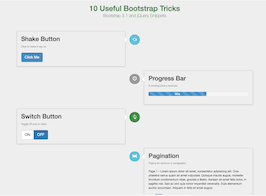
About this bootstrap example/template
This free Bootstrap 3.1.1 snippet, Timeline with 10 Cool Bootstrap jQuery Snippets, was published on Jun 28th 2014, 16:25 by Bootdey Admin.
Optimized for copy‑paste: clean HTML, scoped CSS, and minimal JS so you can ship production‑ready UI faster and keep designs consistent.
Mobile‑first and responsive by default. Tested across modern browsers to reduce polish time on your project.
Already trusted in 17.5K+ views. Reuse this snippet to speed up landing pages, dashboards, or onboarding flows.
Bootstrap 3.1.1
<link rel='stylesheet' href='https://netdna.bootstrapcdn.com/bootstrap/3.1.1/css/bootstrap.min.css'>
<script src='https://netdna.bootstrapcdn.com/bootstrap/3.1.1/js/bootstrap.min.js'></script>
This code example is based on bootstrap 3.1.1 and the grid system of this framework
Responsive
Based on bootstrap framework makes all the layouts perfectly responsive for all devices
Crossbrowser compatibility
Tested on all major browsers, it works smoothly on all of them
Jquery plugins
Great built-in plugins with jquery framework, you can easy to change all declarations
semantic html 5
Built on html / css3 the code quality is really amazing
Simple Integration
This code example can be simply integrated on existing sites and new ones too, all you need to do is copy the code and start working